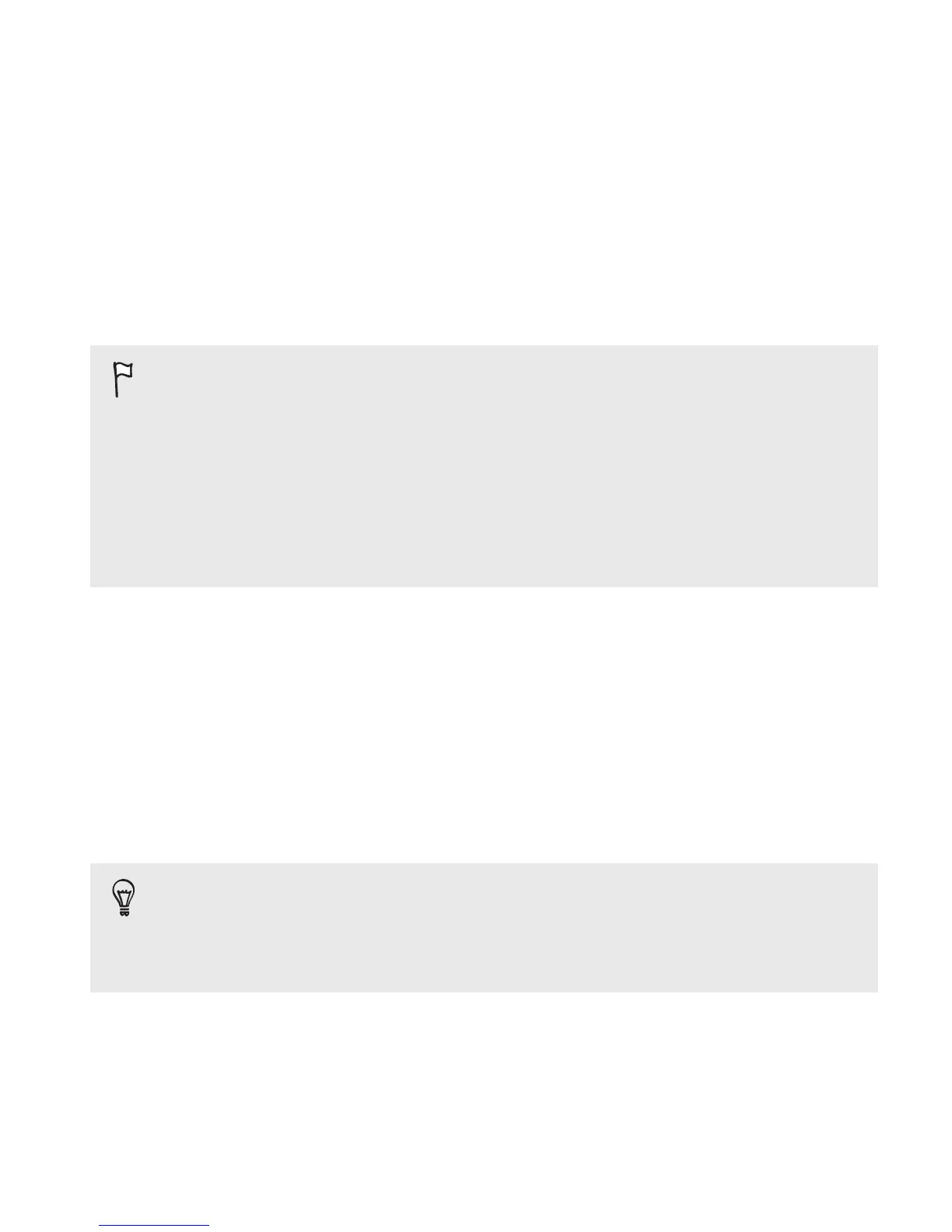Sharing your mobile data connection by USB tethering
No Internet connection available for your computer? No problem. Use the
data connection of HTC One remix to connect to the Internet.
§ To make sure that the USB drivers for HTC One remix are up-to-
date, install the latest version of HTC Sync Manager on your
computer.
§ Mobile Broadband Connect is a subscribed service. Contact
Verizon Wireless for details.
§ Make sure that mobile data is turned on.
1. Go to Settings, and then under Wireless & networks, tap More.
2. Tap Mobile network sharing.
3. Tap USB network setting, and then select Mobile Broadband
Connect.
4. Connect HTC One remix to your computer using the provided USB
cable. The next time HTC One remix connects to a computer, it will
remember your settings.
If you often switch between Mobile Broadband Connect and
Internet pass-through, select Smart network sharing to
automatically turn on the connection type you need whenever you
connect HTC One remix with your computer.
Internet connections 251
