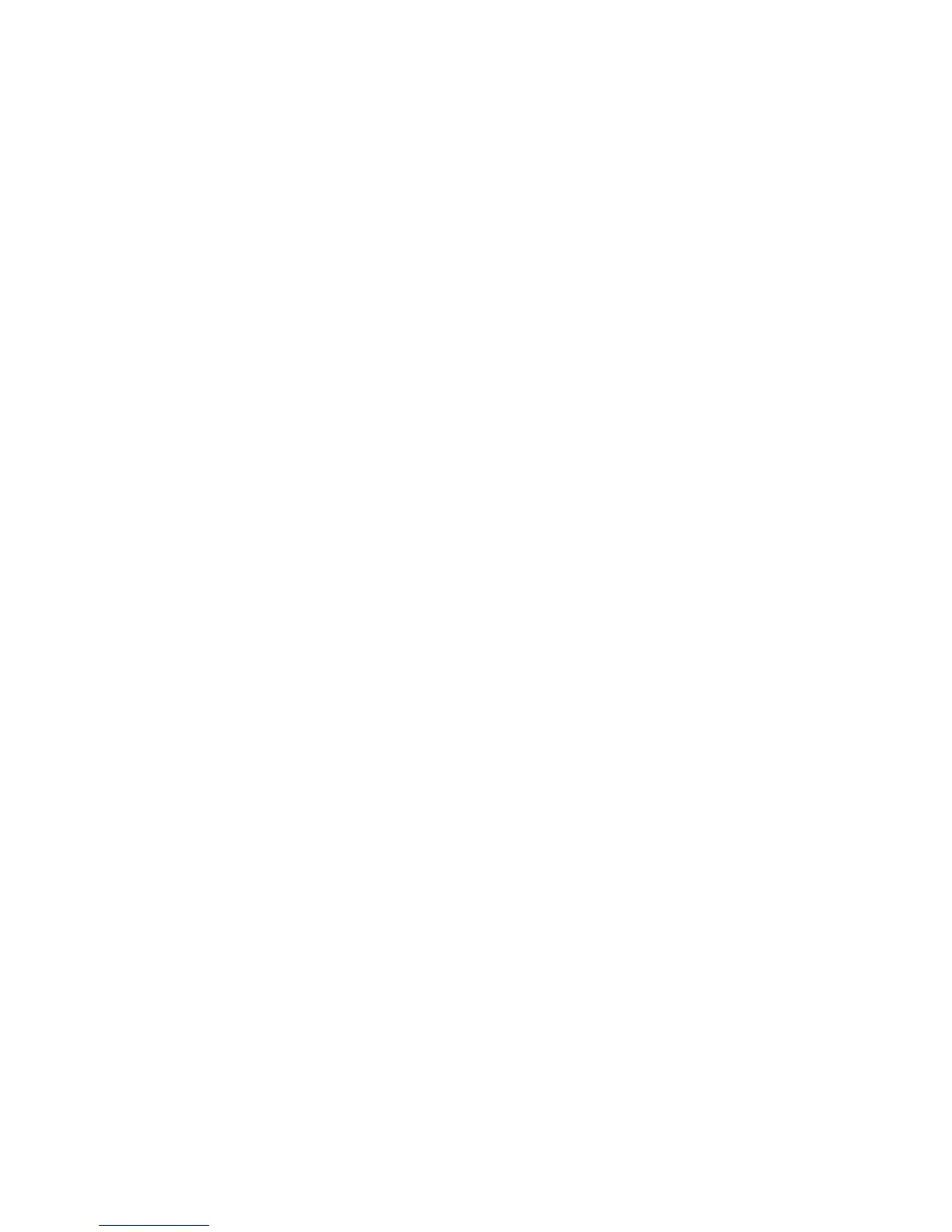3. With the Automatic brightness option selected, drag the slider to
set the maximum brightness level. This sets a limit on how bright
the screen will be when Automatic brightness is selected.
4. To set the brightness manually, clear the Automatic brightness
option, and then drag the brightness slider to the left to decrease
or to the right to increase the screen brightness.
Changing the display font
You can change the font style and size of the display font.
1. Go to Settings, and then tap Display & gestures or Display, gestures
& buttons.
2. Tap Font style and choose one of the built-in fonts or tap Get fonts
online to go online and download new fonts.
3. Tap Font size to choose the size of the font.
Touch sounds and vibration
Some people like the sound or vibration feedback they get when touching
the screen, and some don't. You can turn on or off various types of touch
sounds and vibration on HTC One remix.
§ Touch tones when tapping the phone dial pad
§ Touch sounds when tapping onscreen items
§ Screen lock sounds
§ Pull-to-refresh sounds
Settings and security 265
