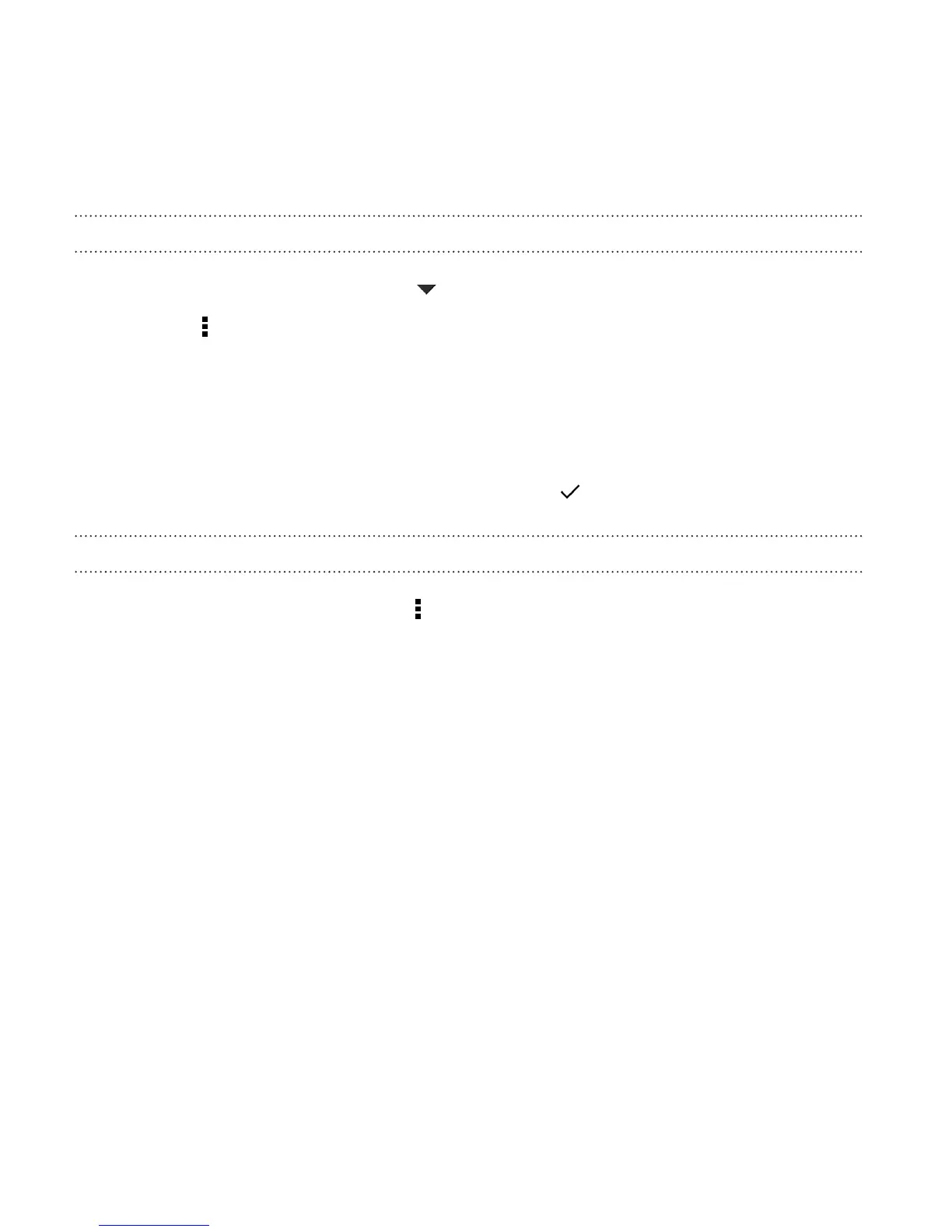Removing apps from a folder
1. On the Apps screen, tap > Custom.
2. Tap > Rearrange apps.
3. Tap the folder to open it.
4. Press and hold an app, and then drag it out to the Apps screen.
Wait until you see the occupying icon move away before releasing
your finger.
5. When you're done removing apps, tap .
Hiding or unhiding apps
1. On the Apps screen, tap > Hide/Unhide apps.
2. Select the apps you want to hide, or clear their check boxes to
unhide them.
3. Tap Done.
90 Personalizing
