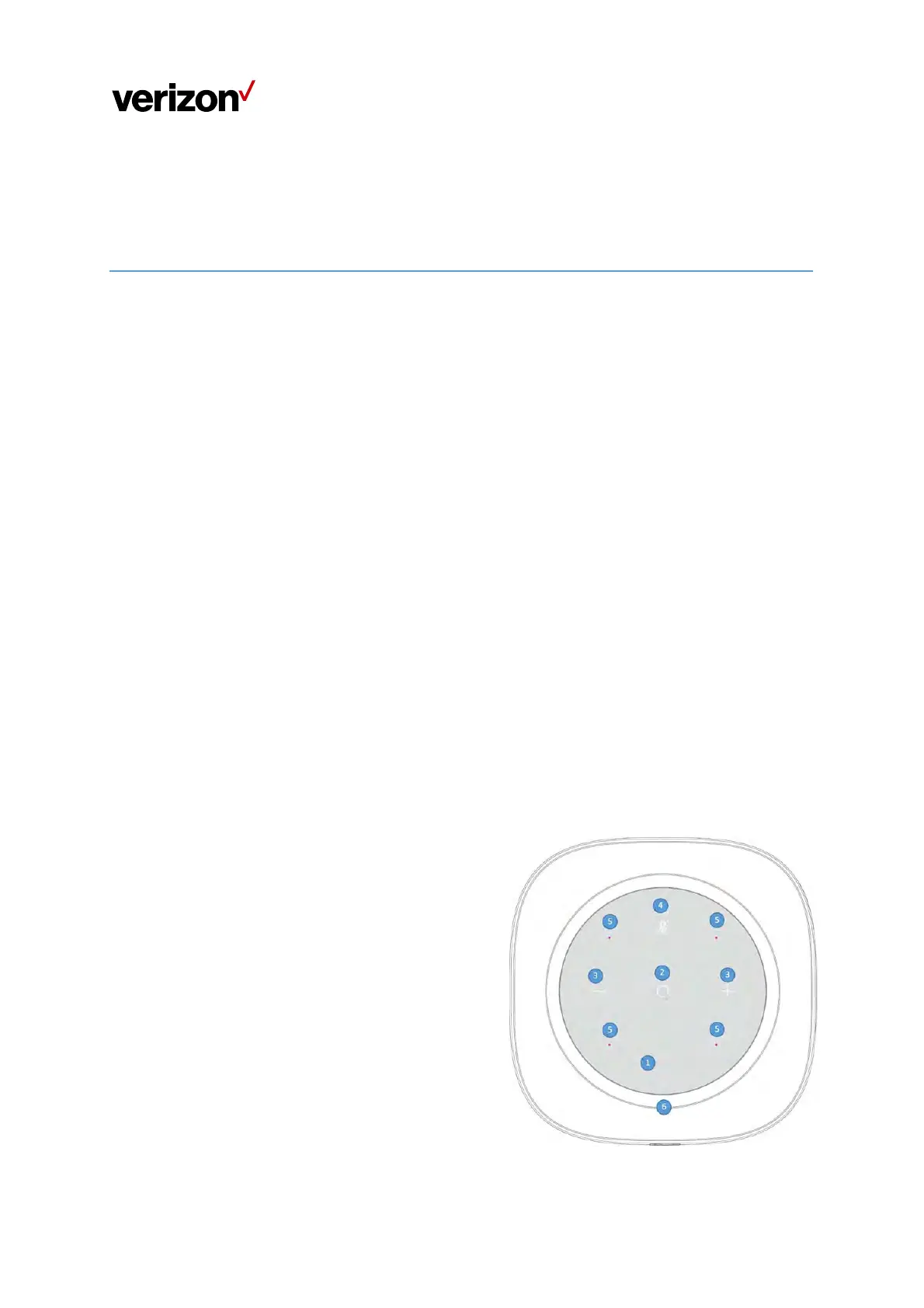Document Type/Customer Name
1
Chapter1
Introduc tion
ThischapterincludesalistofitemsincludedwiththeLVM1Wi‐FiExtender,anoverviewoftheWi‐Fi
Extender’sfeatures,andadescriptionoftheuserinterfaceandportsontheWi‐FiExtender.
1.1 UnboxingInformation
InsidetheproductpackagefortheLVM1Wi‐FiExtender,youshouldfindth
efollowingitems:
• Extender
• ACadaptor
• Ethernetcable
1.2 KeyFeatures
• Tri‐BandWi‐Fi802.11AXcapableextendertomaximizethroughputandcoverage
• Two1GbEports
• Built‐inmicandspeakerforAlexaVoiceService(futureupdate)
• Bluetoothformusicplayback
1.3 TopPanel(LEDs)
1. Touchpad
Acir
culartouchpadislocatedonthetoppanelofthe
LVM1Wi‐FiExtender.Thisisthemaininterfaceforsetting
uptheWi‐FiExtender.
Note:Pleaseremovetheclearprotectivefilmfromthetop
beforeuse.
2. ActionButton
Atouch‐sensitiveactionbuttonislocatedinthecen
terof
thetouchpadontopoftheWi‐FiExtender.Youcanuse
thisbuttontoturnoffalerts,wakeupAlexa,interruptan
Alexaresponse,orresettheAlexaVoiceService(AVS).To
resetAVS,pressandholddownthebuttonfor5seconds.
