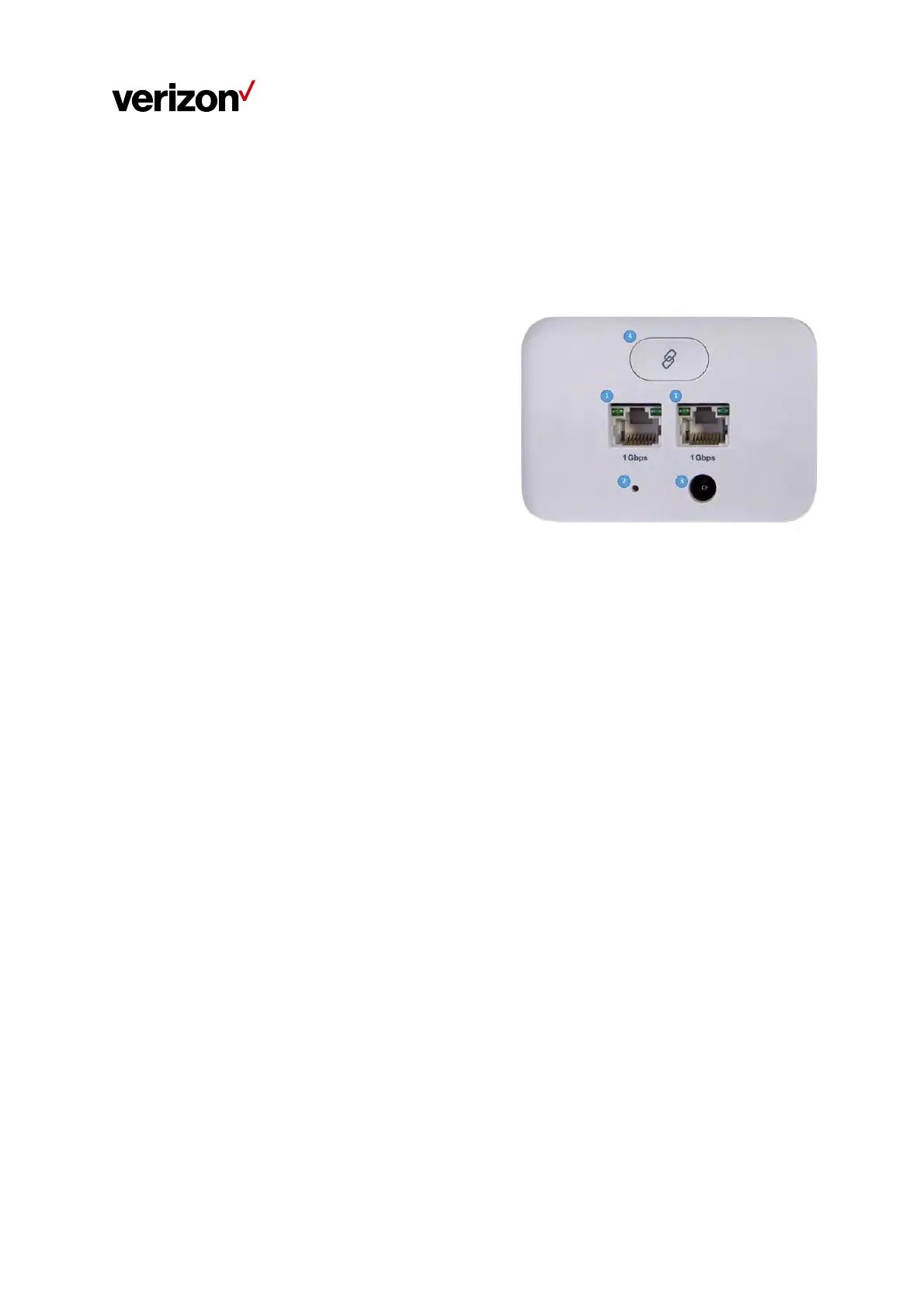Document Type/Customer Name
4
1.4 BackPanel
1. LANPorts
Two1GbpsLANportsenableyoutoconnectdevicestotheWi‐FiExtenderviaEthernetcables.
2. ResetPinhole
ToresettheWi‐FiExtendertofactorydefaults,insertapin
intothepinhole,pressdown,andholdfor5seconds.
3. PowerJack
Conne
cttheACadaptortothePowerJacktoprovidepower
totheWi‐FiExtenderfromanelectricaloutlet.
4. Multi‐purposePairingButton
PressthisbuttononcetoconnecttheWi‐FiExtendertootherdevicesviaWPSorBluetooth®.