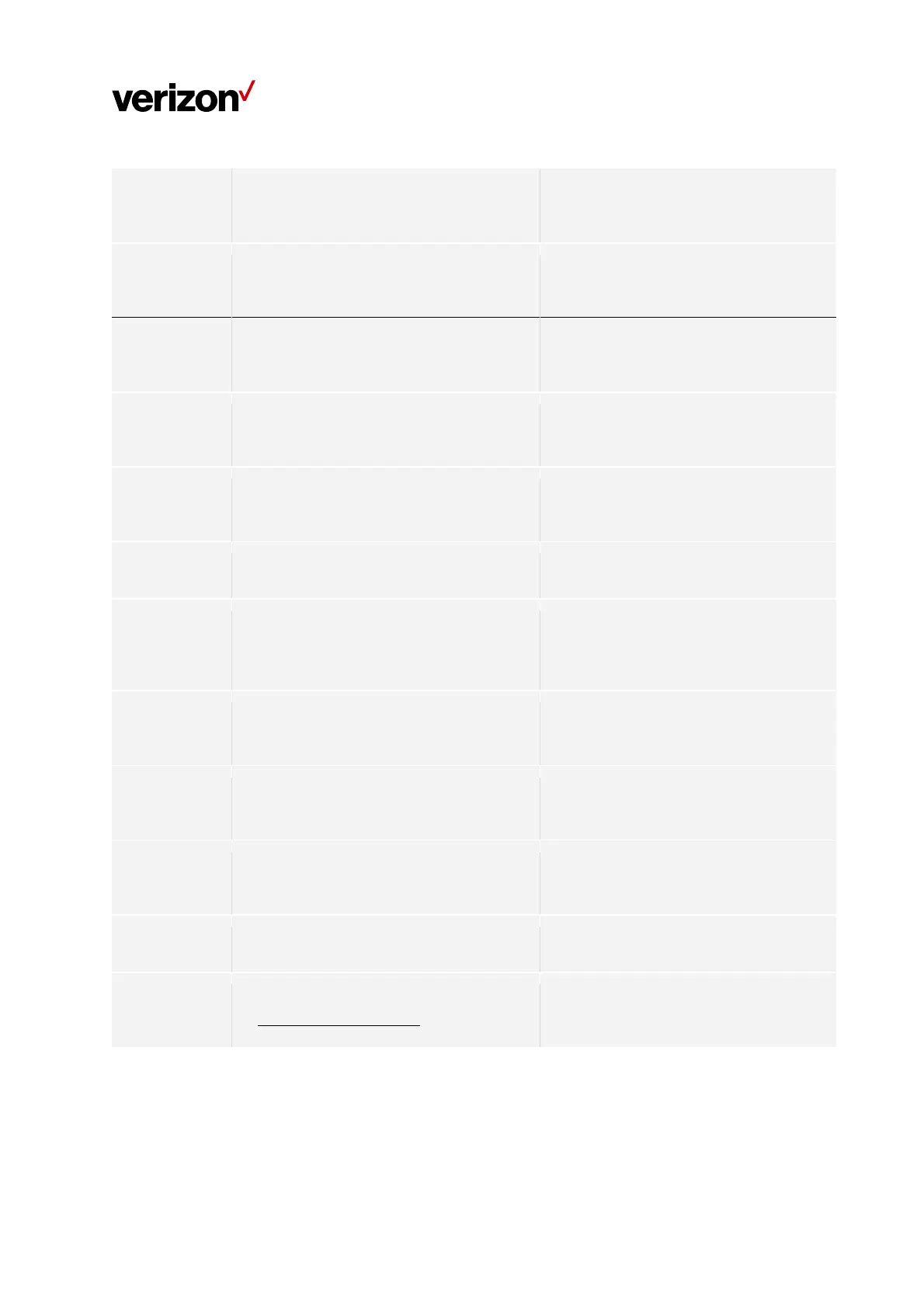Document Type/Customer Name
3
Wi‐FiExtenderconnectedtoCPE,butnoInternet
connection(5Gnodemightbedown)
Animation
Red/Amber
Untilchangedtootherstate
Wi‐FiExtenderconnectedtoCPE,Wi‐Fiand
Internetworkingwell.
Solid
White
For30secondsbeforeturningOFF
UsualFunctions
Firmwareupgrade
Blinksduringupgradeinstallation(FOTA)
FastBlink
White
Untilfirmwareisupdated
Hardreset/Reboot
Triggeredthroughapp/FOTA
FastBlink
White
(For1–2secondsbeforeturningOFF)
TurnONdevice
(whendeviceturnson)
Animation
WhitetoRed/Blue
Untilchangedtootherstate
AlexaVoiceService
TheWi‐FiExtenderisonandwaitingforyour
request.
Allightsareoff.
Alexaisbusyprocessingyourrequest.
Solid
Blue
Withcyanpointingindirectionofperson
speaking
Thedeviceisresponding.
Solid
BlueandCyan
Alternatingbetweenblueandcyan
Youhaveturnedoffthemicrophonesonyour
device.PresstheMicrophonebuttontoturnon
themicrophones.
Solid
Red
Amessageornotificationiswaitingforyou.Say,
"Playmymessages"or"Whataremy
notifications?"
Pulsing
Yellow
Youareadjustingthevolumelevelonyour
device.
White
DoNotDisturbisenabled.Tolearnmore,go
toUseDoNotDisturbforAlexa.
Singleflash
Purple
(AfteraninteractionwithAlexa)
