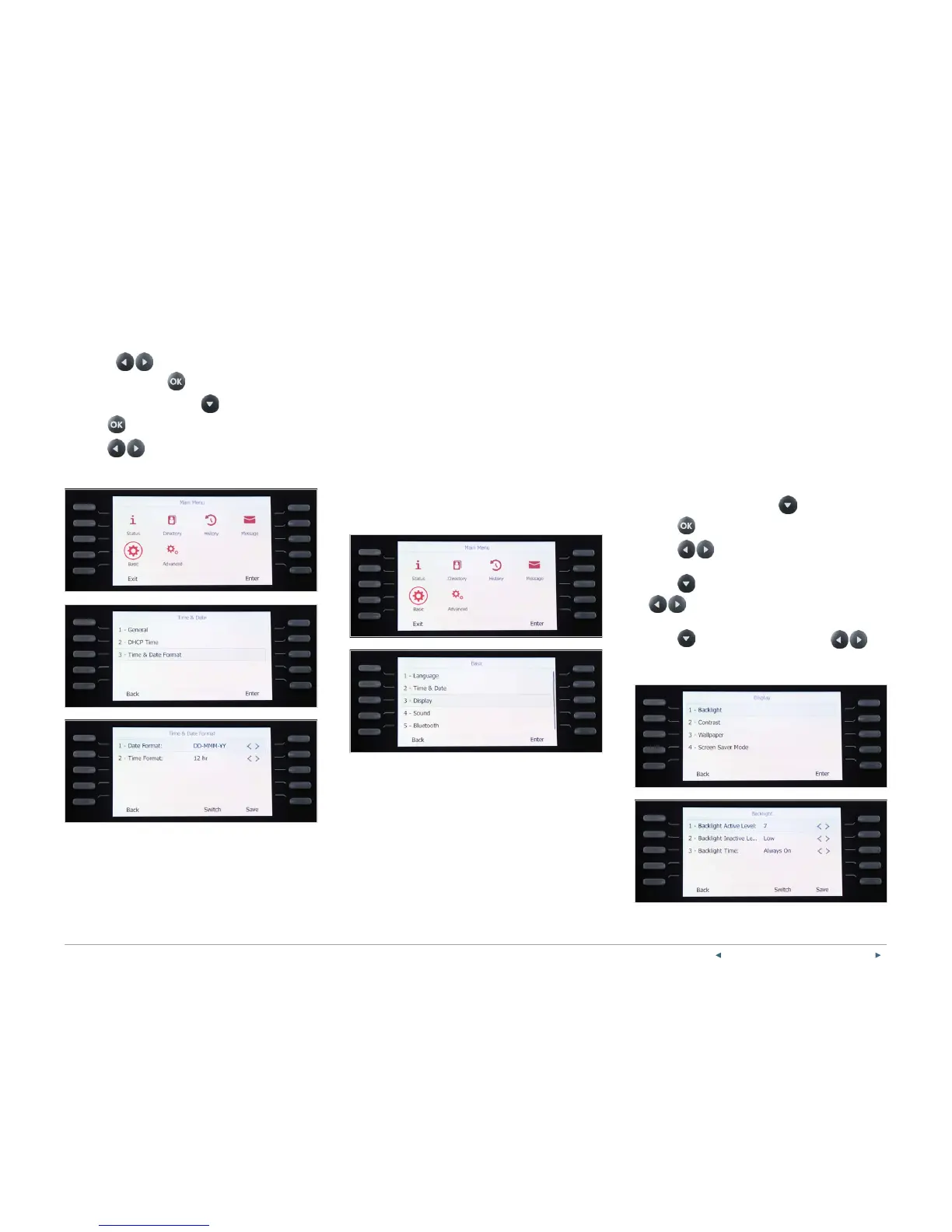PREVIOUS | CONTENTS | NEXT
9On e Tal k—T46G and T46GW desk phone user guide
Set time and date format preferences:
1. Press the Menu soft key while the phone is idle.
2. Use the
arrow keys to navigate to Basic
settings and press
to select.
3. From Basic settings, scroll
to Time & Date and
press
to select.
4. Scroll
to select your preferred date and
time formats and press the Save soft key to accept
the changes.
Display settings
There are four options for personalizing the LCD
display of your T46G desk phone. Select Menu > Basic
> Display to navigate to the Display settings screen.
• Backlight. Set the brightness of your LCD display.
• Contrast. Personalize the sharpness of your
LCD screen.
• Wallpaper. Change the background color of your
LCD screen.
• Screen saver mode. Configure your screen to
automatically dim or display time and date after the
phone has been inactive for a predetermined amount
of time. You can stop the screen saver and return to
the idle screen at any time pressing any
key on the phone.
Backlight
There are two options for setting backlight
preferences:
Backlight Active Level – sets the brightness of the LCD
screen when the phone is active. Brightness levels go
from 1 to 10, with 10 being the brightest setting.
Backlight Inactive Level – enables low-light mode when
the phone is inactive for a designated period. You can
configure the amount of time the phone must be
inactive before switching to low-light mode. You can
also turn o the backlight completely when inactive.
Configure backlight settings:
1. From Display settings, scroll
to Backlight and
press
to select.
2. Scroll
Backlight Active Level to your
preferred screen brightness.
3. Scroll
to Backlight Inactive Level, then use
or the Switch soft key to select the
desired value.
4. Scroll
to Backlight Time, then use or
the Switch soft key to select the desired value.
5. Press the Save soft key to accept the changes.
