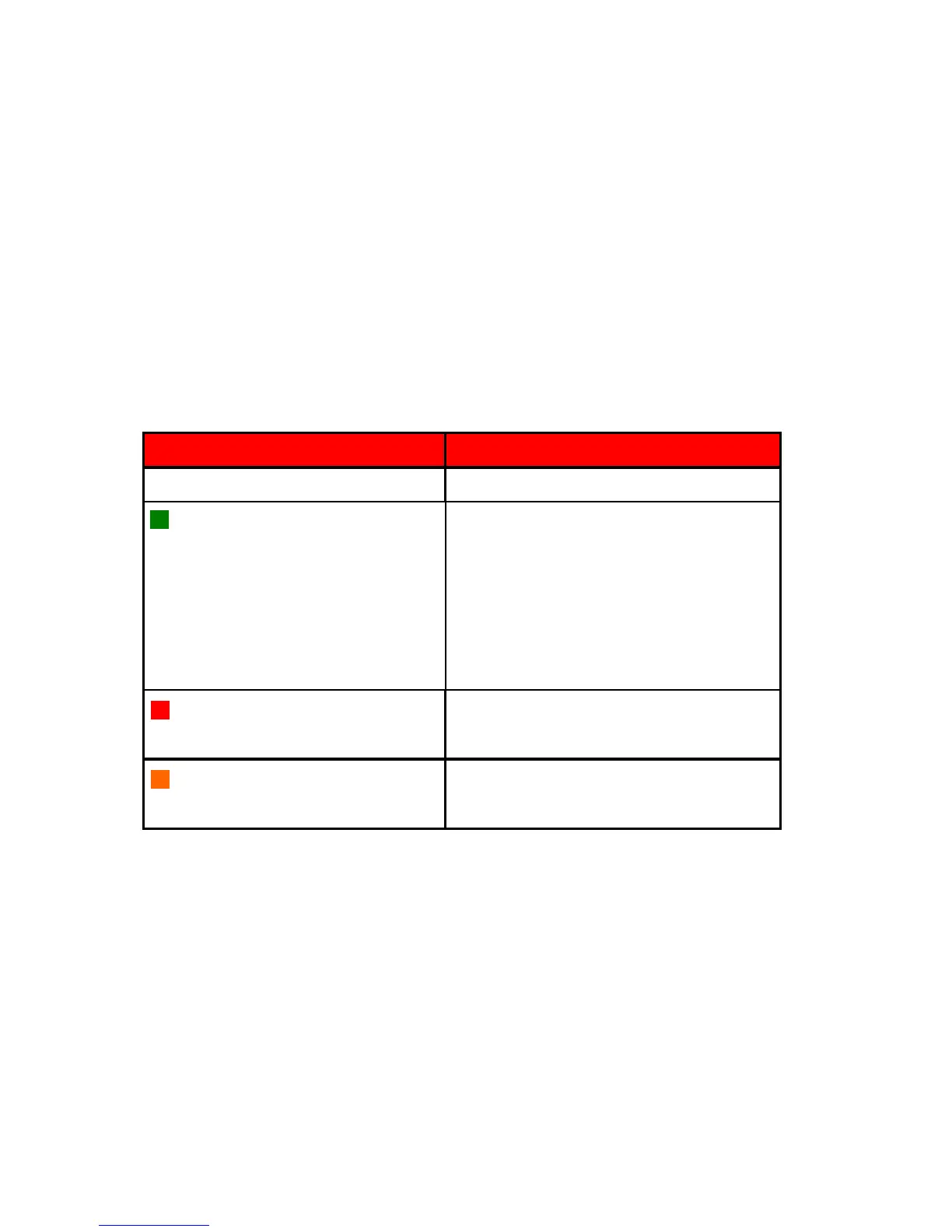USB760 Modem Product User Guide
6. Accessory hook: Permits use of lanyard or keychain accessories for portability of the USB760
Modem.
Service Status Indicator (LED)
The USB760 Modem is designed with a status light that simply indicates whether or not the device is
powered on and what the connection status is.
Modem is powered but not
transmitting or receiving
LED GREEN – slow blinking
Modem searching for a CDMA
network
LED GREEN – intermittent
blinking
Modem transmitting/receiving
data; blinking rate proportional to
data speed
The USB760 Modem Package
The Verizon Wireless USB760 Modem package includes:
• Verizon Wireless USB760 Modem
• VZAccess Manager (on device)
• Quick Reference Guide
• Lanyard
• Keychain