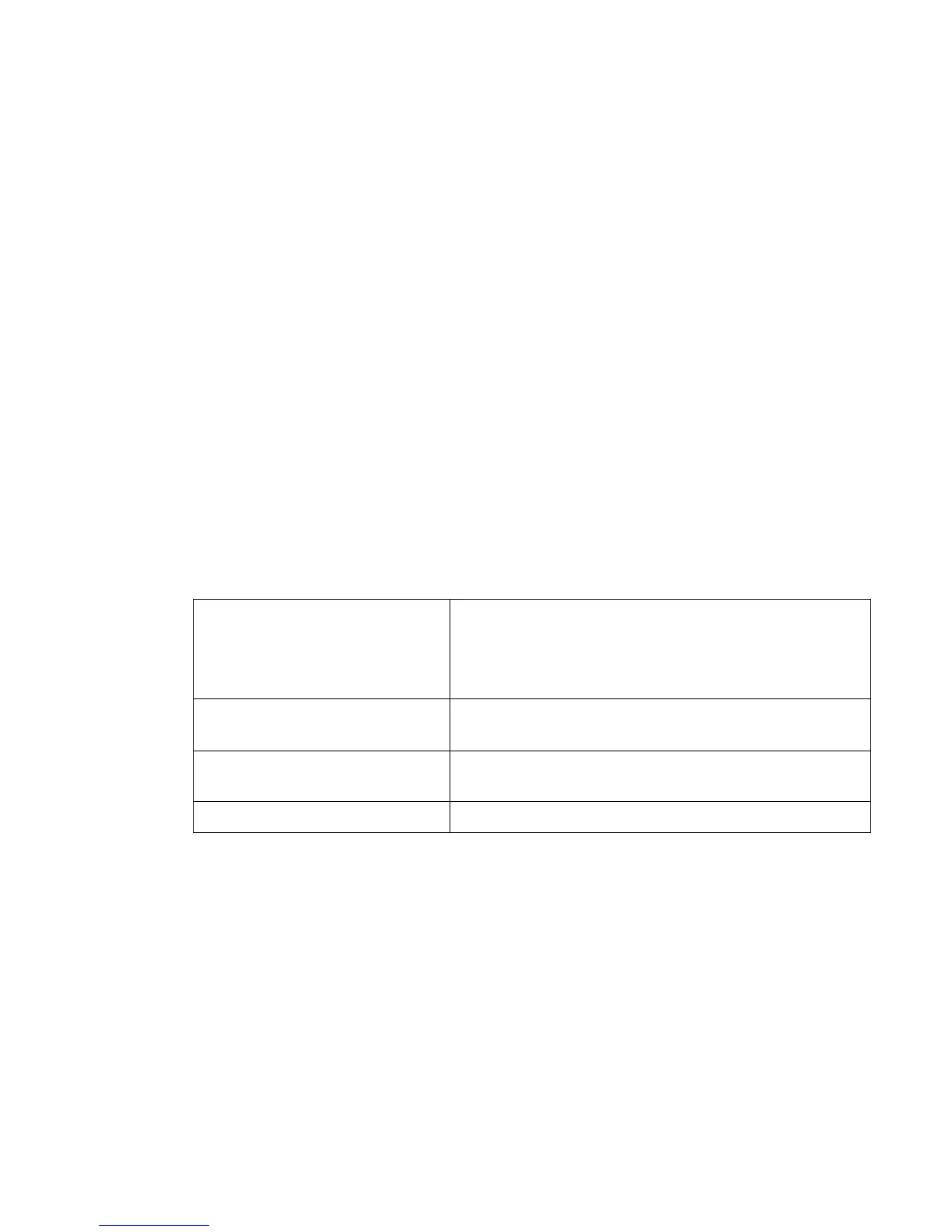USB760 Modem Product User Guide
IMPORTANT: The USB760 Modem requires an activated account with Verizon Wireless in order to function. The
modem can be activated three ways:
• in a Verizon Wireless store
• by contacting Verizon Wireless Telesales
• self-activated through the Verizon Wireless activation website.
Customer Service
For Customer Service while in the U.S. or Canada, dial 1-800-922-0204.
USB760 Modem System Requirements
To install and use the USB760 Modem, your host computer must meet these requirements:
Windows® Vista, XP (SP2 or higher), 2000 (SP4)
- OR -
Mac® OS X 10.4.0 or higher
Linux
Internet browser software (i.e. Internet Explorer,
Netscape, Safari, Firefox, AOL)
VZAccess Manager included on the device, no CD
required.