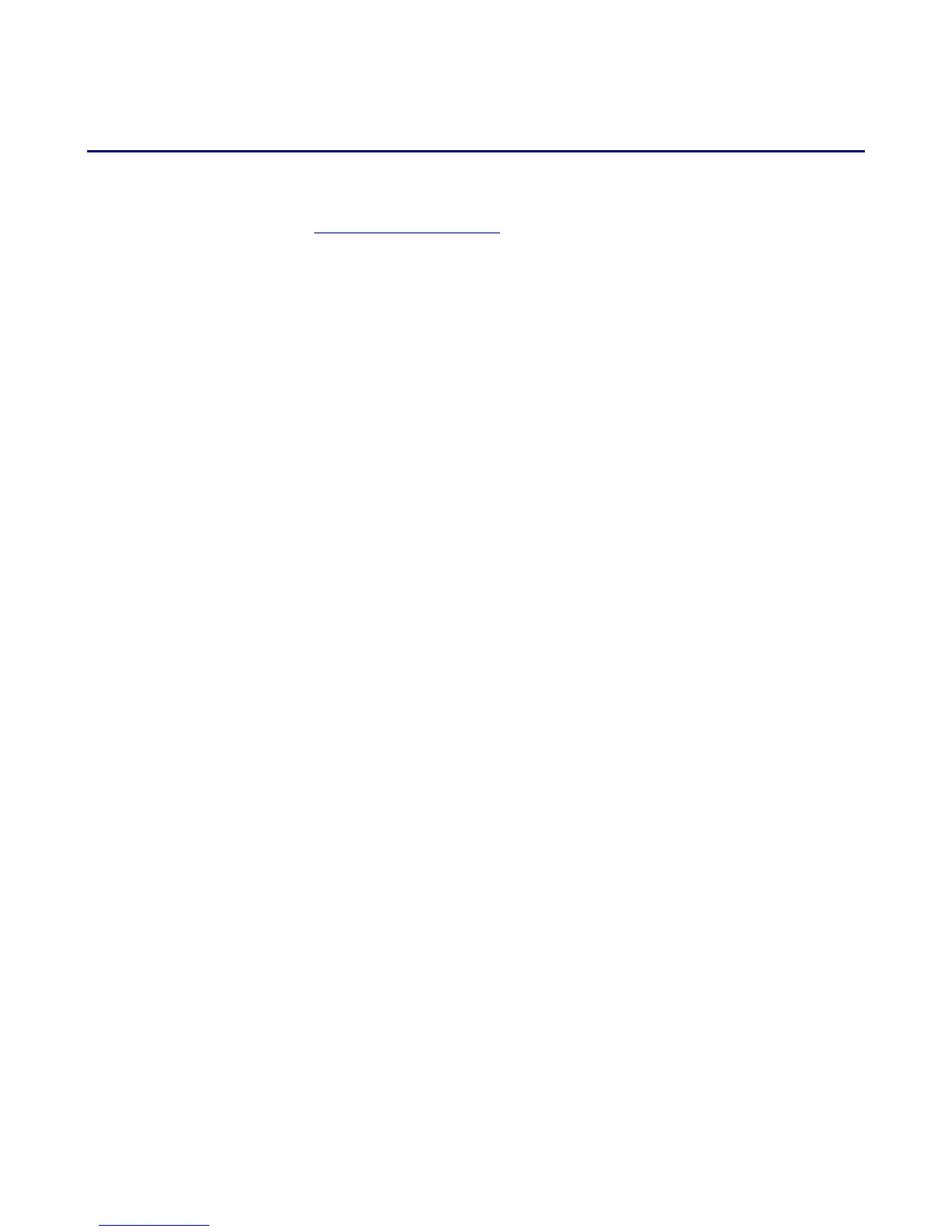USB760 Modem Accessories
There are a variety of optional accessories available for your device that are sold separately through Verizon
Wireless and there are three easy ways to purchase them:
• Shop online anytime at www.verizonwireless.com
• Call us at 1866 VZ GOT IT (894 6848)
• Visit one of the Verizon Wireless Communication Stores
Accessories
• External Antenna Option
• microSD™ Memory Card up to 8 GB
• Lanyard and Keychain (included with your purchase)