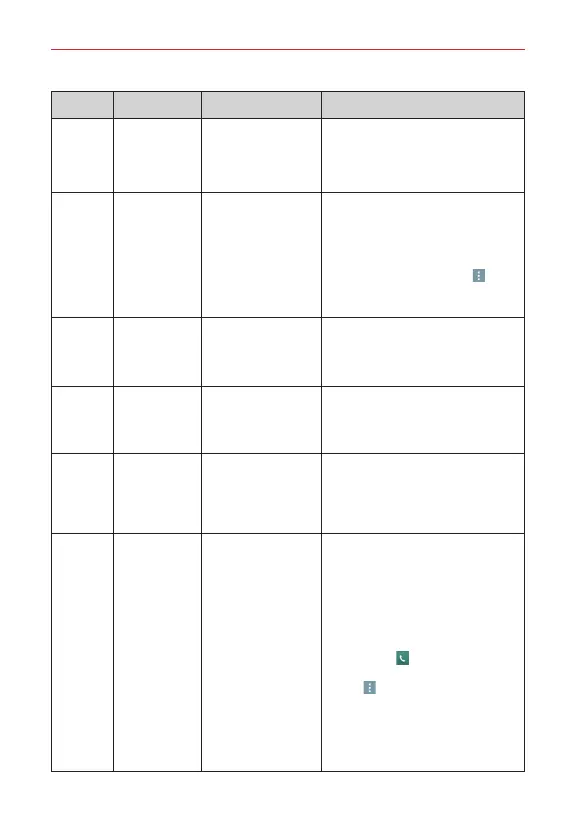83
FAQ
CATEGORY
SUB-CATEGORY QUESTION ANSWER
Phone
Function
YouTube™
Is it possible to play
YouTube videos?
Yes, YouTube videos are supported but
may have to be viewed through the
YouTube app (instead of the
Chrome
app).
Phone
Function
Email
What happens when I
access another app
while writing an
email?
Your email is automatically saved as a
draft when you access another app. It's
still displayed when you return to Email,
until you close the
Email
app. When
you open the
Email
app again, from
your Inbox, tap the
Menu
icon (at
the upper-right corner of the screen),
then
Folders
>
Drafts
to access it.
Phone
Function
Ringtone
Is there a file size
limitation for when I
want to use an .MP3
file as a ringtone?
There's no file size limitation.
Phone
Function
Navigation
Is it possible to install
another navigation
app on my phone?
Any app that's available on Play Store
and is compatible with the hardware
can be installed and used.
Phone
Function
Synchronization
Is it possible to
synchronize my
contacts from all of
my email accounts?
Only Gmail and MS Exchange server
(Company Email Server) contacts can
be synchronized.
Phone
Function
Wait and Pause
Why don't my phone
numbers with Wait
and Pause work?
If you transferred a contact with the
Wait and Pause functions saved into
the number, you'll need to re-save each
number to use these features.
To re-save numbers with Wait and
Pause
1. From the Home screen, tap the
Phone
icon (in QuickTap bar).
2. Dial the number, then tap the
Menu
icon (at the upper-right corner of
the screen).
3. Tap
Add 2-sec pause
or
Add wait
,
enter the remaining numbers, then
tap
Save to Contacts
to save the
number for the Contact.