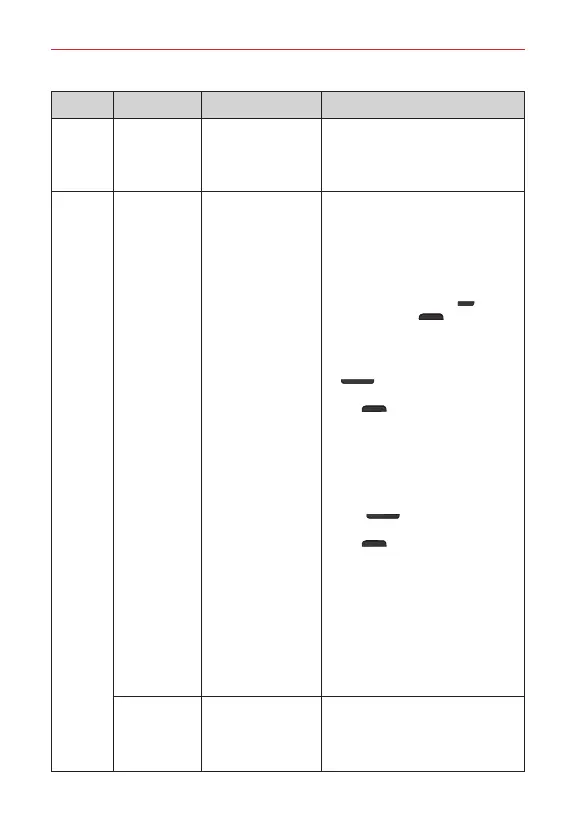87
FAQ
CATEGORY
SUB-CATEGORY QUESTION ANSWER
Phone
Spec
Band
Which wireless bands
are supported by the
phone?
Your phone is able to operate on the
800MHz and 1900MHz bands.
Recovery
Solution
Factory Reset
How can I perform a
factory reset if I can’t
access the phone’s
Settings
menu?
How to perform a factory reset:
Read ALL steps before attempting.
1. Turn the phone off.
Press and hold the following keys (on
the back of the phone) at the same
time:
Volume Down Key
+
Power/Lock Key
.
2. Release both of the key when the
System recovery screen is displayed.
3. Press either of the
Volume Keys
to highlight Factory data
reset, then press the
Power/Lock
Key
.
NOTE Highlight
Continue Power up
to
simply restart your phone without
performing a hard reset.
The Factory data reset screen is
displayed. Press either of the
Volume
Keys
to highlight
Ye s
(or
No
to exit), then press the
Power/Lock
Key
to continue.
4. Your phone will perform a hard reset
and erase all of your personal data.
Attention:
If a factory reset is performed, all
installed apps and user data will be
erased. Please remember to back up
any important data before performing a
factory reset.
Power Reset
The phone is
locked-up and doesn't
function. How can I
reset it?
In the case of a malfunction or lock up
error, remove the battery and reinsert it
and then turn on your phone.