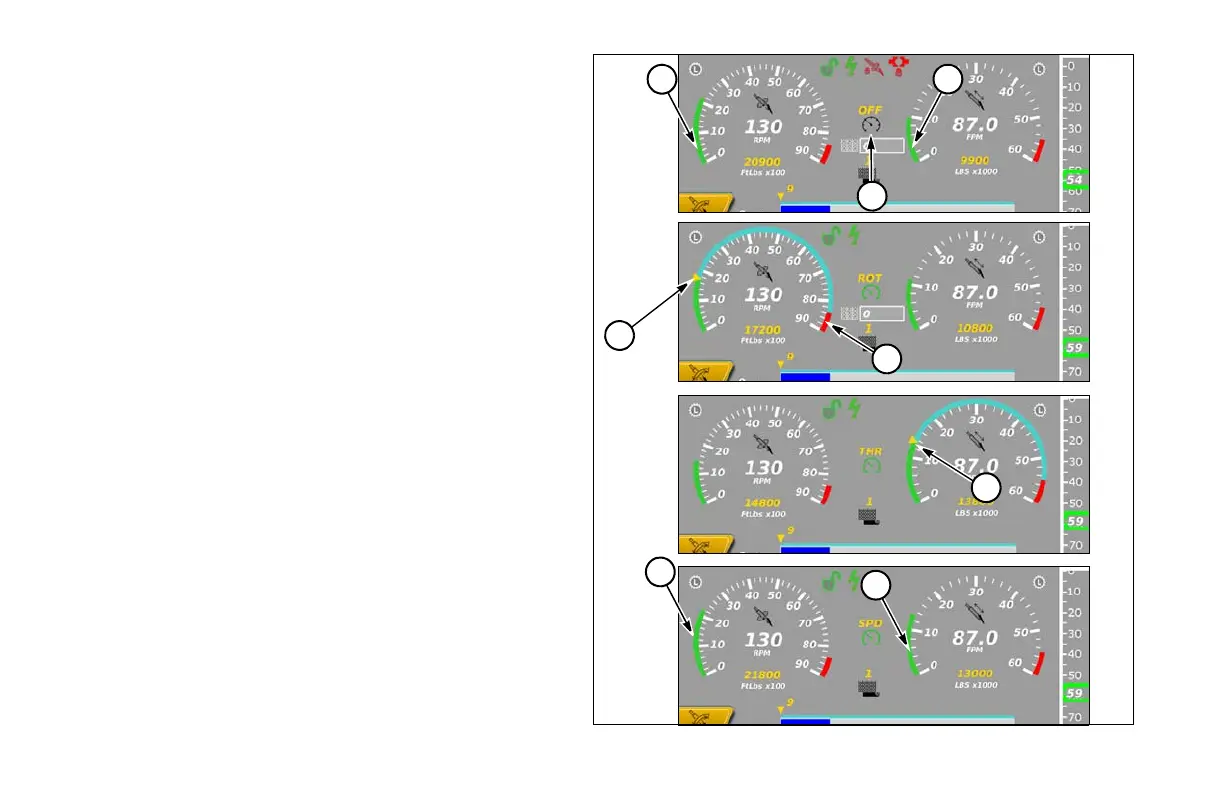21-6 Console Display D60x90 Navigator HDD
AutoDrill Screens
Adjustment instructions are in the Overview section. Refer to
“AutoDrill,” page 30-35.
Symbol (A) turns green when mode is active, and turns black
when AutoDrill is OFF. Abbreviation for mode appears above
symbol.
Red arcs (B) indicate adjustable maximum settings.
AutoDrill Off
AutoDrill cannot be SET or RESUMED.
(1) Adjustable rotation pressure limit
(2) Adjustable thrust pressure limit
NOTICE: If limits are set in Manual mode, they will remain
in AutoDrill, unless AutoDrill is first set to OFF, then turned
back on. In Manual Mode, set point triangles (3) and (4) are
not shown.
(3) AutoDrill Rotation Mode
Rotation pressure set point can be adjusted.
(4) AutoDrill Thrust Mode
Rotation speed can be adjusted.
Thrust pressure set point can be adjusted
AutoDrill Speed Mode
(5) Adjustable rotation output
(6) Adjustable thrust output
