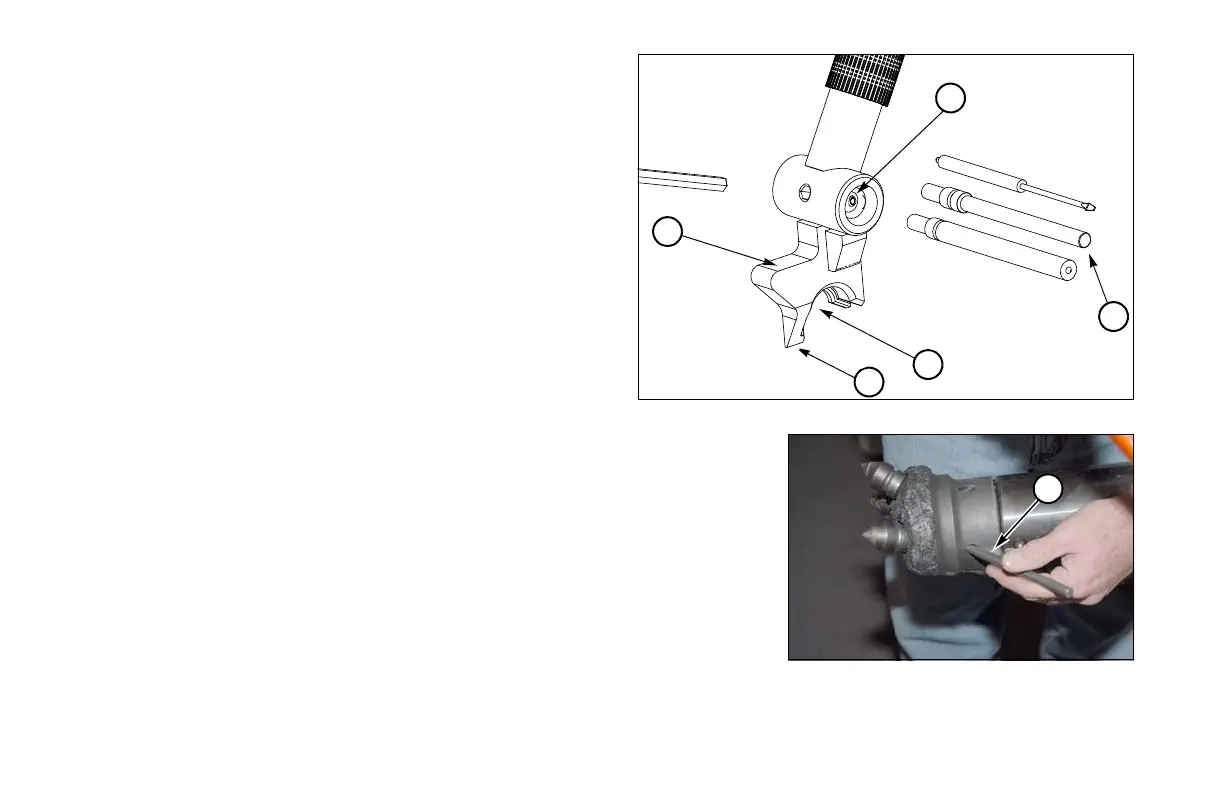30-24 Overview D60x90 Navigator HDD
Rotary Tooth Installation/Extraction - Gauntlet Bit
Installation
Align tooth shaft with mounting hole on bit. Place countersunk
hole (6) over tooth. Hammer on back side of multi-tool, seating
tooth fully.
Extraction
Using the 3/8˝ drive pin (5), push teeth out from the bit, fully
exposing groove on tooth. Slide U-shaped open end (8) of multi-
tool onto tooth groove. Hammer on back of multi-tool.
Front Attachment Removal
After removing socket head cap screw and solid cross pin from bit,
rotate drill housing assembly so transmitter cavity is facing down.
Place wedge (9) between housing and bit, and hammer on flat (10)
above wedge.
