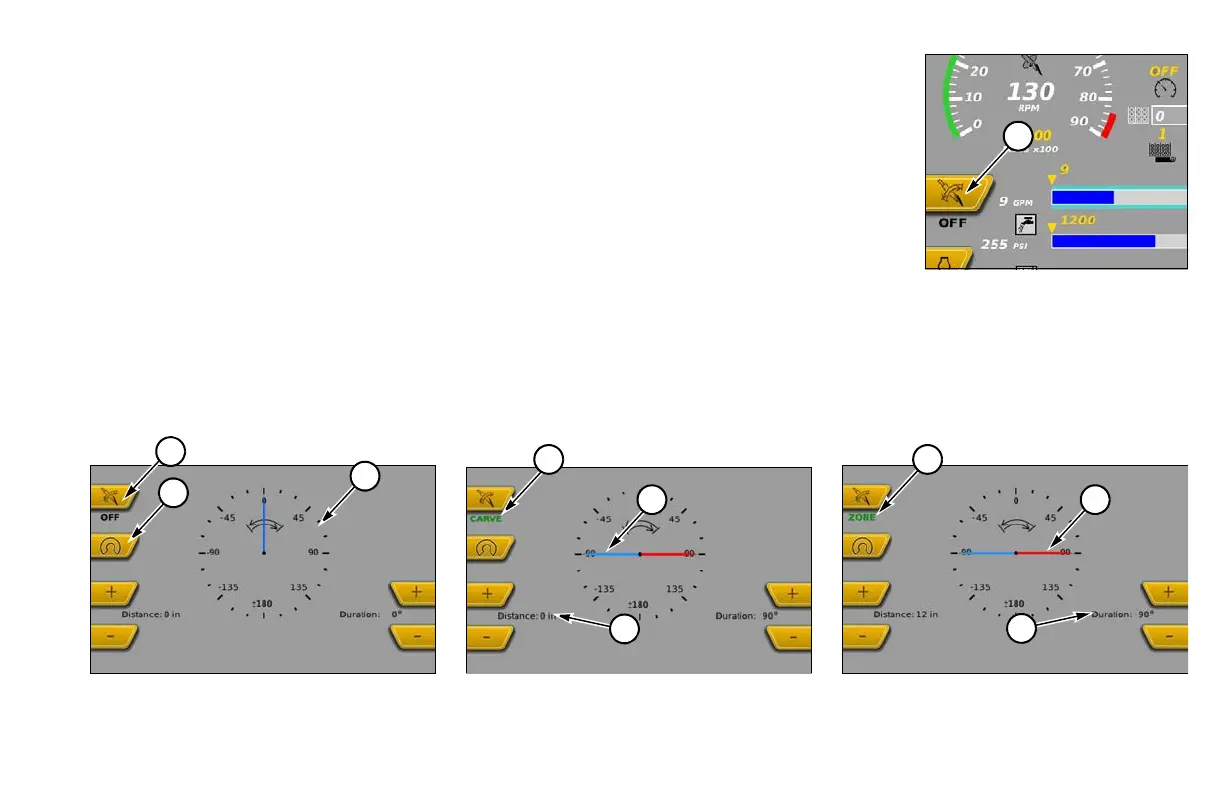D60x90 Navigator HDD Console Display 21-11
AUTO STEER
Auto steering automates certain drill head motions. The operator sets and adjusts rotation
duration and rotation direction. The bit rocks back and forth through an arc while maintaining
a preset thrust pressure.
Press Auto Steer Key (A) and hold for 3 seconds to access Auto Steer screens. Press key again
to cycle through Auto Steer modes. Default is Off; options are Zone and Carve.
(1) Mode Indicator
(2) To Drill Screen
(3) Steering Clock
(4) Pullback Distance. Use + and - keys to adjust.
(5) Duration Degrees. Use + and - keys to adjust.
(6) Blue and Red Lines indicate current duration
Refer to “Auto Steering,” page 30-37.
