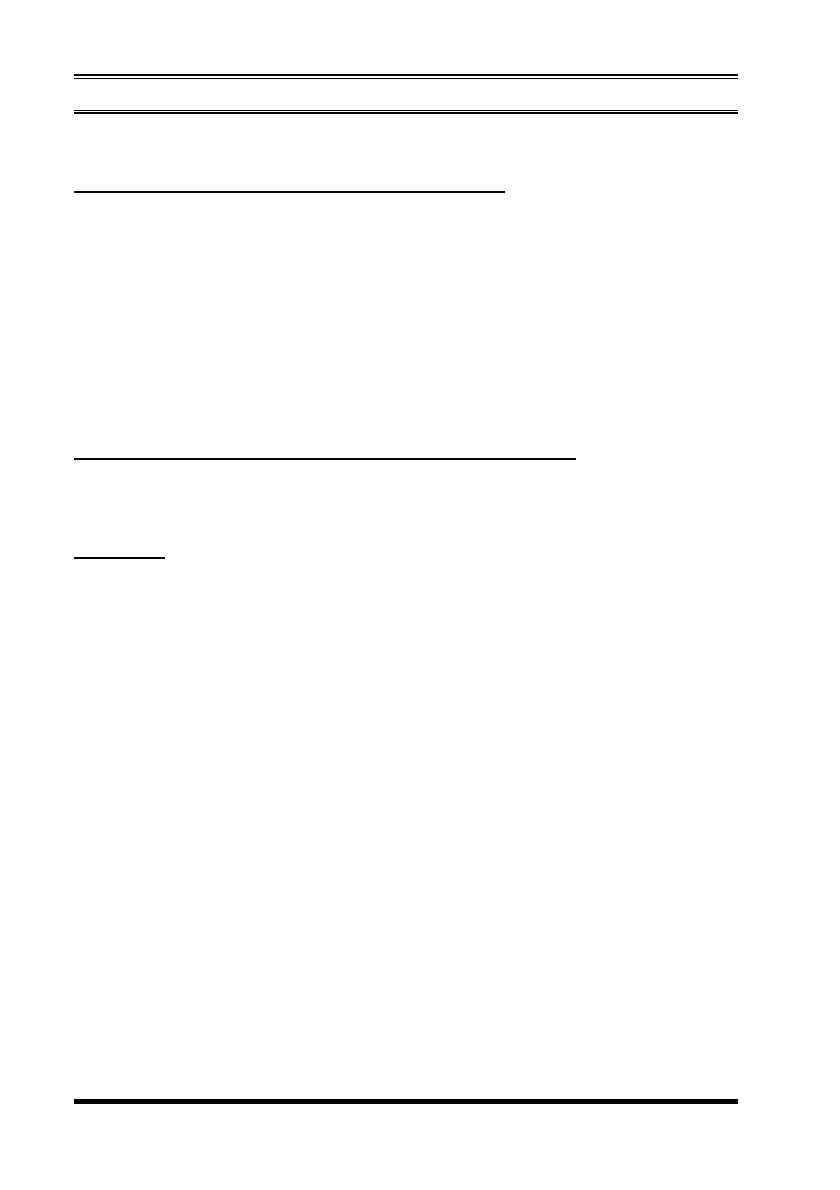VX-2500 OPERATING MANUALPage 8
Description of Operating Functions
GROUP UP/GROUP DOWN (GROUP SELECTION)
The VX-2500 is capable of separating its 128 memory channels into any of 10 groups.
There is no limit as to the number of channels which may be assigned to each group.
The Dealer will have made the group assignment at the time of channel program-
ming.
Press the assigned PF button (generally the
[
]
/
[
]
button) to change the group.
Once the desired group is reached, press the PF button which is assigned to the
Channel Up/Channel Down feature (generally the
[
]
/
[
]
button) to select the
desired channel within the selected group.
CHANNEL UP/CHANNEL DOWN (CHANNEL SELECTION)
Press the assigned PF button (generally the
[
]
/
[
]
button) to select a different
channel within the current group.
MONITOR
Press the assigned PF button momentarily to cancel CTCSS- and DCS-controlled
squelch; the BUSY/TX indicator will blink green. Press and hold this button for 1.5
seconds to hear background noise (unmute the audio); the BUSY/TX indicator will
glow green.
ADVANCED OPERATION
