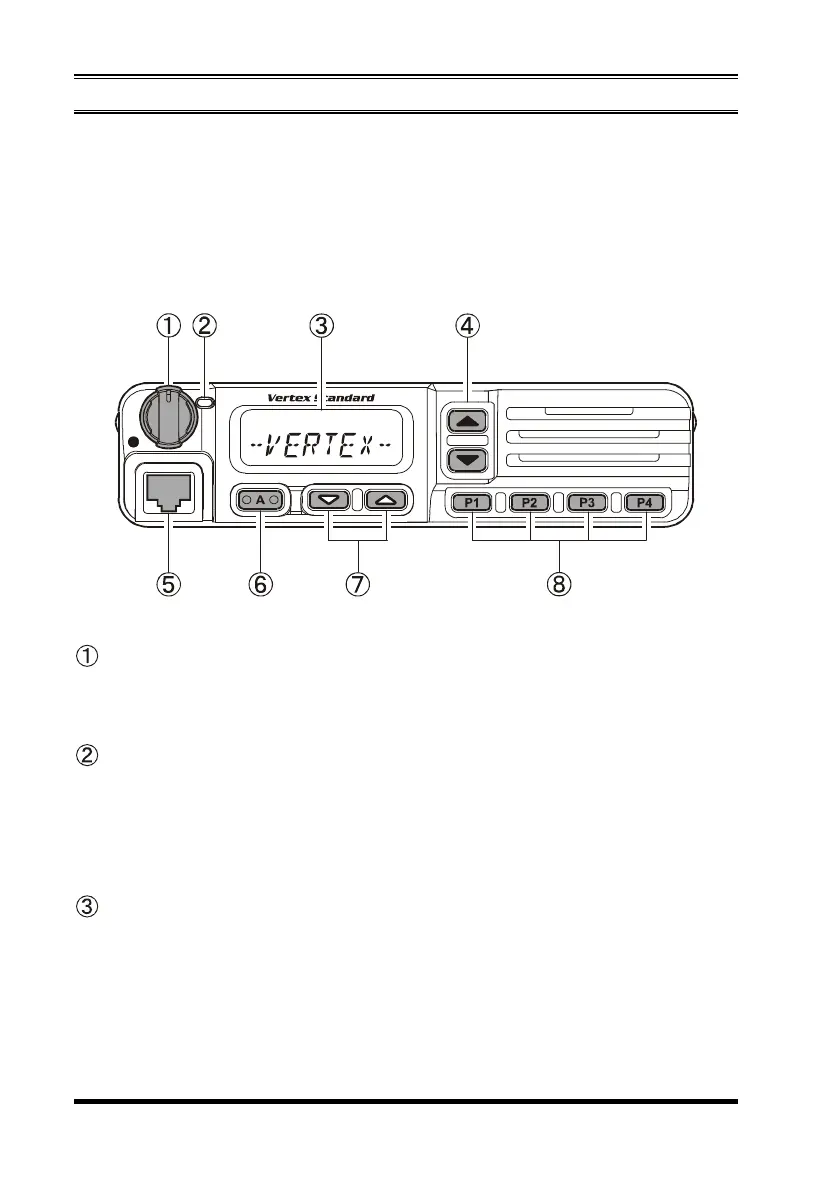VX-2500 OPERATING MANUALPage 2
CONTROLS & CONNECTORS
Front Panel
Important! - All buttons located on the Front Panel are Programmable Function
(
PF
)
Buttons, configured according to your network requirements and programmed
by your VERTEX STANDARD dealer. The instructions below a typically-config-
ured radio.
VOL/PWR Knob
Turn this control clockwise to turn the radio on and to increase the volume. Turn
it counterclockwise into the click-stop to turn the radio off.
BUSY/TX Indicator
Indicate transceiver Transmit/Receive Status
Steady Red: Transmitting in progress
Steady Green: Busy Channel
Blinking Green: Tone Squelch in defeated condition
LCD (Liquid Crystal Display)
The display includes an 8-character alpha-numeric section showing Group and
Channel names, status and identity information, and error messages.
