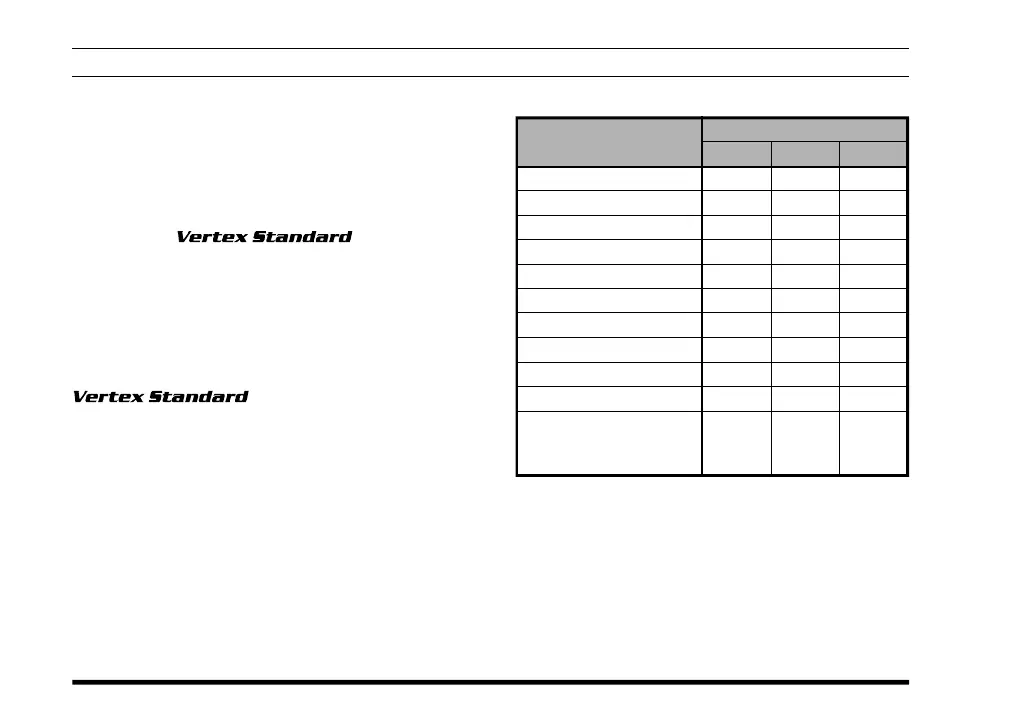VX-800 OPERATING MANUAL
6
ADVANCED OPERATION
Soft Key and Toggle Switch Functions
The VX-800 includes the [SEL1], [SEL2], [MON],
and [LAMP] Keys, and the Toggle Switch, while
the 16-key version additionally provides [A], [B],
[C], [D] function Keys. The Soft key and Toggle
Switch functions can be customized, via program-
ming by your dealer, to meet
your communications/network requirements. Some
features may require the purchase and installation of
optional internal accessories. The possible Soft key
and Toggle Switch programming features are illus-
trated at the right, and their functions are explained
on page 8. For further details, contact your
dealer. For future reference,
check the box next to each function that has been
assigned to the Soft key and Toggle Switch on your
particular radio, and keep it handy.
Toggle Switch (Position)
A B
None
Channel Scan
Dual Watch
High/Low Power
Talk Around
TX Save Disable
LCD Invert
Encryption Disable*
Lock
Follow-Me Scan
Group recall Shortcut
Functions
center
*
requires DTMF/Encryption Unit
Group 1
Group 2
Group 3
Group 1
Group 2
Group 3
Group 1
Group 2
Group 3
