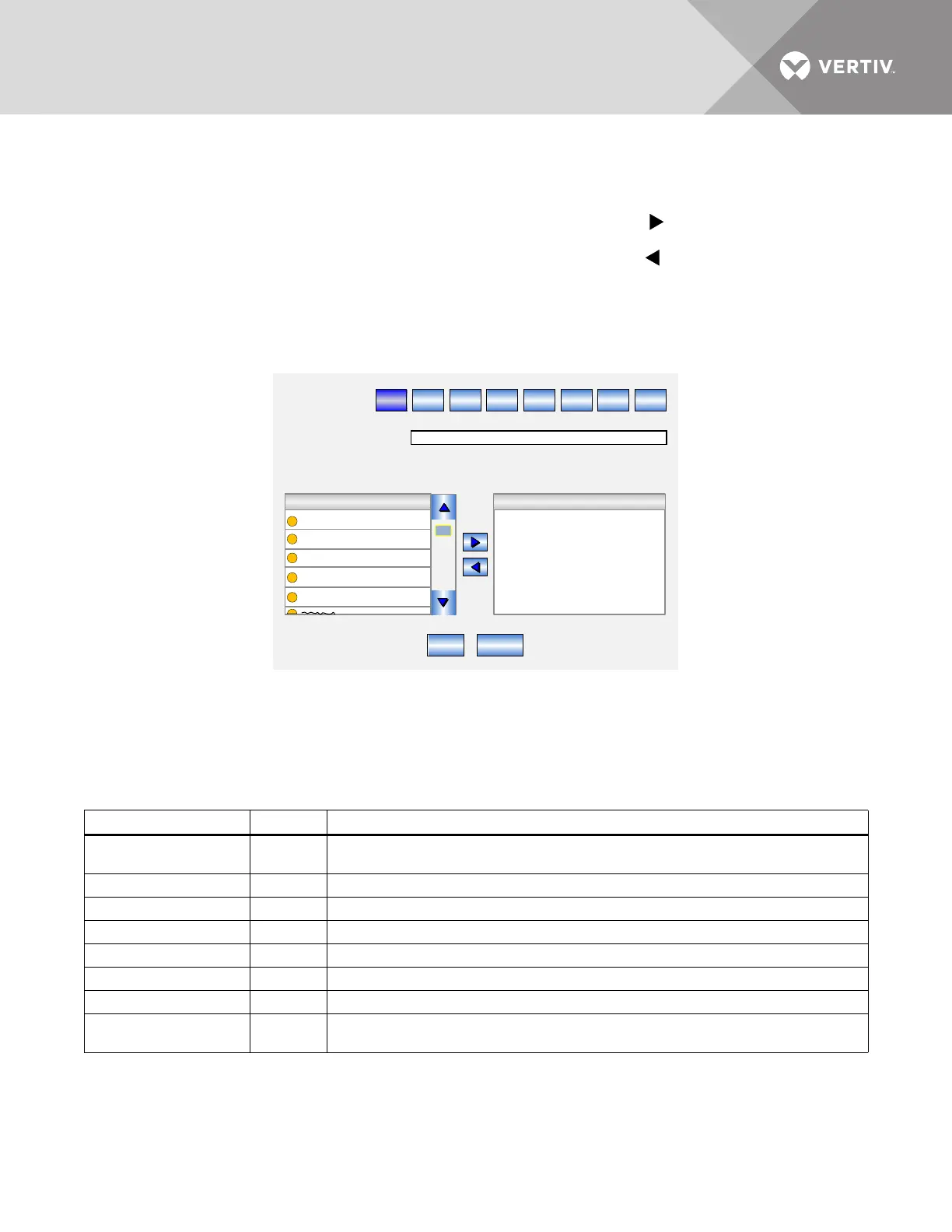Vertiv
™
| Liebert® EXL™ 625-1100kVA Operation and Maintenance Manual | Rev. 8 | 02/17 43
4.2.1 Configuring the Programmable Relay Board Settings
1. Press Option Settings from the Config menu.
2. Press which Programmable Relay Board will be configured. The Programmable Relay Board dialog box is displayed.
3. Press the Relay to program channel.
4. Select an event from the Available Events list and then press the Right arrow button . Up to four (4) events may be
selected. All selected events will appear in Assigned Events.
To deselect an Assigned event, highlight the event and press the Left arrow button .
5. Set the delay that events must be present for the relay to activate
• Delay, sec—0 to 99.9 (default: 0)
6. Repeat Steps 3, 4 and 5 for each relay.
7. Press SAVE to keep the settings.
Figure 16 Programmable Relay Board menu
4.3 REMOTE ALARM STATUS PANEL
The Remote Alarm Status Panel (RAS) uses LED status indicators that allow the operator to monitor the UPS.
The main purpose of the Remote Alarm Status Panel option is to report the status of the load and the UPS. To
interpret the LED indicators, see Table 4.
The RAS also includes:
• An audible alarm
• Lamp Test/Reset push button to test the LED indicators
• Audio Reset push button to silence an audible alarm
Table 4 RAS indicators
LED Name
LED Color
Meaning
Load on UPS Green
The load is fully protected and no alarm conditions are present. The UPS is supplying
uninterrupted power to the load.
Load on Bypass Alarm Red Power to the load is bypassing the UPS. The UPS is no longer supplying power to the load.
Battery Discharge Alarm Red The DC source is providing power to the UPS.
Low Battery Reserve Alarm Red DC source capacity is low and has reached the low-battery alarm setting.
Overload Red System load has exceeded the system rating.
Ambient Overtemp Red UPS inlet cooling air temperature has exceeded the specified limits.
System Summary Alarm Red An alarm has occurred at the UPS.
New Alarm Condition Red
The New Alarm Condition LED lights when the UPS Alarm Condition LED has been triggered and
has not been reset at the RAS.
CancelSave
Assigned Events
Batt Overtemp Limit
Batt Overtemp Warning
Bat Sensor Fail
Batt Temp Imbalance
BFB Open
Available Events
Relay Event Assignments:
Relay Delay Setting (secs):
0.0
21 3 4 65 7 8
Relay to program :
