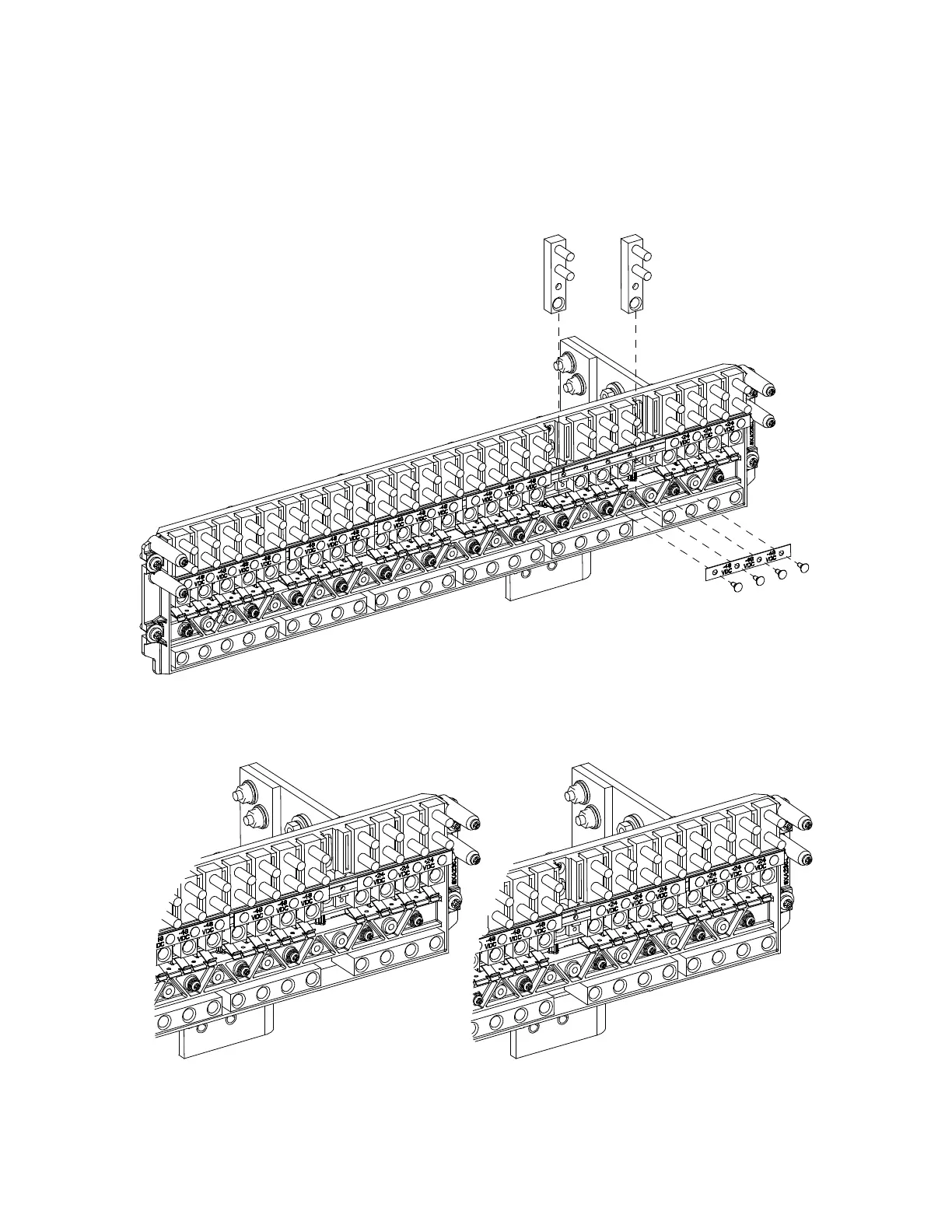For reassigned distribution positions...
1. Remove polarity label plug buttons.
2. Remove polarity label.
4. Move load lug to new position.
3. Turn over polarity label so other polarity shows.
4. Replace polarity label.
5. Replace polarity label plug buttons.
Load
Lug
Busbar
Move
From
Here
Move
To
Here
Before After
Note: No need to move the load lug busbar, when reconfiguring the number of positions of the
-48V/-58V panel.
