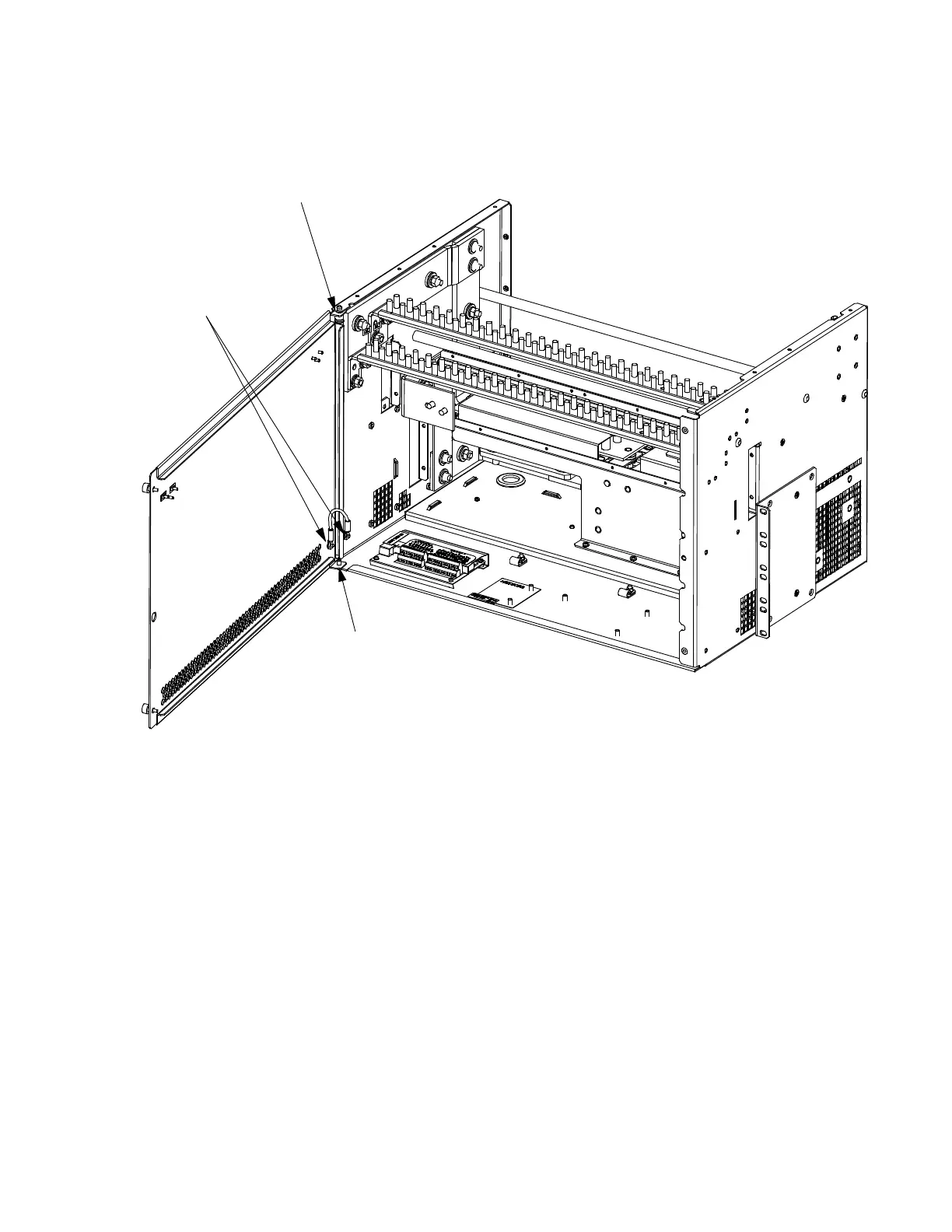1. Place the door lower
mounting hole into cabinet
door mounting post.
2. Place the door upper spring
loaded fastener into cabinet
door mounting post.
List 26 shown, List 21 similar.
Components removed in
illustration for clarity only.
3. Secure door grounding
strap to door and cabinet.
6-32 Nut with Washer
Torque to 9.6 in-lbs.
Remove the protective covering
from the door painted area.
Apply electrical anti-oxidizing
compound to mating surfaces.