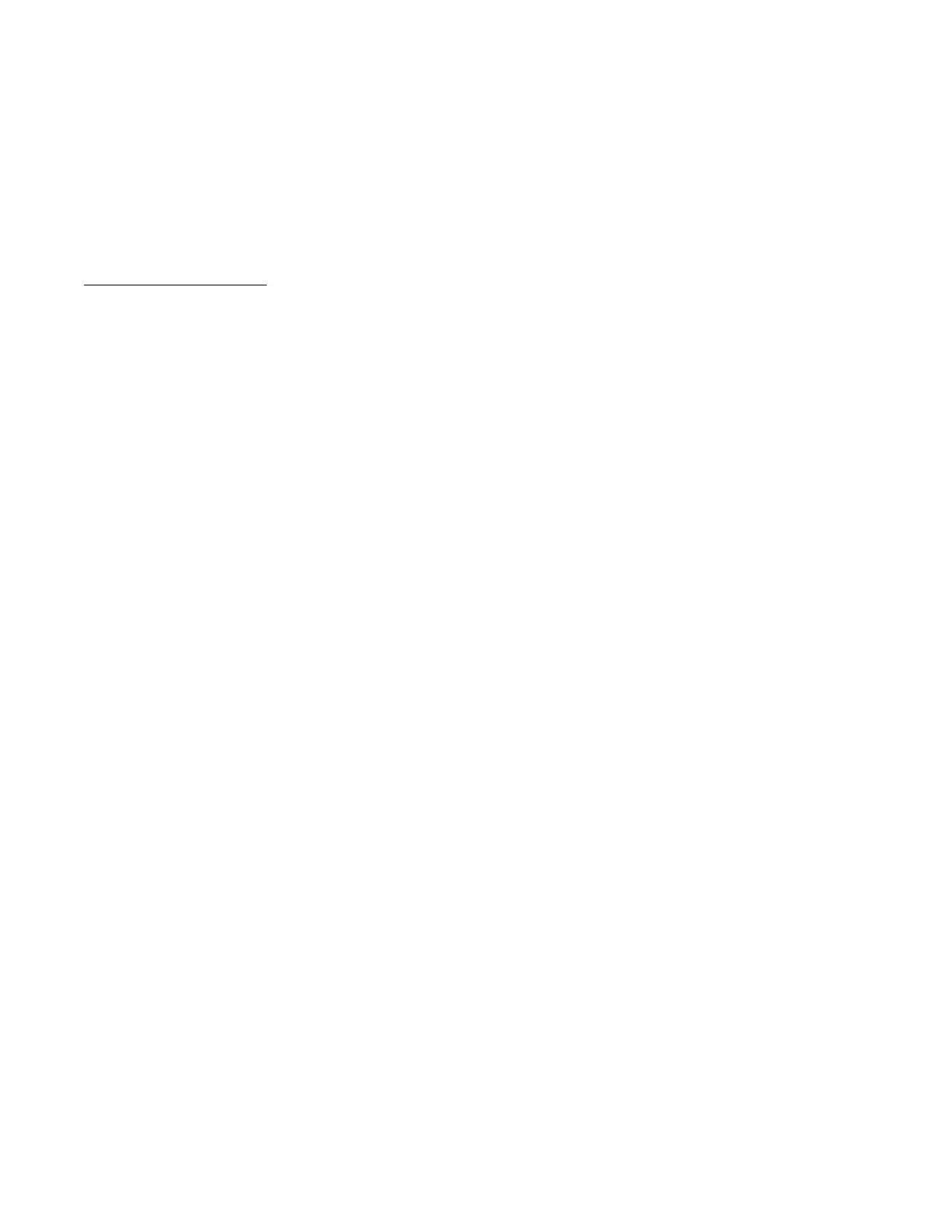Vertiv™ NetSure™ 5100 Series -48 VDC Power System User Manual
Proprietary and Confidential © 2022 Vertiv Group Corp.
6. Reconnect the system load, sub-system load, and battery wiring to the circuit breaker/fuse positions on the distribution
panel.
7. Transfer the plug-in circuit breakers or fuses from the old distribution panel to the replacement distribution panel.
8. Replace the distribution panel cover.
9. Close the front door or replace the front access panel (as required) removed above.
Restarting the Power System
1. Reconnect the AC and DC power sources to the power system.
2. Start the power system. Refer to the separate Installation Instructions (IM582137100) for a startup procedure.
3. Close the distribution cabinet’s front door.
4. Verify no alarms are active.
