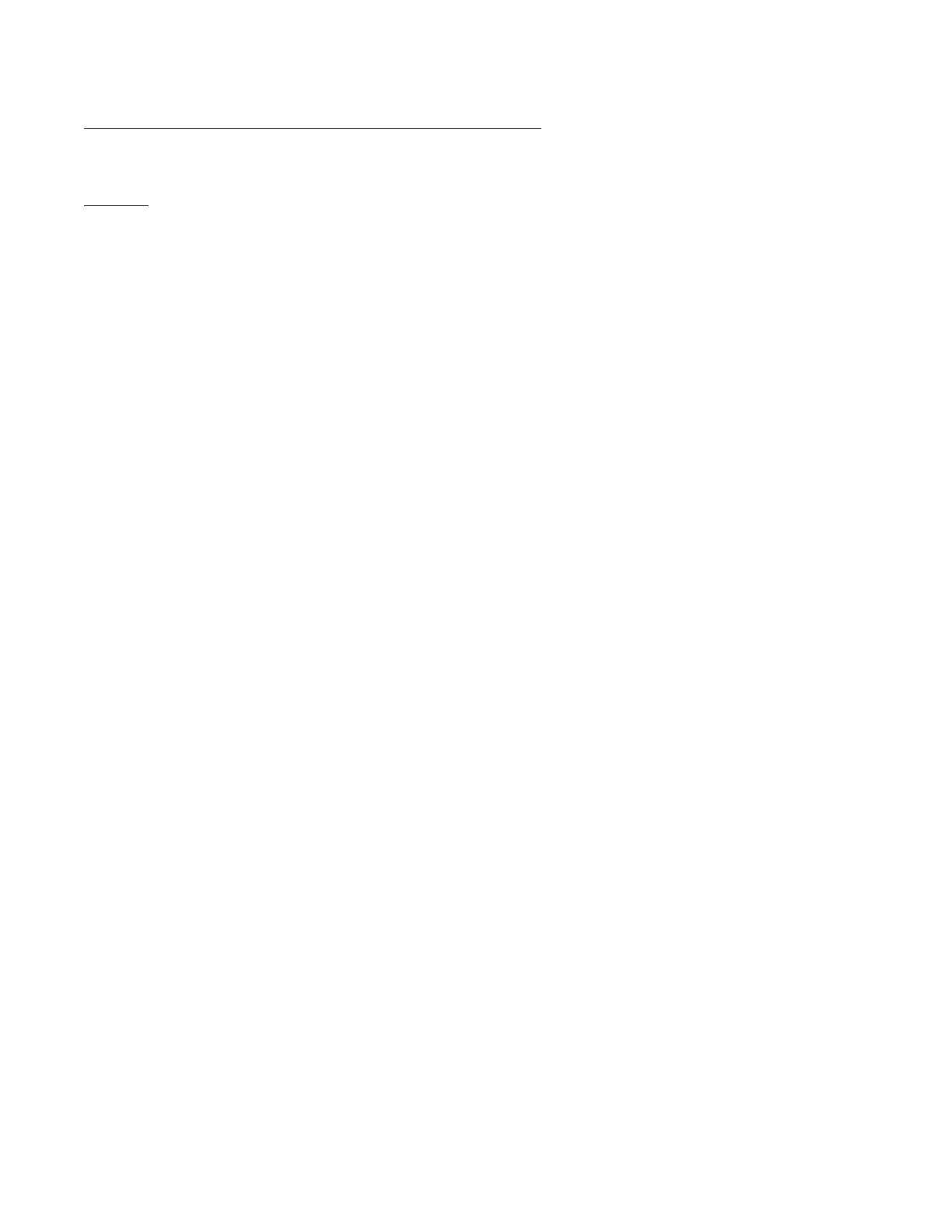Vertiv™ NetSure™ 5100 Series -48 VDC Power System User Manual
Proprietary and Confidential © 2022 Vertiv Group Corp.
SPD Base with Plug-In Modules (P/N 10034885) Replacement
Check SPD mounting base. If the mounting base is damaged, then replace the complete SPD Assembly (mounting base and plug-in
modules). Refer to Figure 5.18 and Figure 5.19 as this procedure is performed.
Procedure
1. Locate the defective SPD Assembly.
2. Locate and turn OFF the circuit breaker connected to the SPD Assembly to be replaced.
- 582137100ZZ028 typically located in Row 2 (Top Row) of the power system distribution cabinet (-48 VDC bus).
- 582137100 List 500 typically located in Row 2 (Top Row) of the power system distribution cabinet (-48 VDC bus) and in
Row 2 of the power system distribution cabinet (-58 VDC bus).
3. If not already done, label the power cables (“+”, “-”, and “earth ground”) connected to the defective SPD Assembly.
4. Disconnect the power cables from the “+”, “-”, and “earth ground” terminals of the defective SPD Assembly.
5. Remove the 3-position alarm terminal block half from the defective SPD Assembly. Do not remove the wires from the
3-position alarm terminal block.
6. Using a small flat-blade screwdriver, slide the clip securing the defective SPD Assembly to the DIN rail. Remove the defective
SPD Assembly from the DIN rail.
7. Remove the 3-position alarm terminal block half from the replacement SPD Assembly. This will not be used and may be
saved.
8. Orient the replacement SPD Assembly on the DIN rail by sliding the fix end into the DIN rail. Using a small flat-blade
screwdriver, slide the clip on the other end of the SPD Assembly and snap the SPD Assembly to the DIN rail.
9. Reinsert the existing alarm wiring 3-position terminal block into the replacement SPD Assembly.
10. Reconnect the power cables (“+”, “-”, and “earth ground”) (with wire end ferrules) to the replacement SPD Assembly. The
recommended torque is 30 in-lbs.
11. Locate and turn ON the circuit breaker connected to the SPD Assembly.
- 582137100ZZ028 typically located in Row 2 (Top Row) of the power system distribution cabinet (-48 VDC bus).
- 582137100 List 500 typically located in Row 2 (Top Row) of the power system distribution cabinet (-48 VDC bus) and in
Row 2 of the power system distribution cabinet (-58 VDC bus).
12. Verify there are no alarms being generated by the system.