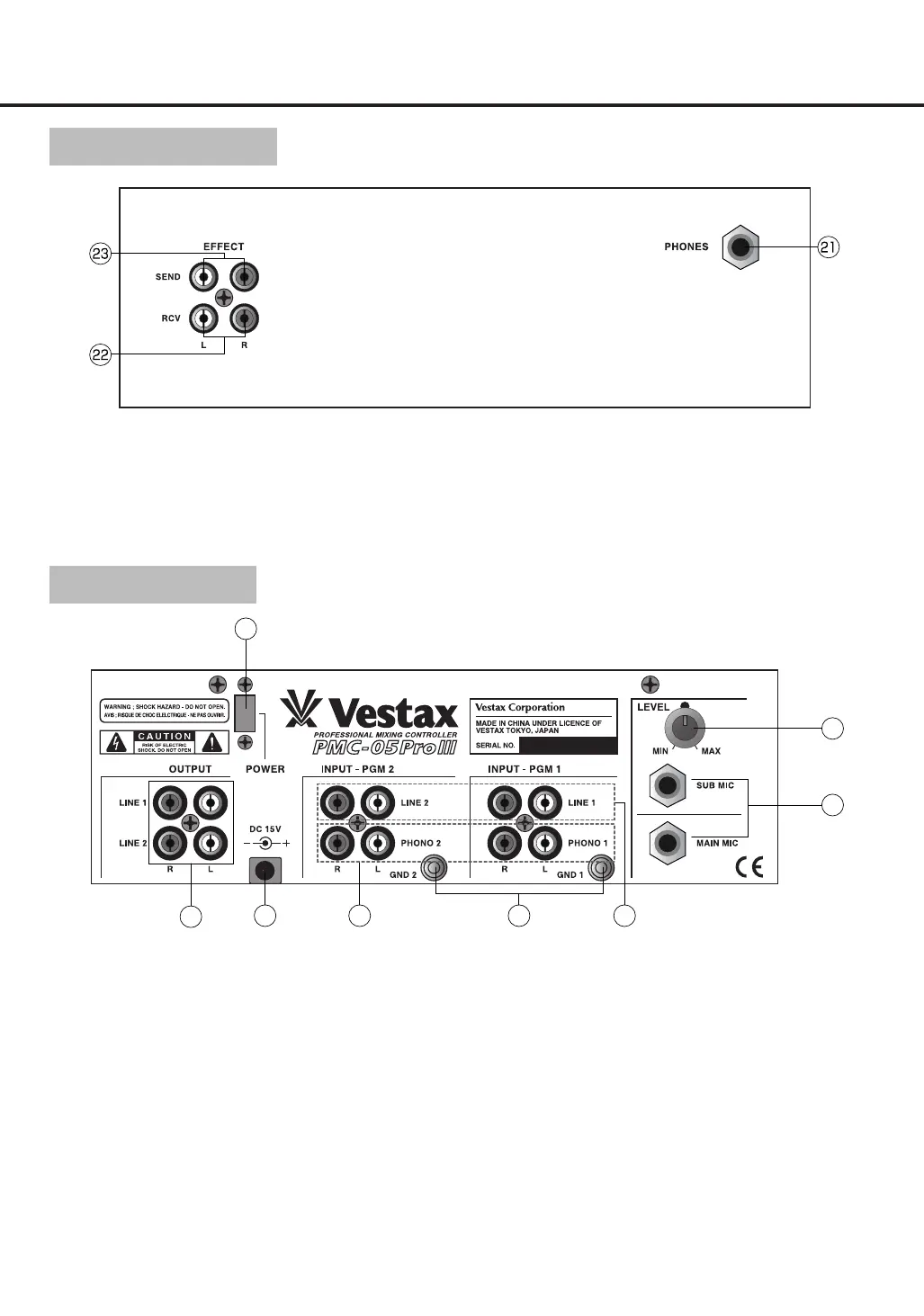7
FRONT PANEL
REAR PANEL
@3EFFECT SEND JACK
Connect to the input of the external effects.
(Delay, Reverb etc)
@1PHONE JACK
Connect the headphones with the impedance of
8ohm to 600ohm.
@2EFFECT RECEIVE JACK
Connect to the output of the external effects.
@4SUB MIC LEVEL
Adjusts the input level from SUB MIC IN.
@5MAIN/SUB MIC JACK
Input jack for MAIN/SUB MIC.
@6LINE INPUT JACK
These jacks are used to connect line level output
devices to the PMC-05proIII. Devices with a line
level of -10dB to 0db, such as CD player, MD
players, tape decks, DAT players etc. may be
connected to these jacks. The signal from these
devices is then fed to the respective PGM when Line
Input is selected.
@7 PHONO INPUT JACK
These jacks are used to connect turntables equipped
with moving magnet (MM) type cartridges. Once
connected, the signal from the turntable is fed to the
respective PGM when the Phono Input is selected.
@8GROUND TERMINAL
Connect this terminal to the ground lead of the
turntables.
@9POWER JACK
Connect the Vestax DC-15A , AC adaptor.
#0LINE OUT
The PMC-05ProIII has two pairs of Line Out jacks
sending the same output signal to an external
amplification device. Connect your power amplifier
or other like amplification device to these jacks.
#1POWER SWITCH
Use to turn power on.
PMC-05P3/E03.8.192:58PMページ6
