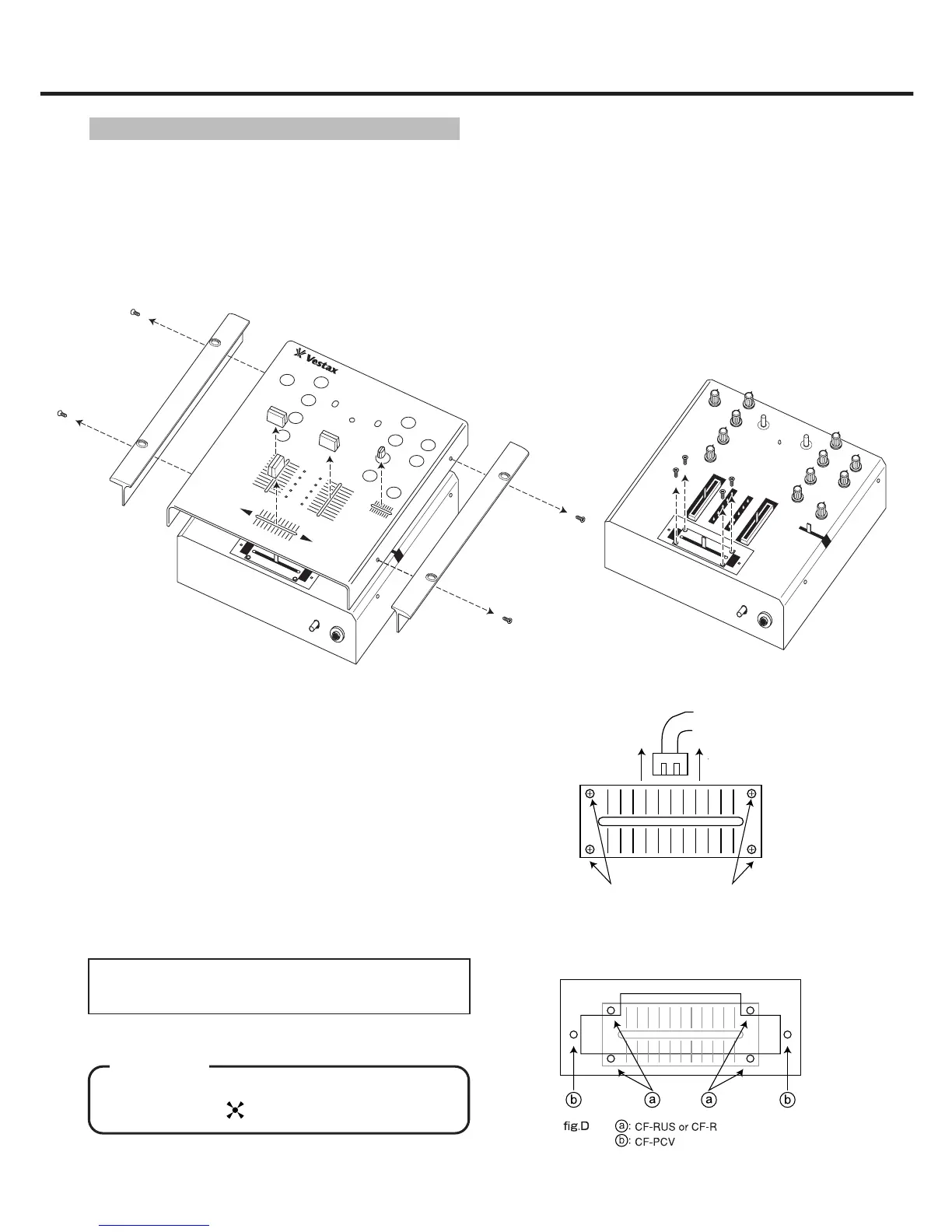7
■HOWTOREMOVETHETOPPANEL
○
1
Removeallfaderknobsandthe4screws.
(seefig.A)
○
2
Removethetoppanel.
■HOWTOCHANGETHEFADERUNIT
○
1
Removethescrewsonthefaderpanel.(seefig.B)
○
2
Removethefaderunitfrompositioninmixer.
○
3
Carefully remove themulti-cable connector from
faderunit.(seefig.C)
○
4
Attachmulti-cableconnectortonewfaderunit.
○
5
Position the fader unit carefully and secure with
screws.
YoucanreplacetheCF unitwith"CF-RUS",
"CF-R"or"CF-PCV".
■
HOWTOREPLACETHECFUNITWITH"CF-PCV"
Whenthefaderunitisreplaced,pleaseseefig.C.
Placethefaderunitintheproperpositionandfixit
withtwoscrews.(fig.D-○
b
)
Thereisaswithfor"CF-PCV"unit.When"CF-
PCV"unitisinstalled,settheswitchto"PCV"
mode.
HOWTOCHANGETHEFADERUNIT
fig.A
fig.C
fig.B
Removethemulti-cable
connectorfromfaderunit.
Removefourscews.
CAUTION
Whenthefaderunitisreplaced,donotloosen
thescrewswithmarking.
