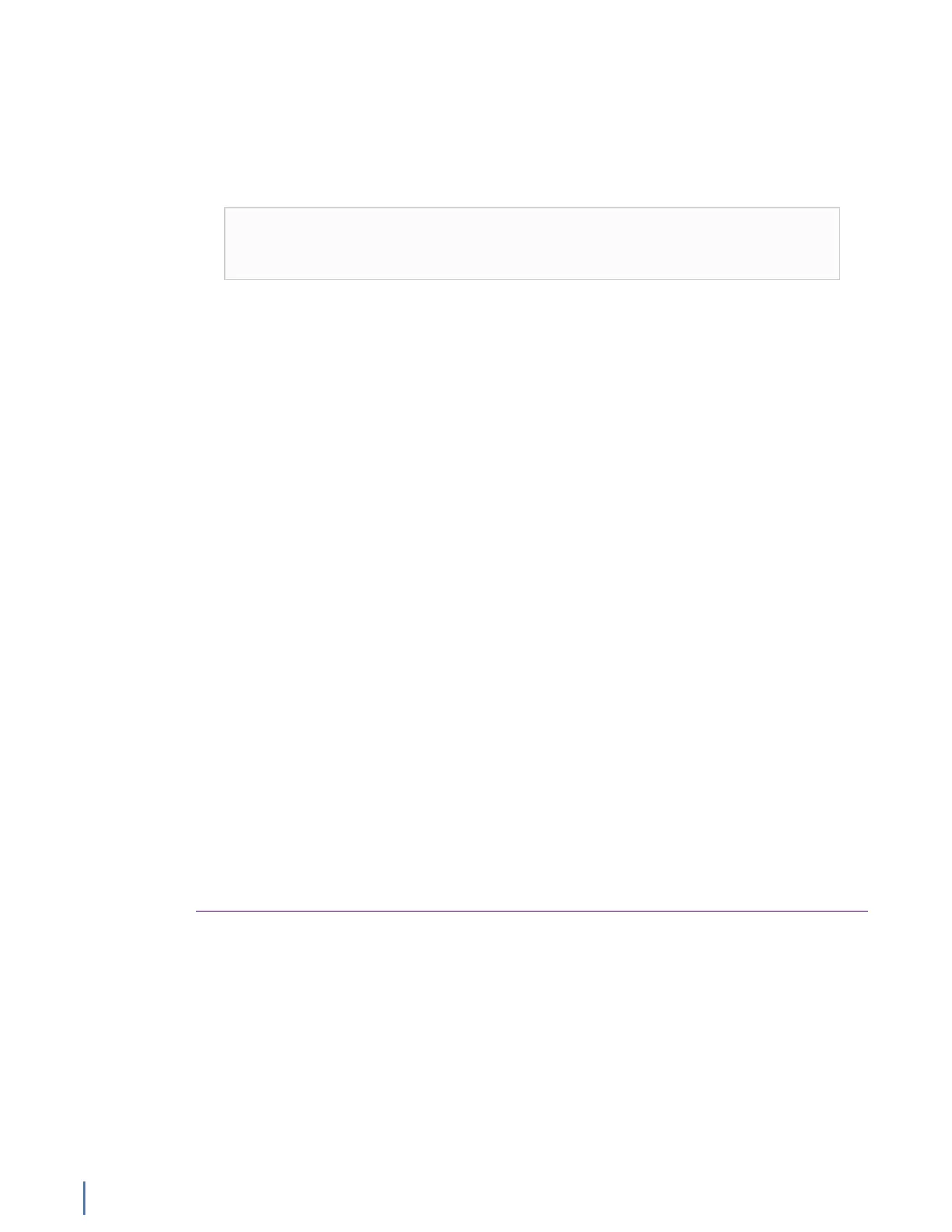How to set the IP address (G3-GS models)
174 GigaStor (23 Feb 2018) — Archive/Non-authoritative version
How to handle hard drives properly
Be especially careful when handling and installing the hard drives. Proper
handling is paramount to the longevity of the drive. The internal mechanism of
the hard drive can be seriously damaged if the hard drive is subjected to forces
outside its environmental specifications.
Caution: When transporting the hard drive, always use an anti-static bag
and the shock-absorbing packaging in which the hard drive was delivered to
you.
♦ Always handle only one drive at a time.
♦ Always have one hand under the tray to support the weight of the drive
when removing or inserting it.
♦ Always hold the hard drive by grasping the long sides that have mounting
holes.
♦ Always use an anti-static mat and wrist strap when handling the hard
drive.
♦ Never stack hard drives on top of each other.
♦ Never hit the hard drives in any way.
♦ Never touch the components on the circuit board assembly.
♦ Never cover the small hole on top of the hard drive.
♦ Never place the hard drive near equipment that produces strong magnetic
fields.
♦ Avoid moving any hard drive that is turned on and operating.
♦ Avoid exposing the hard drive to extreme changes in temperature to
minimize the risk of condensation.
♦ If the temperature difference between the storage location and
installation location exceeds 50°F/10°C, for temperature acclimation
purposes, leave the hard drive in the new location overnight (or at least
two hours) before turning it on.
How to set the IP address (G3-GS models)
Set the IP address of the hardware appliance while you still have physical access
to it, such as immediately after it is racked and cabled. Setting the IP address
ensures the hardware appliance has a visible and permanent network presence.
Prerequisite(s):
♦ A running Observer Platform hardware appliance.
♦ A KVM switch or keyboard, monitor, and mouse are connected. The user
input devices or KVM switch are only temporarily needed to set the IP
address, so you can disconnect them after the IP address is set.
♦ The IP, subnet, and gateway or router addresses are available and known
to you.
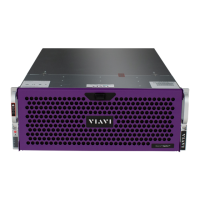