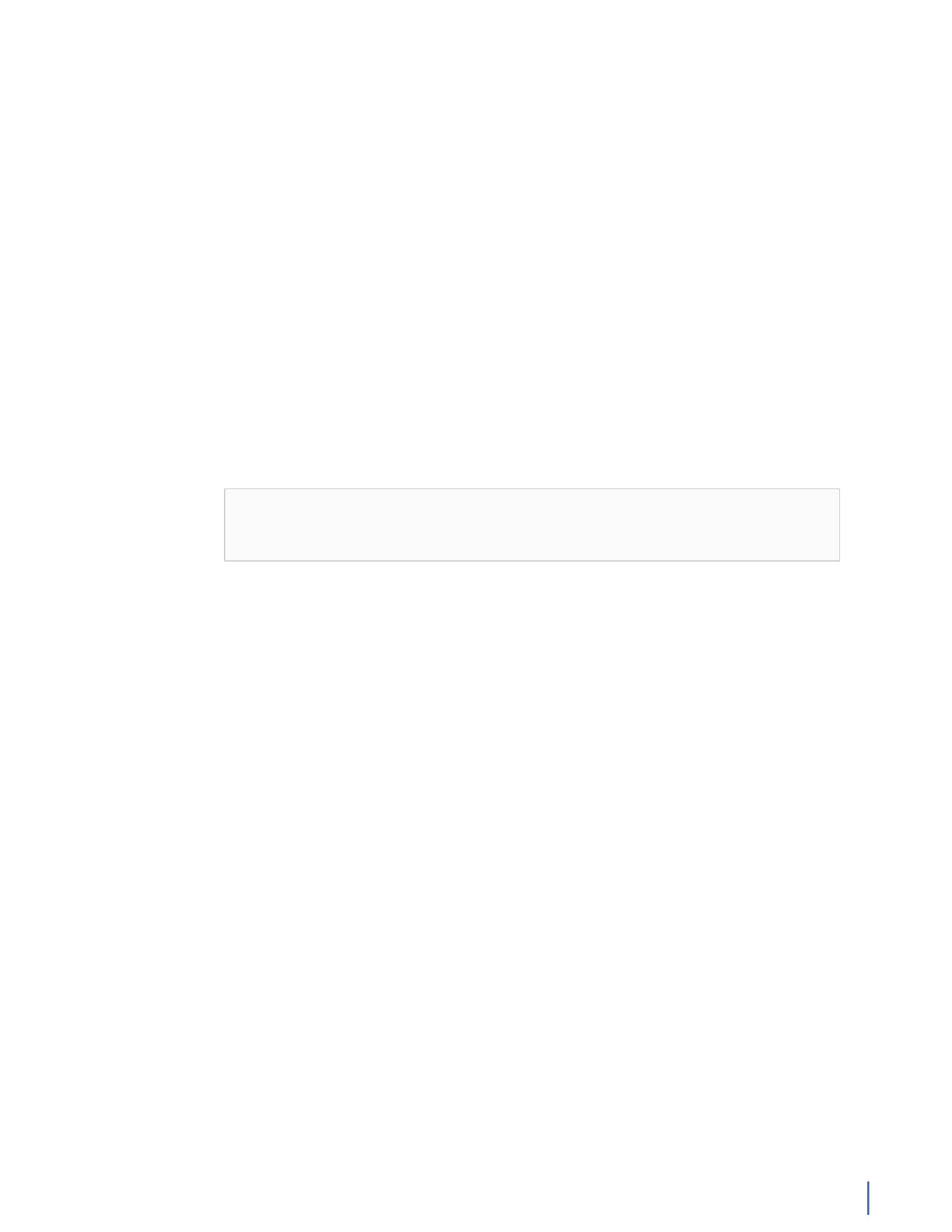How to allocate the reserved RAM
Chapter 14: Understanding How a Probe Uses RAM 315
How to allocate the reserved RAM
After you have the RAM reserved for Observer, you must allocate it for the
probe instances. Here are our basic recommendations for allocating the memory.
These are just recommendations and may be changed or modified for your
circumstances.
If you are using a GigaStor hardware appliance, read this section, but also be
sure to consider the information in Recommendations for the VIAVI capture cards
(page 315).
How many probe instances will you have on this system? How are you using the
probe instance(s)? Are you using it to capture packets or to analyze statistics?
After you know how you want to use the probe instance, you can decide how
to properly divide the memory amongst the probe instances, and further how
you will allocate the memory between the packet capture and statistics queue
buffers.
You want to create and use as few probe instances as absolutely necessary. Each
probe instance you create divides the memory pool into smaller chunks. The
more probe instances you have, the more processing the system must do.
Note: If you have a lot of network traffic, then you may need to allocate at
least one gigabyte of RAM to the packet capture buffer, the statistics queue
buffer, or both.
For each probe instance determine:
♦ If you want to mostly capture packets, then allocate 90% of the reserved
RAM to packet capture and 10% to the statistics queue buffer. At a
minimum, you should allocate 12 MB to collect statistics. If you are using
a GigaStor, you should allocate the vast majority of the reserved RAM for
the active probe instance to packet capture.
♦ If you want to collect statistics or trending data, or use analysis, then
allocate 90% (or even 100%) of the reserved RAM to the statistics queue
buffer.
♦ If you want to do both, determine which you want to do more of and
allocate the memory accordingly.
Recommendations for the VIAVI capture cards
There are capture card requirements and considerations if you are using a
GigaStor appliance, as the appliance may have a Gen3 capture card or Gen2
capture card installed.
Here are some special configuration issues to consider when dealing with these
capture cards:
♦ For either the Gen3 capture card or Gen2 capture card, you need a
minimum of 100 MB allocated to the capture buffer of any probe instance
that is bound to the capture card. Allocating less than 100 MB to a probe
instance monitoring a VIAVI capture card may cause instability.
♦ If you are using any hardware accelerated probe instance, you must have
at least 80 MB for both packet capture and the statistics queue buffer.
No packets are captured if either or both are below 80 MB. 80 MB is the
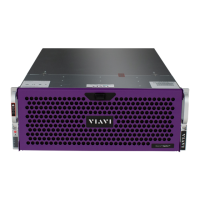