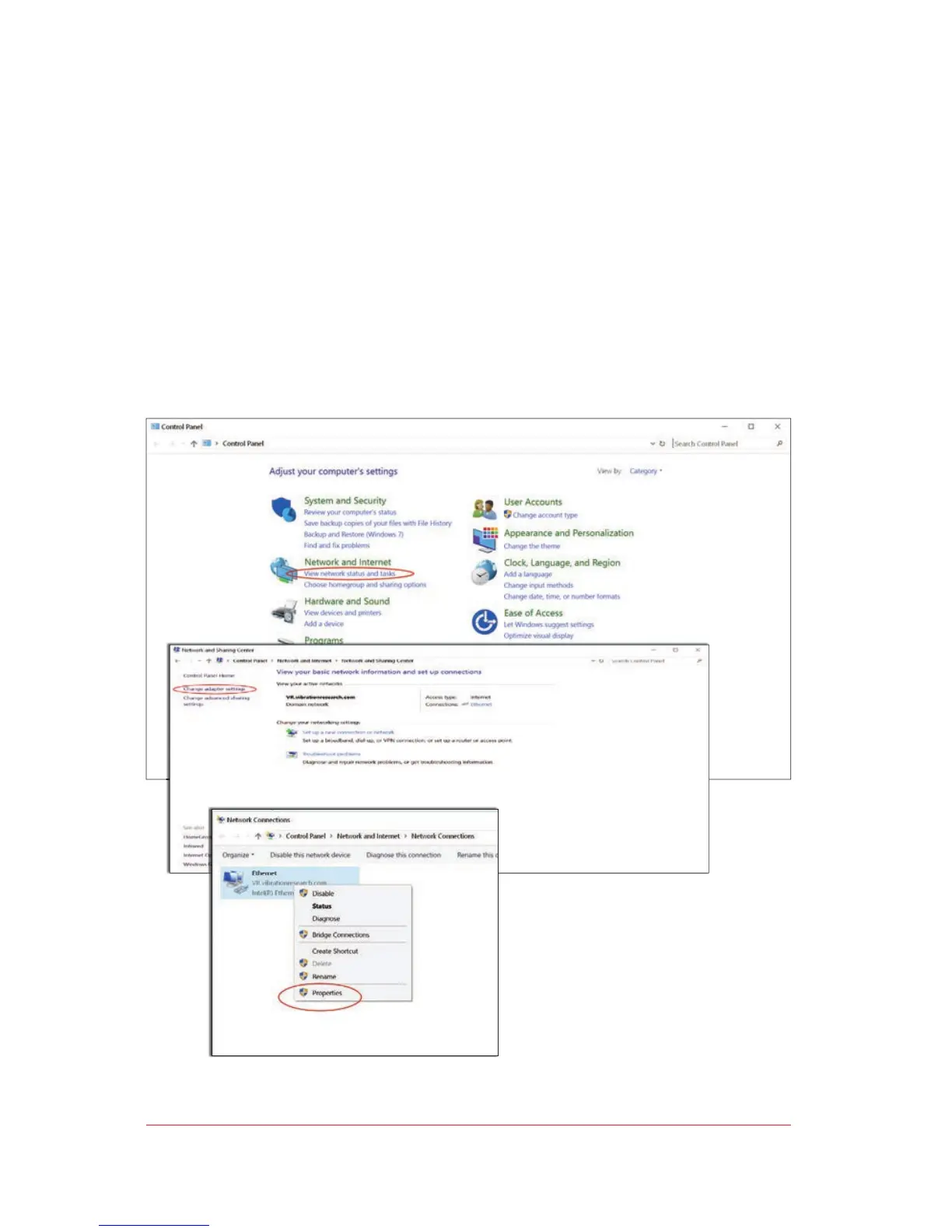www.VibrationResearch.com • 5
2
3
4
Establishing PC Communication
Configuring the VR9500
1. Set up the dedicated network card for VibrationVIEW. Select the
network card dedicated to the VR9500 from Panel Home
Right click the Start Button > Control Panel
2. Choose option
View network status and tasks
3. Choose option
Change adapter settings
4.
Right Click
on the network card attached to the VR9500 and
select
Properties
