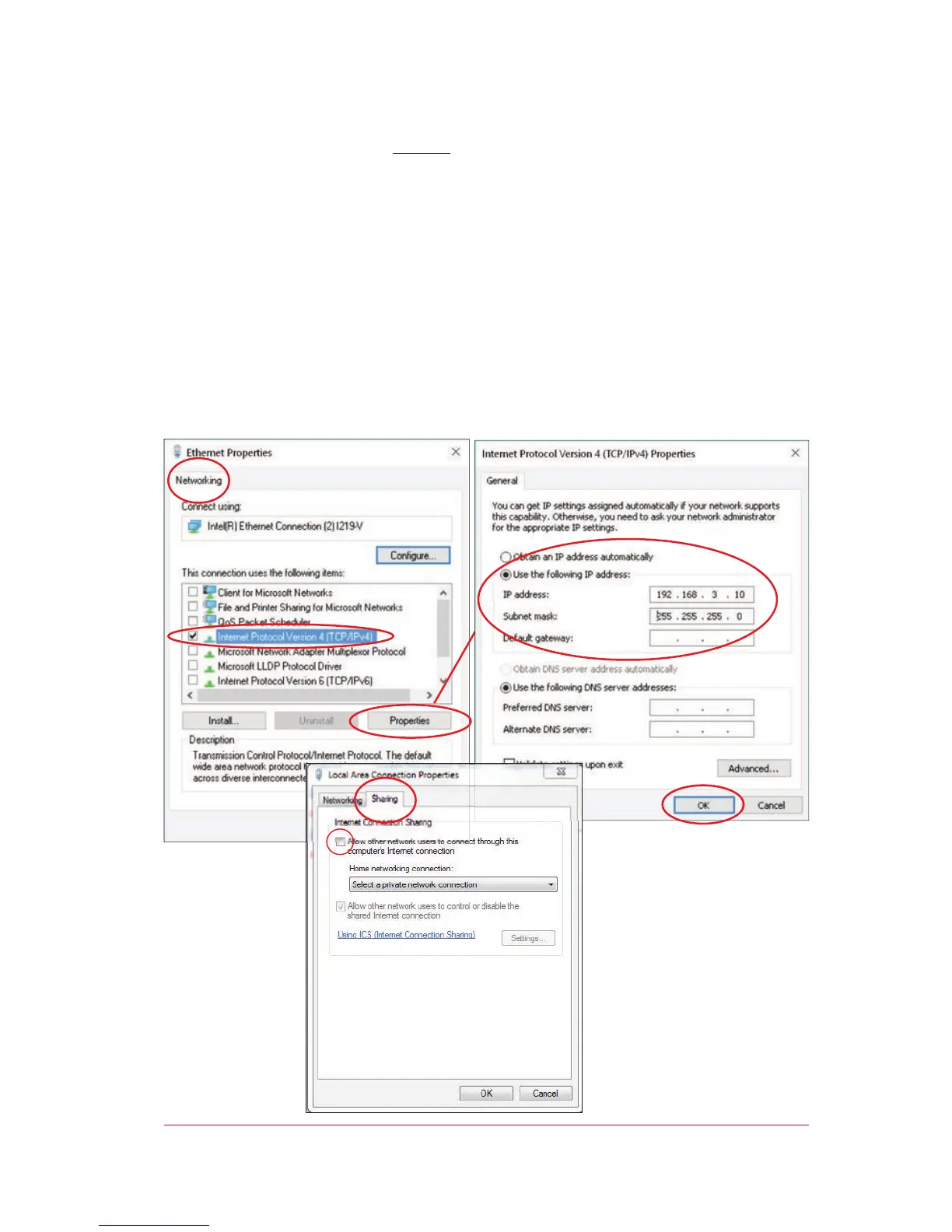6 • VR9500
5
Establishing PC Communication
5. Disable all the options except
Internet Protocol Version 4 (TCP/IPv4)
6. From the Internet Protocol (TCP/IP) Properties dialog box, select
Properties
. Assign IP address
192.168.3.10
and subnet mask
255.255.255.0
• If multiple network cards are installed in the computer the IP address can be adjusted.
Other recommended values are 192.168.2.10 and 192.168.4.10, although any Class
C or Class D subnet will work.
• Click the
OK
button to return to the pervious dialog box
7. From the
Properties
dialog box, click the
Sharing
tab. Make sure
Internet Connection Sharing
for this connection is disabled/unchecked.
6
7
