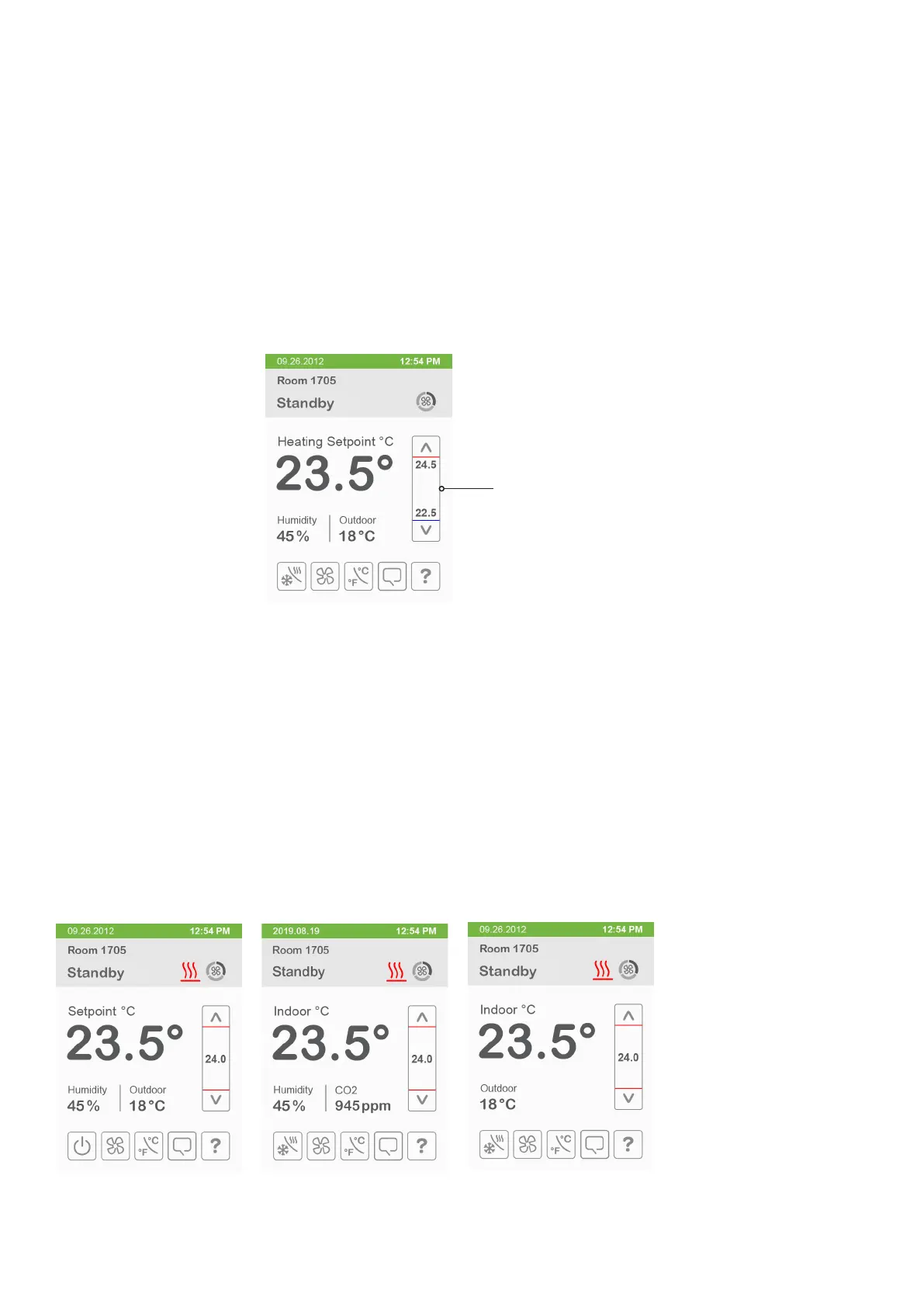028 -0427-15 _UI-V T8350_ A4 _ EN www.viconics.com June 2020
16
VT8350 [ User Interface Guide ]
Setpoint Adjustment for Automatic Mode
In automatic mode, setpoint showing at the top of the set point bar located directly under the red line represents the actual
occupied cooling setpoint.
During occupied setpoints adjustment, large digits are temporarily used to display the occupied Cooling Setpoint or occupied
Heating Setpoint. The actual setpoint is dependent on the last effective demand (heating or cooling). The setpoint on top of the
blue line represents the actual occupied heating setpoint. The differential between the occupied heating and cooling setpoint is
dened by the minimum deadband conguration parameter.
Normal temperature display resumes after setpoints are adjusted and the actual occupied heating and cooling setpoints show in
the setpoint bar.
Automatic Heating/Cooling Mode
Other Functions
Local humidity shows when RH display is enabled on the setup display screen, from either the internal onboard sensor or a
wireless sensor end device selected by the RH sensor parameter on the setup conguration screen.
CO2 shows when CO2 display is enabled on the setup display screen, from either the optional CO2 detection sensor module or a
wireless sensor end device selected by the CO2 source parameter on the setup conguration screen.
Outdoor temperature shows when receiving a valid networked outdoor temperature value or a temperature sensor connected to
UI23.