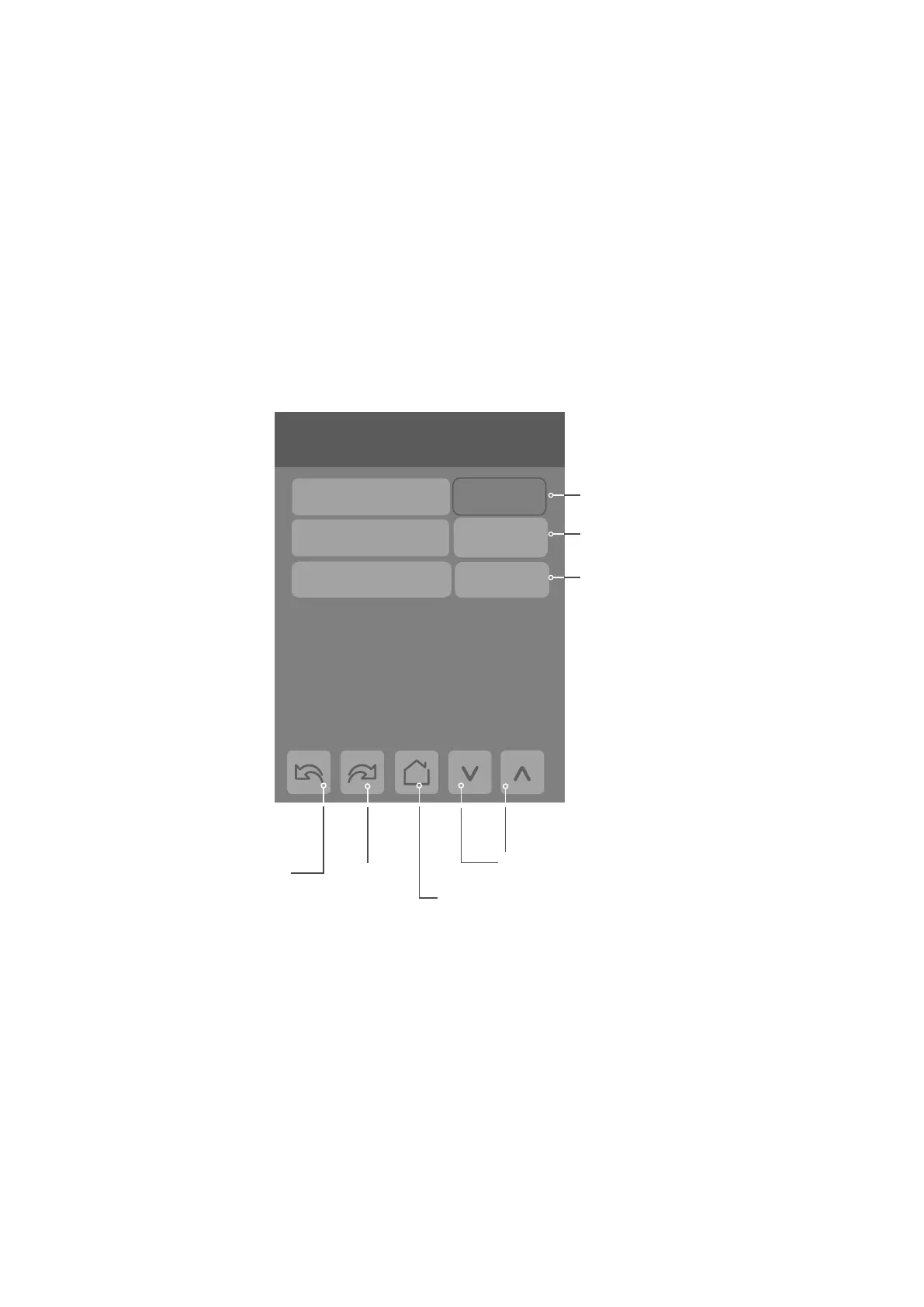028 -0427-15 _UI-V T8350_ A4 _ EN www.viconics.com June 2020
6
VT8350 [ User Interface Guide ]
Read Only parameter
6/7 Configuration
Language English
Units °C
Low backlight 60 %
Night backlight 5 %
RH display Disable
Parameter Screen
Parameter XXXX
XXXXParameter
XXXXParameter
Adjustable parameter
Some parameters show only when a
corresponding parameter is selected,
or with ZigBee, Wi-Fi, sensors or LUA
script.
Change value
Previous
screen
Next
screen
Return to
previous menu
NOTE: When any change is made to a parameter, the value is automatically saved in memory when the next parameter is
selected or another screen is opened. This event is true only if a parameter was changed locally on the RC. Making changes
through BACnet will not have the same outcome. If changes need to be done remotely through BACnet, use priority 1, 2 or 3, or
write to relinquish default (priority 17).
Introduction
This guide shows the user interface instructions for the VT8350 Series Room Controller (RC) rmware revision 2.4 for users and
integrators.
User and Integrator Screens
The VT8350 Room Controller has dynamic screens that show adjustable parameters and read-only status information. Some
screens and parameters only show when a corresponding parameter is selected. Some screens only show on models with
onboard ZigBee, optional ZigBee add-on module (VCM8000), optional Wi-Fi module (VCM8002) or paired ZigBee wireless sensor
end devices (SED). The LUA selection on the Setup screen only shows if a LUA script is uploaded to the Room Controller.
See below legend screen details.