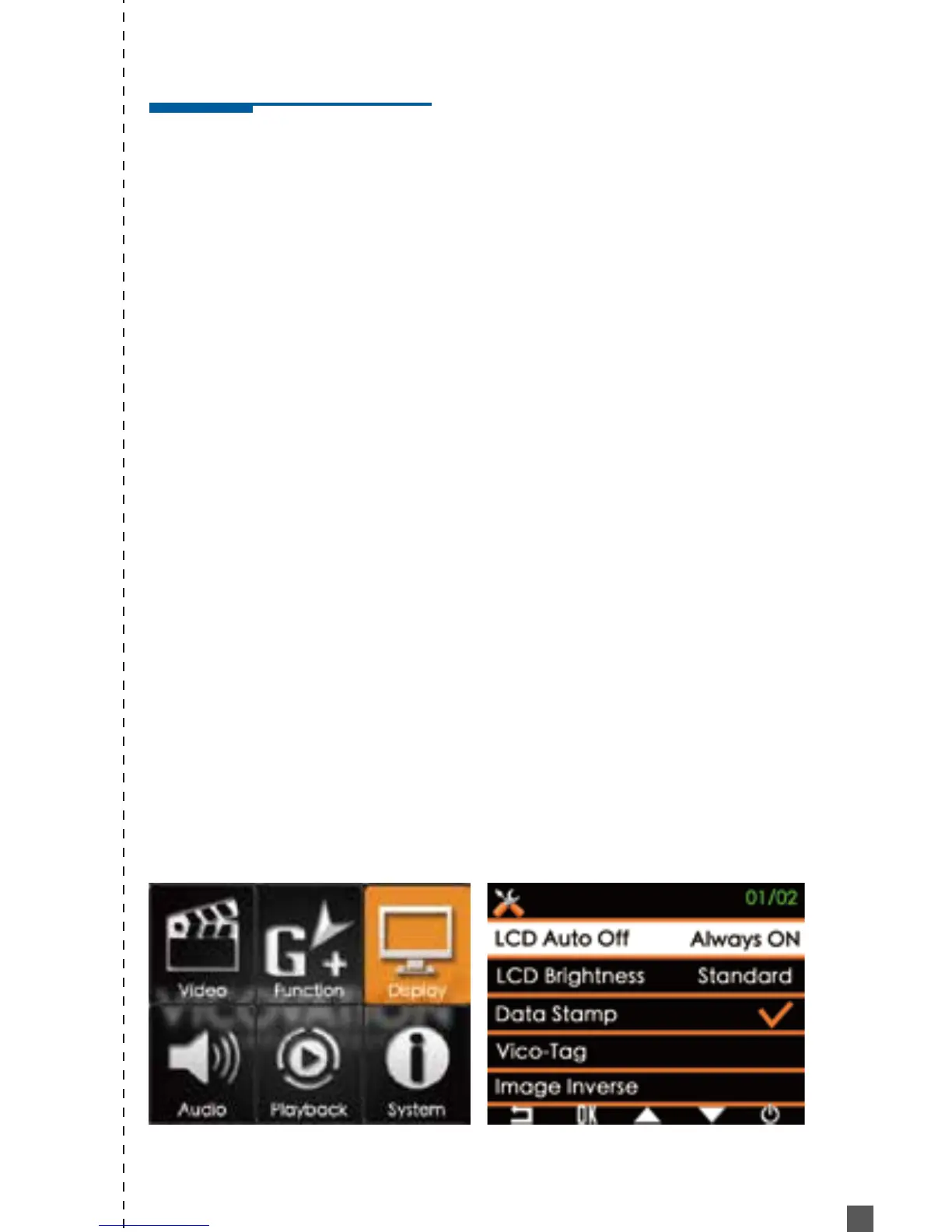English
11
Display Settings
LCD Auto Off
Default setting is Always ON. Users can choose 1 min/ 3 mins/ 5 mins.
After Marcus 5 power on, LCD screen will be OFF (Sleep mode) according
to your setting. LCD screen can be waked up by tap ON/OFF button.
LCD Brightness
Default setting is Standard. LOW is adjustable.
Data Stamp
Time stamp will be tag at bottom left side of video. Default setting is ON.
Image Inverse
Default setting is OFF. This feature is for special installation.
Image Mirror
Default setting is OFF. This feature is for special installation.
Vico-Tag
10 characters can be set manually. This Tag will be embedded next to Time
Stamp.
(When turn on “Current Speed & Location overlay”, Vico-Tag would not be
showed.)
