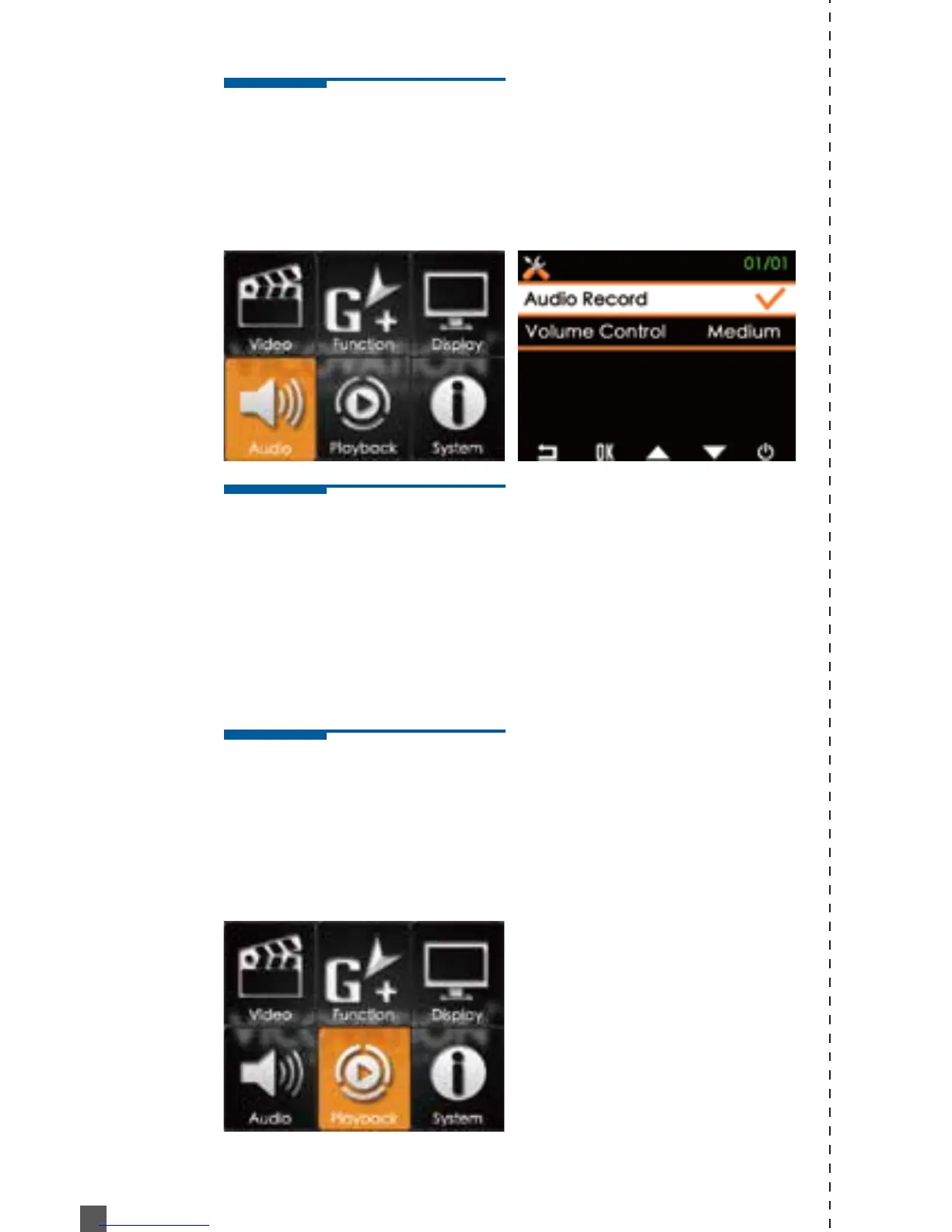English
12
1.
2.
Audio Settings
Default of Audio recording is ON. By pressing Down Key button
(When recording), audio record on/off can be switched rapidly.
(hot-key switch)
Default setting is Medium. Volume of videos in playback mode can
be set as High/Medium/Low.
Playback Settings
Audio Recording
Volume Control
Enter MENU, Select Playback.
In playback mode, you may press ON/OFF key to switch
between Normal Record files and Emergency Record files
mode. Press arrow key to select files, and then press OK
to playback/delete/lock the file.
