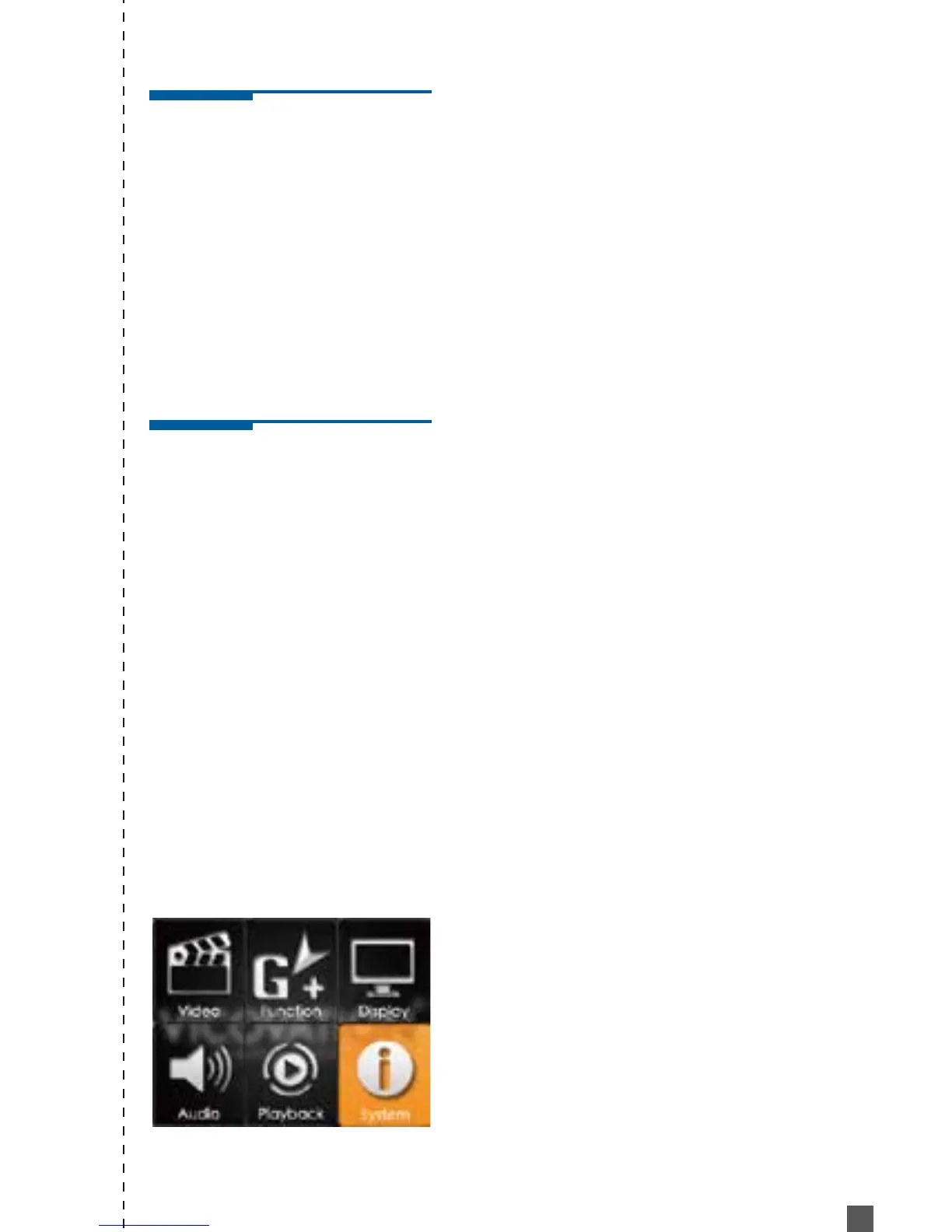English
13
Clock setting:
Language:
Version:
Playback Settings
Files Lock (File protection)
Expect for Emergency record files, Marcus 3 support manually File Lock
function to protect files from overwriting by circular recording when SD card
is full.
System Settings
Please manually setup system time for first time operation.
Default setting is English. 15 more languages can be
selected.
Display current software version.
Follow our official website and Facebook page for latest news about
updating and change logs.
www.vicovation.com
www.facebook.com/vicovation
