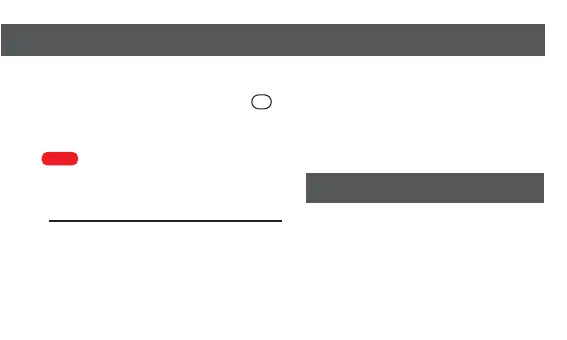Page 27
Using Memory Keys
Each calculation is carried out internally to twelve digits. The calculator displays
only up to 8 digits and fractions. Most material calculations will result in an answer
rounded up two places. Press the
=
key to see the non-rounded value.
When an incorrect entry is made, or the answer is beyond the range of the
calculator, it will display an error. To clear an error condition you must hit the
On/C
key once. At this point, you must determine what caused the error and
re-enter the problem.
Error Meaning
OFLO Overow
MATH Error Divide by zero
DIM Error Dimensions error
ENT Error Entry error
Auto Power Off / Battery
The calculator will automatically power off
after 8 minutes of non-use.
The C5000 uses two (2) LR44 batteries
(included). Should the display become dim
or erratic, replace the batteries. Use
caution when disposing of your old battery,
as it contains hazardous chemicals.