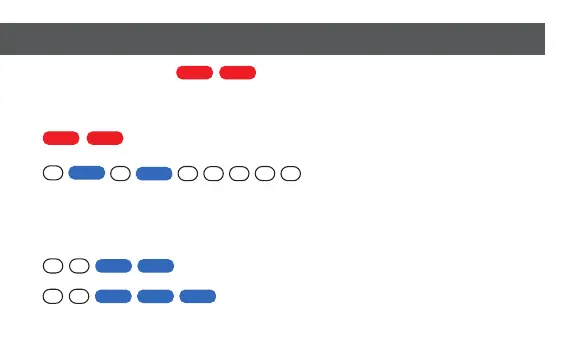Page 3
Entering Linear, Square and Cubic Dimensions
LINEAR DIMENSIONS
Example: Enter 6 Feet 4-13/16 Inches.
6
Feet
4-13/16
Inch
SQUARE AND CUBIC DIMENSIONS
Example: Enter 54 Square Feet. Enter 54 Cubic
54
CU Feet
54
SQ Feet
0
Remember to press to clear entries in between problems.
On/C On/C
On/C On/C
6
Feet
4
Inch
1
3
/
1
6
5 4
Feet Feet
5 4
Feet Feet Feet
Default Settings ... 24
Using Memory Function ... 25
Paperless Tape Function .... 26
Error Messages ... 27
Auto Power Off / Battery ... 27
Warranty ... 28