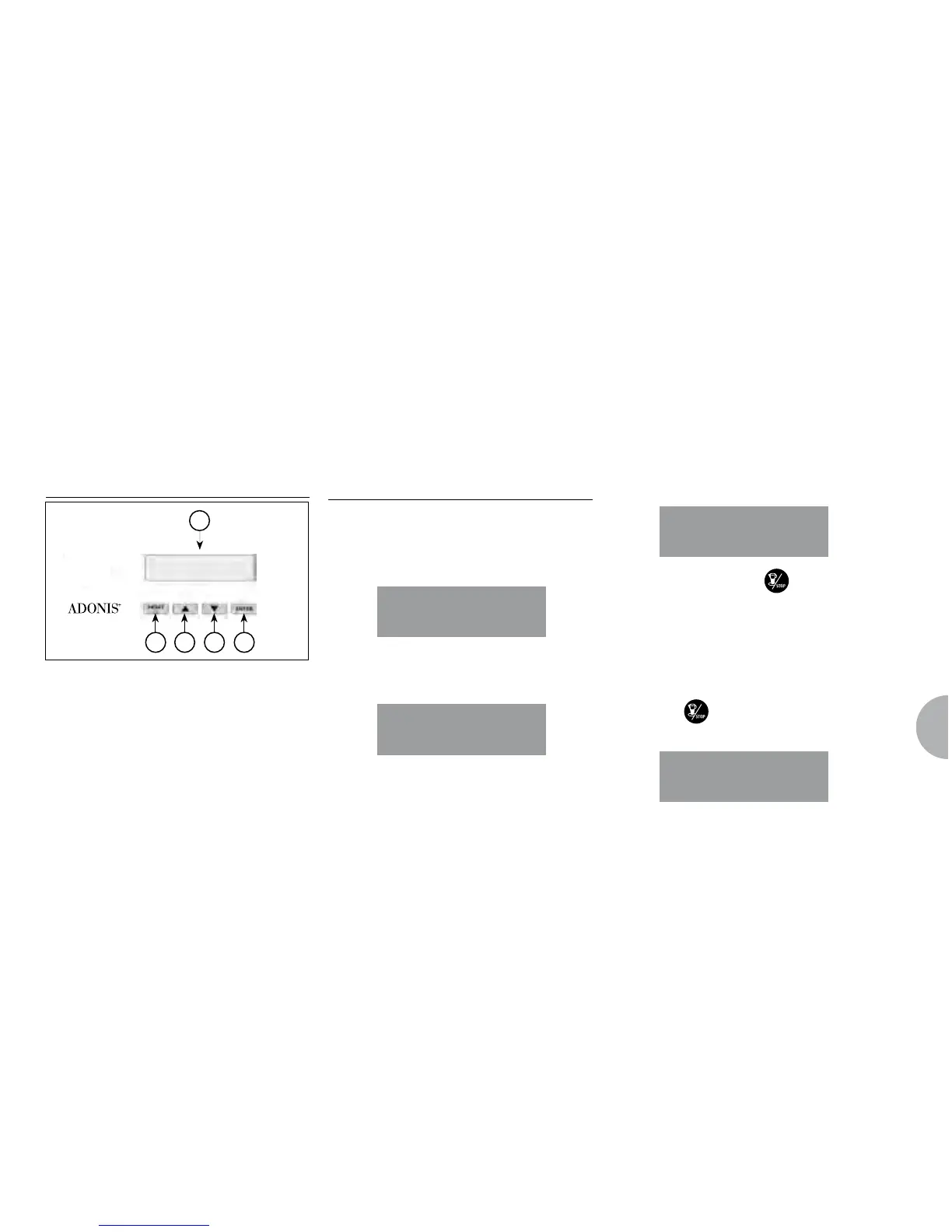65
7. pROGRAmminG
7.1 KEY
① LCD Display.
②
Key: to turn the machine on and
off and to exit menu.
③ Key: to scroll the menu and
④ to increase and
decrease values.
⑤ Key: to access the menu.
7.2 PROGRAMMING (USER Mode)
To enter the user mode display environment, hold down
the
key for 8 seconds and wait to hear the
first acoustic signal.
The machine will read:
• The display will show:
•
Pres
s and the display will read:
•
The
central key in each unit
will begin to flash
on and off. Insert the blind filter () into
the filter-holder, add half a dose of PULICAFF
and attach the filter-holder into the unit where you
intend to carry out the automatic cleaning cycle.
Carrying out a cleaning cycle in more than one unit
at a time is possible.
•
Pres
s the
key to start the unit automatic
cleaning cycle. The display will read:
1
2 3 4 5
