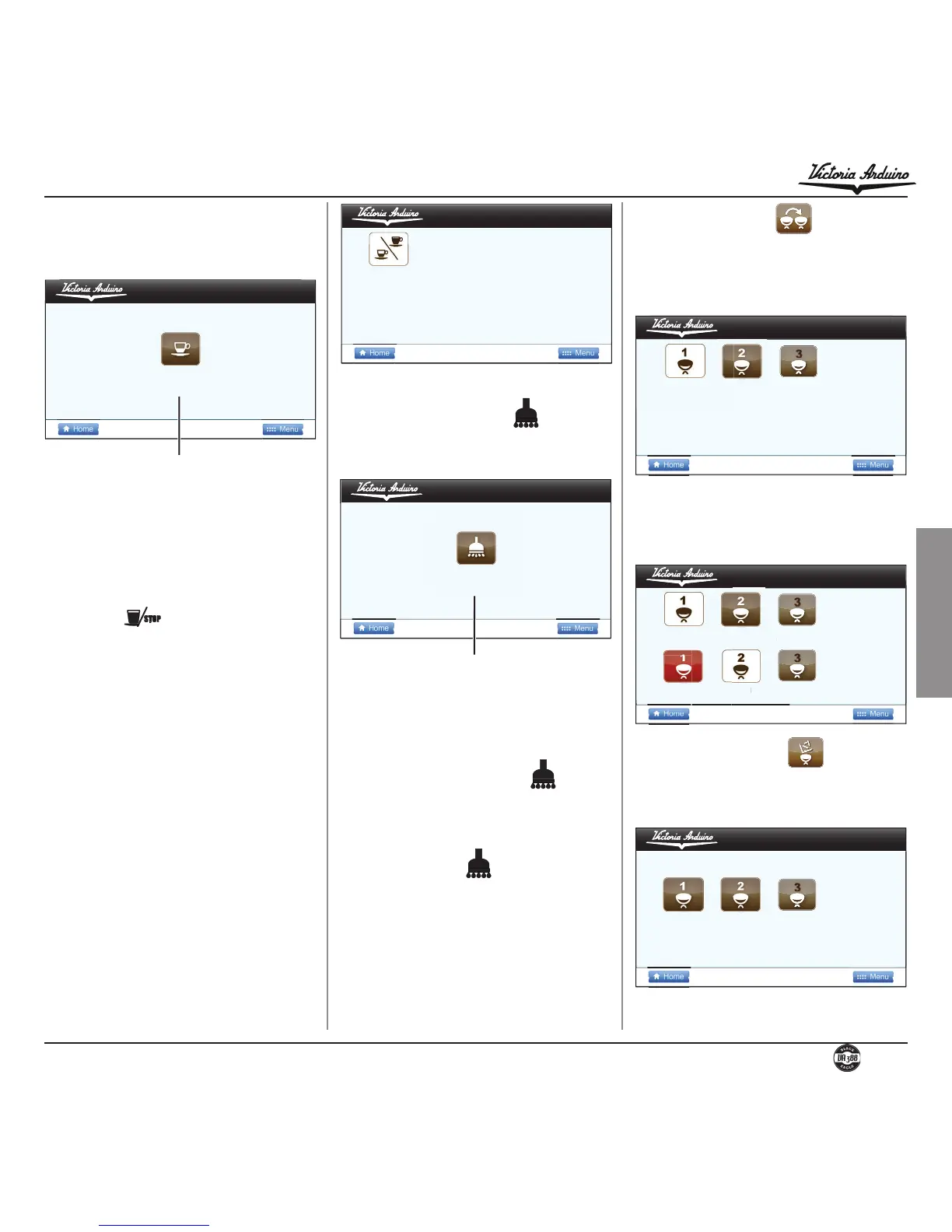Select dose
It is possible to change the dose using the
rotary switch and then pressing it to confirm the
setting.
Or, press the hot water key
to pro-
gramme, the delivery will start and in the mean-
time, all of the other lights will switch off.
Once the required dose has been poured, press
the hot water button
to stop delivery.
7KH GLVSOD\ ZLOO VKRZWKHQHZYDOXH DQG LW
will still be possible to change it using the
rotary switch.
3UHVVWKHURWDU\VZLWFKLQDQ\FDVHWRFRQ-
firm the programmed dose.
7KH KRW ZDWHU EXWWRQ WKDW KDV EHHQ SUR-
grammed is then switched off by pressing
the rotary switch.
Select the “destination” group for the copy of the
settings and confirm
NOTE: The group used as a source is uninhib-
ited.
Menu Principale
Source
Destination
DOSE TRANSFER :
This function serves to transfer the value of the
programmed dose settings to other groups.
Select the group to be used as a “source” and
confirm:
Menu PrincipaleTransfert doses
3
Source
Select the coffee unit to apply the “standard dose"
settings and press the rotary switch to confirm.
Coffee:
Press the button to be programmed; the display
will show the icon for the selected button and
the setting already programmed.
It is possible to change the dose using the
rotary switch and then pressing it to confirm the
setting. Or, press the coffee key to programme,
the delivery will start and in the meantime, all of
the other lights will switch off. Once the required
dose has been poured, press the continuous
coffee button
to stop delivery.
7KH GLVSOD\ ZLOO VKRZWKHQHZYDOXH DQG LW
will still be possible to change it using the
rotary switch.
3UHVVWKHURWDU\VZLWFKLQDQ\FDVHWRFRQ-
firm the programmed dose.
7KHFRIIHHEXWWRQWKDWKDVEHHQSURJUDPPHG
is then switched off by pressing the rotary
switch.
NOTE: The volumetric version VA388 meas-
ures the water volume getting into the
machine during pouring (cl).
The gravimetric version VA388 meas-
ures the weight (g) of the liquid con-
tained in a cup with a tolerance of ±1g.
To continue programming the different keys,
select the icon with the rotary switch and press
on it.
Volume CC
40
Menu PrincipaleDose programming
Programmed
volume
