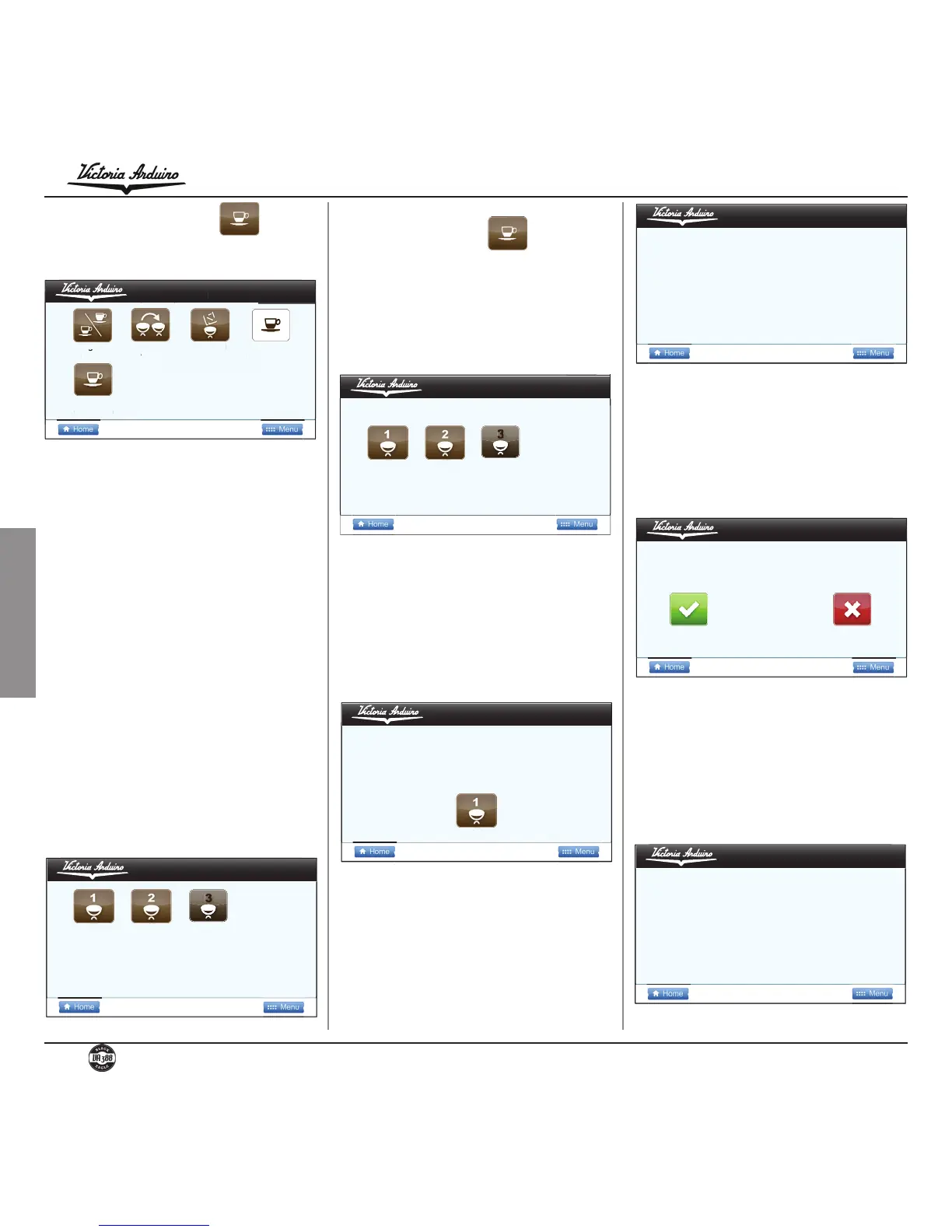By using this function, a weighing compensation
value can be introduced.
This parameter allows to obtain the actually set
value at the end of pouring: since the coffee
keeps on coming out when the group electroval-
ve is closed, the amount measured in the cup is
slightly larger than the one set during program-
ming.
Every coffee has its own specific compensation
based on its features. The amount to compen-
sate depends on pouring: it will have a different
value for a pouring of single coffee and double
coffee.
By setting this parameter, the machine will stop
pouring in advance, according to the compen-
sation value set.
The compensation value may vary from 0.0 g to
5.0 g, with variations of 0.5 g.
Menu PrincipaleWeight compensation
Dose 1 (g)
4.0
4.0
4.0
4.0
4.04.0
Dose 2 (g)
The calibration function was added to have an
univocal correspondence with a external, poten-
tial scale of reference.
Select the group to calibrate.
WEIGHT CALIBRATION :
Menu PrincipaleWeight calibration
Select group calibration
Menu PrincipaleWeight calibration
Weight adjust
100.0
Start calibration delivery
Press the rotary switch to select the group to
calibrate.
1. Rotate the rotary switch to increase/reduce
the weight;
2. Select a 100 g delivery of coffee.
In the first case, just rotate the rotary switch up
to the required value.
EXAMPLE: The external scale always reads
two grams more than the displayed
value: the calibration value must be
set at 98 g.
Menu PrincipaleWeight calibration
Weight adjust
98.0
Menu PrincipaleWeight calibration
Weight calibration
Confirm operation?
In the second case, carry out a specific pouring,
as follows:
1. the tare of a container of at least 120 g with
the external scale.
2. Insert some coffee in the filter holder and put
the container on the grid.
3. Confirm the calibration.
The machine will deliver up to 100 g.
The value shown may be slightly larger.
At this point, check the correspondence betwe-
en the value shown on the group (e.g. 102) and
the reference one of the external scale (e.g.
104). Add the value shown on the machine, and
then set the calibration at 102 g.
Menu PrincipaleWeight calibration
Weight adjust
102.0
