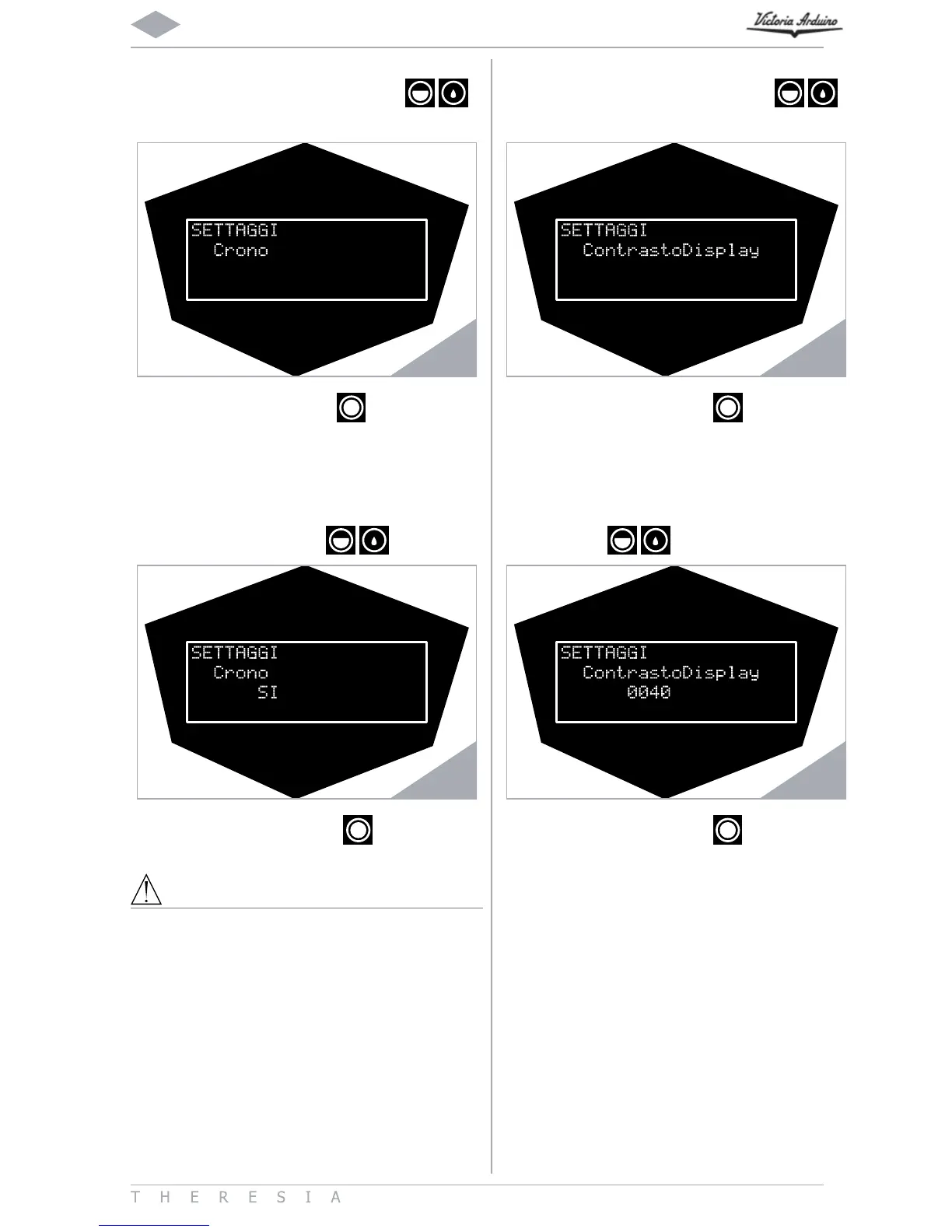31
IT
CRONO
Selezionare con i tasti CURSORI
il
sottomenù “Crono”.
58
Premere il tasto ENTER
per accedere
alla visualizzazione del tempo di eroga-
zione in secondi, durante il normale ciclo
di lavoro.
Attivare o disattivare questa impostazio-
ne con i tasti CURSORI
.
59
Premere il tasto ENTER
per rendere
eettive le modifiche.
NOTA BENE
Il valore di default per questa imposta-
zione è NO (OFF).
CONTRASTO DISPLAY
Selezionare con i tasti CURSORI
il
sottomenù “Contrasto Display”.
60
Premere il tasto ENTER
per accede-
re alla regolazione del contrasto del di-
splay. Il valore, che può variare tra 10 e
54, è impostato di default a 40.
Regolare il contrasto del display con i ta-
sti CURSORI
.
61
Premere il tasto ENTER
per rendere
eettive le modifiche.