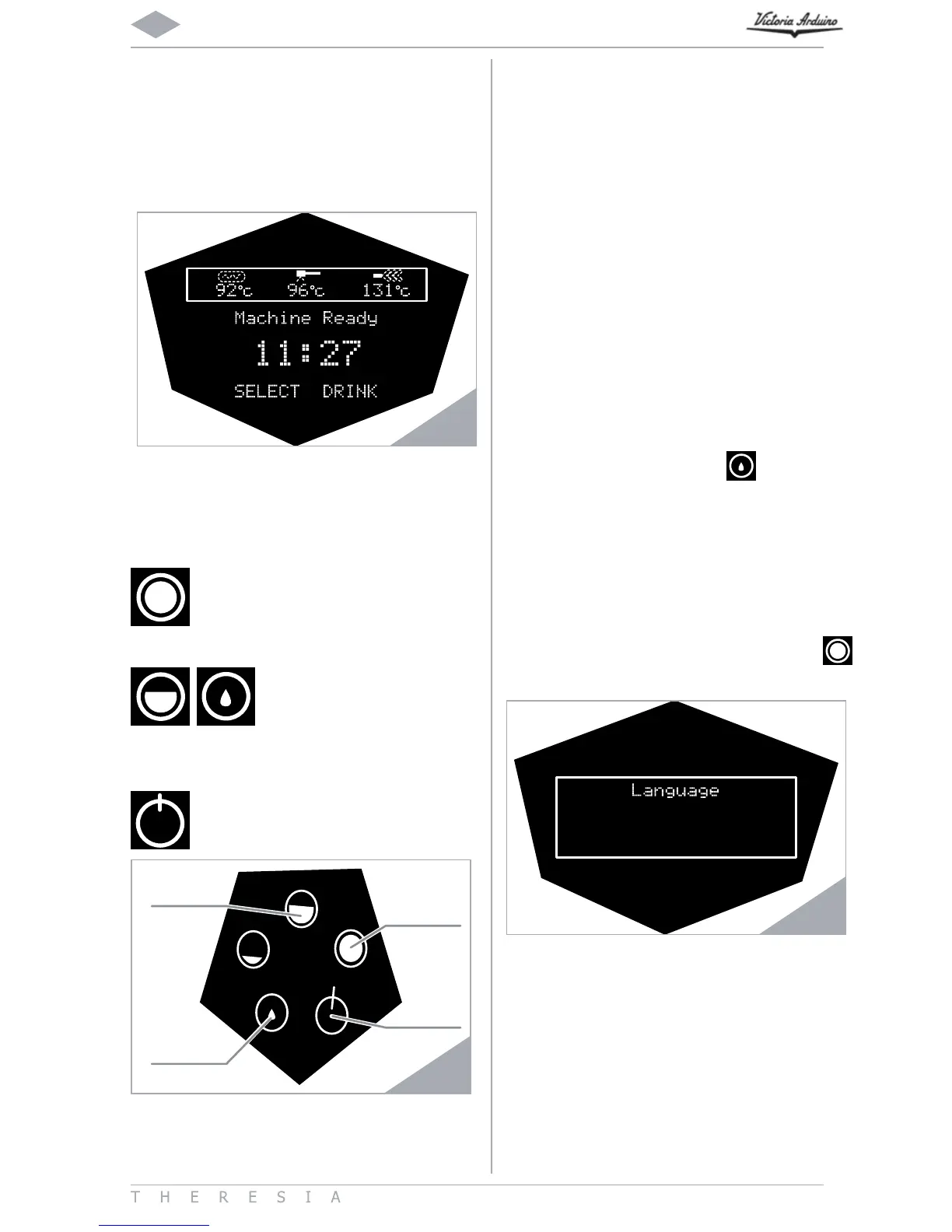87
FR
7.2 PROGRAMMATION
Procéder à la mise ne marche de la ma-
chine comme décrit au chapitre "Utilisa-
tion" - paragraphe "Marche/arrêt de la
machine".
L'aicheur visualise la "Page d'accueil".
25
La sélection et le défilement des pages
vidéo du menu se font avec les touches
suivantes:
ENTER
Appuyer pour accéder aux sous-
menus et pour confirmer les va-
leurs programmées.
CURSEURS HAUT/BAS
Appuyer pour faire défiler
le menu en haut ou en
bas et pour augmenter
ou diminuer les valeurs.
EXIT
Appuyer pour quitter les sous-
menus et le menu.
26
FONCTIONS MACHINE PROGRAM-
MABLES
La machine est munie d'un menu avec
accès disponible pour l'utilisateur et
d'un menu avec accès réservé au techni-
cien/installateur.
Les fonctions disponibles pour le menu
utilisateur sont les suivantes:
ȗ LANGUE
ȗ CYCLE DE NETTOYAGE
ȗ DOSES
ȗ COMPTEURS
ȗ RÉGLAGES
ȗ SORTIE
Pour accéder au menu, appuyer sur la
touche CURSEUR EN BAS
pendant 5
secondes jusqu'à la disparition de la pre-
mière fonction de programmation dispo-
nible.
7.2.1 LANGUAGE
C'est la première rubrique du menu de
programmation; appuyer sur
ENTER
pour accéder.
27
Un sous-menu s'aiche pour le choix de
la langue de l'interface.
ENTER
EXIT
EN HAUT
EN BAS