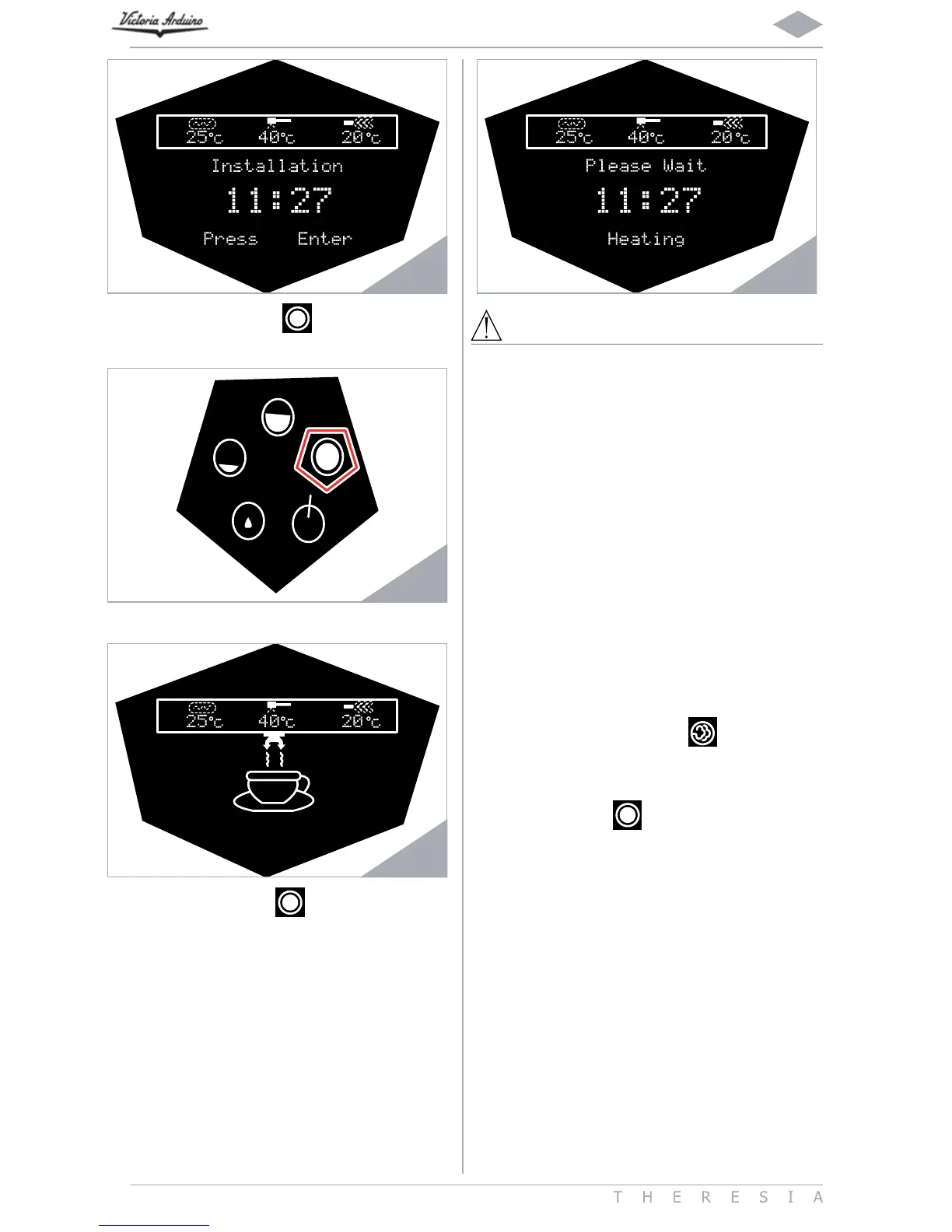52
EN
15
ȗ Press the ENTER
key to start the
water filling cycle in the boiler:
16
ȗ The display shows as follows:
17
ȗ Press the ENTER
key again to stop
the first-filling procedure when water
comes out from the dispensing unit.
When water comes out from the unit,
it means that the boiler was properly
filled.
ȗ Wait until boiler filling with water is
complete; the display shows as fol-
lows:
18
WARNING
This cycle cannot and must not be in-
terrupted.
If this cycle is interrupted due to an elec-
tricity failure or accidental switching o
of the machine using the main switch,
when the machine is restarted, the in-
stallation cycle continues.
In case it is necessary to fill the boiler
manually aer extraordinary mainte-
nance or other reasons, the installation
procedure can be restarted:
ȗ Turn the machine o by means of the
main switch.
ȗ Switch the machine on and, when it
is on, keep the Steam
key pressed
for at least 5 seconds; the installation
message is then shown.
ȗ Press ENTER
to confirm and press
again when water starts coming out
from the dispensing unit.