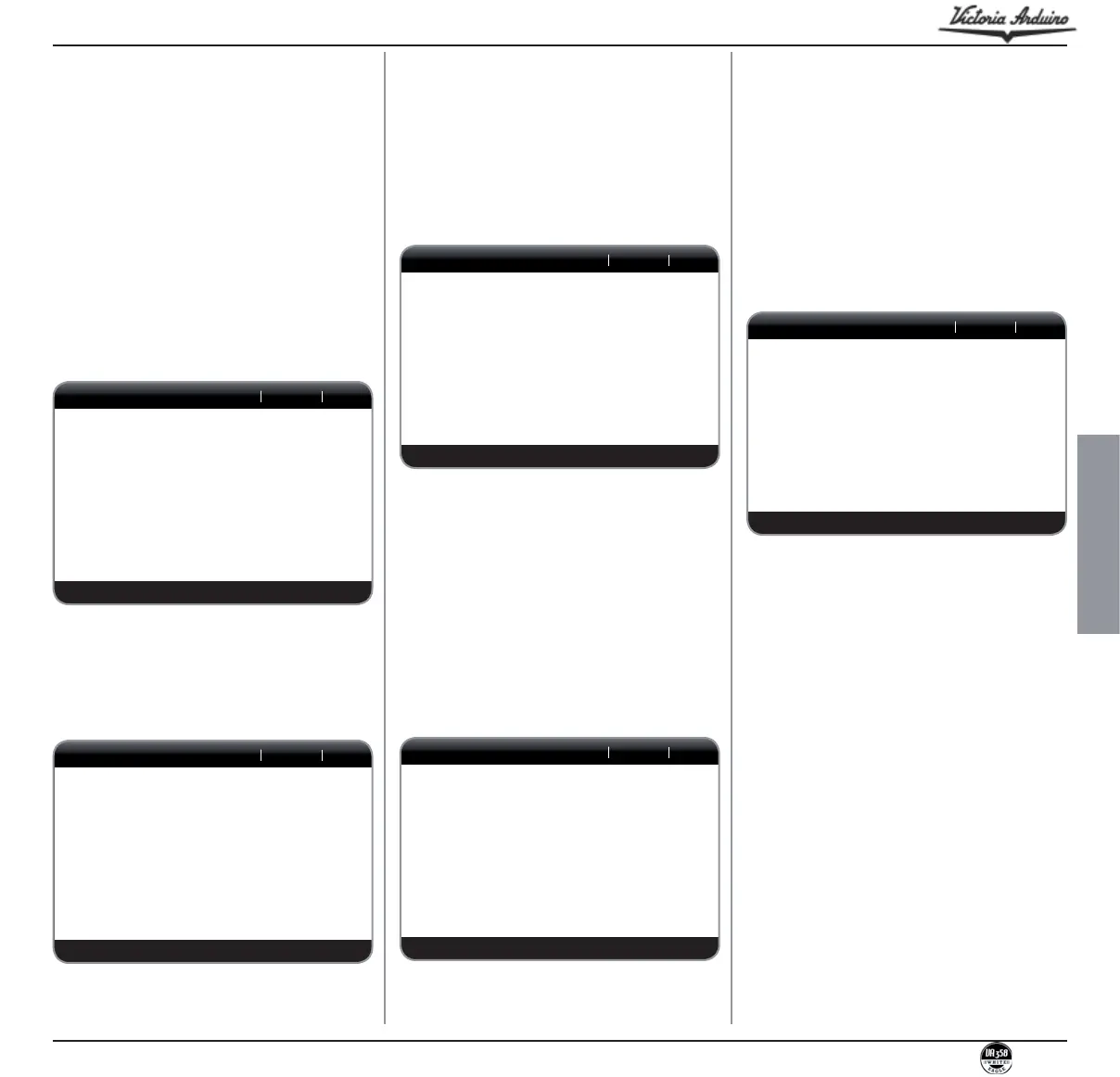63
ENGLISH
WASHING ALARM:
This function serves to set the timer (hours and
minutes) for the group wash alarm.
E.g. setting 1 h and 30 min., will cause the
machine to send a wash alarm message after
1h and 30 min.
It is possible to access this function pressing the
ENTER key.
8VHWKHŸźNH\VWRVHOHFWIURPWKH$&7,9(
and NON ACTIVE modes.
Selecting NON ACTIVE will return to the main
menu.
Selecting ACTIVE it is then necessary to use
WKHŸ ź NH\VWR VHWWKHKRXUV DQG PLQXWHV
after which the alarm message appears.
1.21 bar
21 MarchSunday 14:45
WASHING ALARM
HH:00 MM: 15
After the minutes have been set, the machine
returns to the main menu.
LANGUAGE:
7KHGLVSOD\ZLOOUHDG
1.21 bar
21 MarchSunday 14:45
SETPOINT TEMP.
SETTING PASSWORD
WASHING ALARM
LANGUAGE
TEMPERATURE
LIGHT ADJUSTMENT
Ź
3UHVV WKH ENTER key to visualise the lan-
guage already set. Choose the desired lan-
JXDJHE\XVLQJWKHŸź
3UHVV ENTER to confirm and pass to the
next step.
3UHVVRESET to return to the previous page
without confirming.
UNIT OF MEASURE:
7KHGLVSOD\ZLOOUHDG
1.21 bar
21 MarchSunday 14:45
SETPOINT TEMP.
SETTING PASSWORD
WASHING ALARM
LANGUAGE
TEMPERATURE
LIGHT ADJUSTMENT
Ź
3UHVVENTER to show the selected unit (Celsius
/ Fahrenheit).
8VH WKH Ÿ ź NH\V WR VHOHFW WKH XQLW RI
measure.
3UHVV ENTER to confirm and pass to the
next step.
3UHVVRESET to return to the previous page
without confirming.
LIGHT ADJUSTMENT:
7KHGLVSOD\ZLOOUHDG
1.21 bar
21 MarchSunday 14:45
SETPOINT TEMP.
SETTING PASSWORD
WASHING ALARM
LANGUAGE
TEMPERATURE
LIGHT ADJUSTMENT
Ź
3UHVVLQJWKH(17(5NH\WKHGLVSOD\ZLOOVKRZ
the option to choose the intensity of brightness
to the key (between 1 and 8) and display
(between 1 and 10).
8VHWKHŸźNH\VWRset the intensity.
3UHVV ENTER to confirm and pass to the
next step.
3UHVVRESET to return to the previous page
without confirming.
INFORMATION:
The display shows the information of the elec-
tronic power board and of the display:
1.21 bar
21 MarchSunday 14:45
REL. POWER X.XX
REL. TFT X.XX
