2020-11-11 18:41 1/6
Victron Energy - https://www.victronenergy.com/live/
Troubleshooting CCGX to VRM connectivity
This document outlines the procedure to troubleshoot connectivity between a CCGX and the VRM
Portal.
Please also read the manual of the CCGX on how to setup an internet connection and the logging to
the VRM Portal:
Not using a CCGX but a Victron Global Remote or Victron Ethernet Remote? See this document
instead.
Trouble shooting Remote Console on VRM? See last section in this document.
On initial contact with the VRM site it may take a few minutes for data to appear, as a newly-
connected or re-connected CCGX’s presence requires that data to be filtered through our back-end
systems, before the information becomes visible on the VRM site.
If the data backlog size continues to increase after the chosen logging interval time is met, then you
have internet connectivity issues. You could try to increase the logging interval to a longer time, in
order to reduce necessary bandwidth. Bandwidth requirement is quite low, so this normally only
happens when using a cellular data connection. Try moving the antenna or obtain a higher gain
antenna.
Step 1. Update the CCGX to the latest available firmware
How to update a GX device
Step 2 - Verify that the CCGX has a valid IP address
In the menu Settings → Ethernet or Settings → Wi-Fi, State should be ‘Connected’ and there should be
an IP address that does not start with 169:
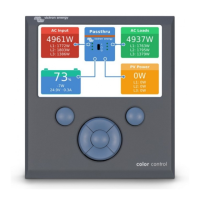












