
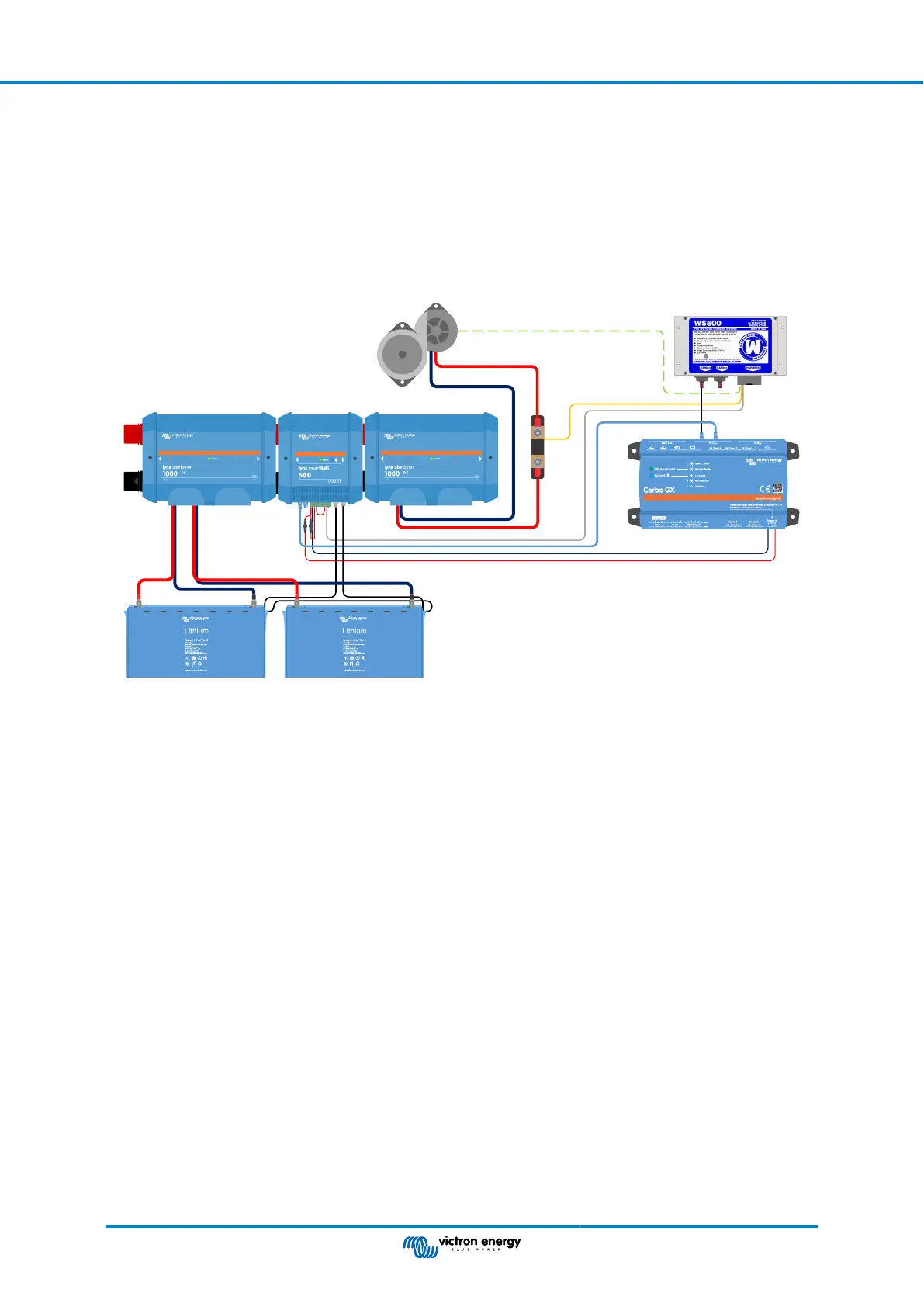 Loading...
Loading...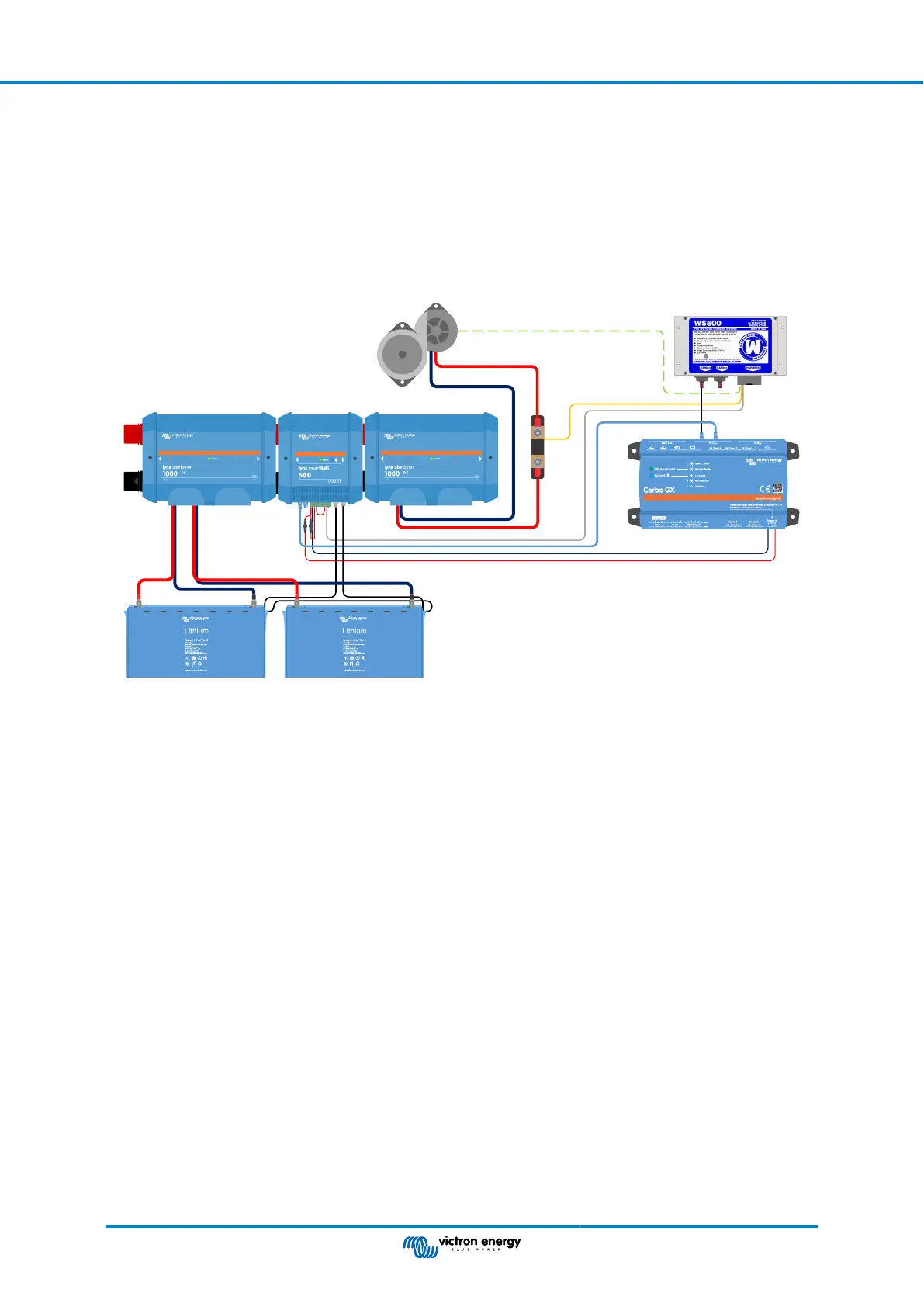
Do you have a question about the Victron energy Cerbo-S GX and is the answer not in the manual?
| Input Voltage | 9 - 70 VDC |
|---|---|
| VE.Direct ports | 2 |
| VE.Can ports | 1 |
| Ethernet port | 1 |
| USB ports | 2 |
| WiFi | Yes |
| Bluetooth | Yes |
| SD Card Slot | Yes |
| Enclosure | Plastic |
| RS485 Ports | 1 |
| Connectivity | Ethernet, WiFi, Bluetooth |
| Humidity | 95%, non-condensing |
| Communication Ports | VE.Direct, VE.Can, Ethernet, USB, WiFi, Bluetooth |
| GX Device Compatibility | Compatible with all GX devices |
| Remote Monitoring | Yes, via VRM |
| Firmware Updates | Yes |
| Operating Temperature | -20 to +60 °C |
| Storage Temperature | -40°C to +85°C |