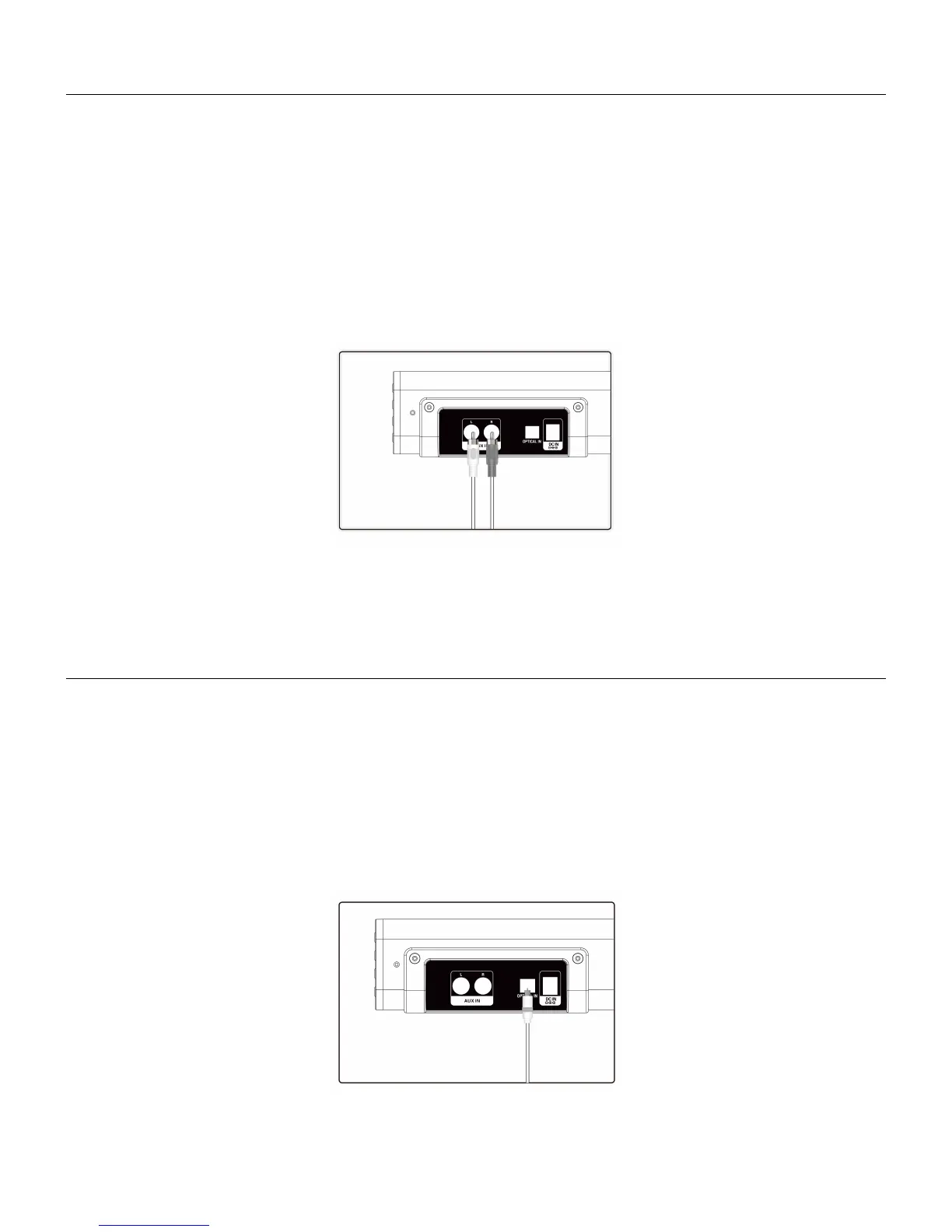USING THE STEREO RCA INPUTS
When connecting two products using an RCA cable, match the colored ports with the same colored connection. Before
use, disconnect any cables connected to the LINE IN input (6).
1. Connect the RCA Cable to the STEREO RCA Audio Inputs (1) located on the back of the Soundbar, and to the
audio outputs on the Television or other A/V component.
2. Press and hold the POWER / SOURCE button on side panel (4) or press the POWER button directly on the remote
control (1) to turn the Soundbar ON.
3. Press the AUX button on your remote control (3) or one press and release the POWER / SOURCE button (4) on the
side panel repeatedly to enter AUX mode. The LED Indicator light will turn WHITE.
4. Audio from the television will now be heard through the Soundbar.
NOTE: use the buttons/controls on your connected device to Play/Pause/Stop/Skip Tracks
Using the Optical Input
You will need: An audio source with an Optical Audio Output and a Digital Optical Audio cable (not included)
1. Connect a Digital Optical Audio cable to the optical output on the Television or other A/V component, and to the
OPTICAL Input (2) located on the back of the Soundbar.
2. Press and hold the POWER / SOURCE button on side panel (4) or press the POWER button directly on the remote
control (1) to turn the Soundbar ON.
3. Press the OPTICAL button on the remote control (8) or press and release the POWER / SOURCE button (4) on the
side panel repeatedly to enter the OPTICAL mode. The LED Indicator light will turn ORANGE.
4. Using the controls and setup menu on your TV or other connected device, make sure the audio settings are set to
PCM or Optical Audio.
5. Audio from the TV or other connected A/V component will now be played through the Soundbar.
NOTE: use the buttons/controls on your connected device to Play/Pause/Stop/Skip Tracks