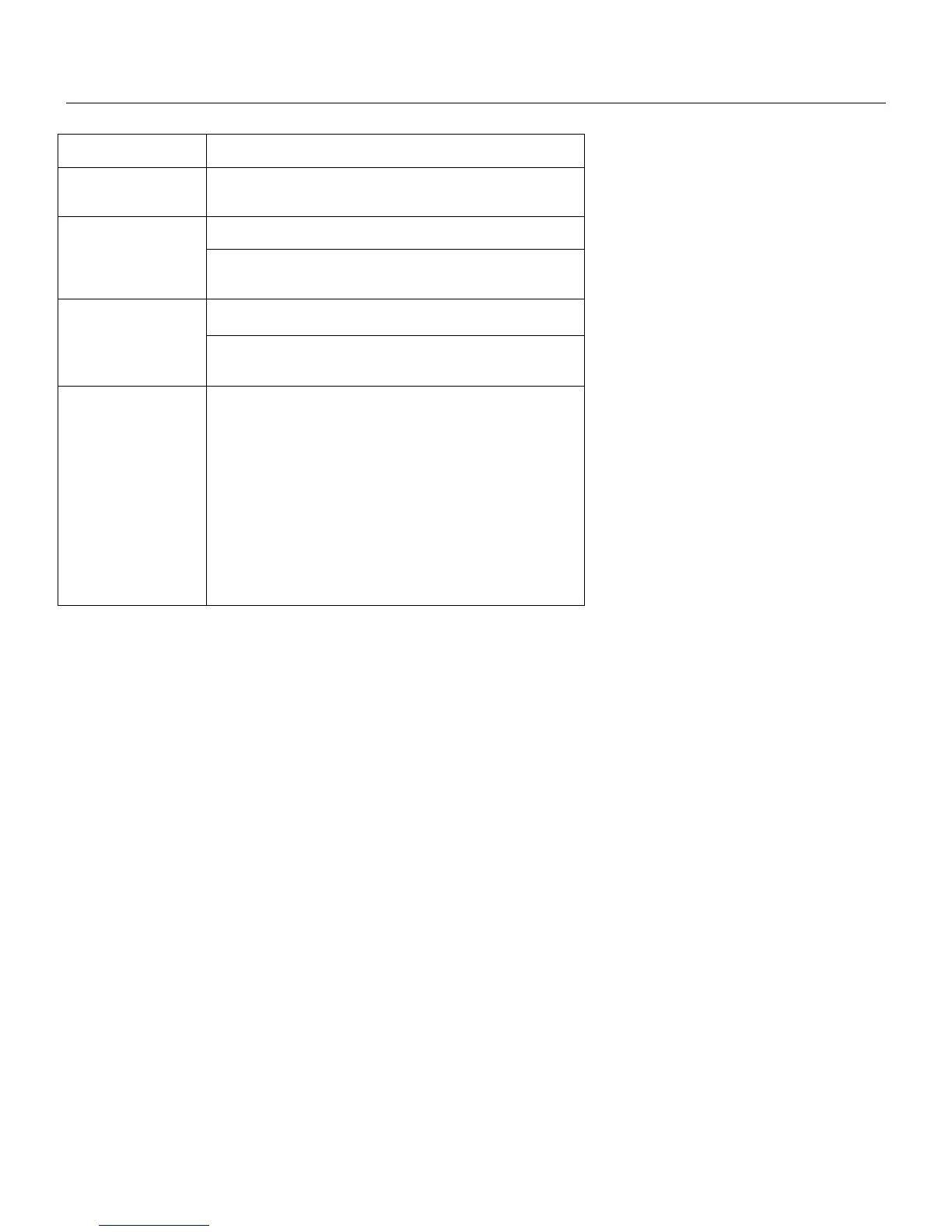• Make sure the Soundbar is in Bluetooth Mode
(BLUE indicator light)
• Check the Bluetooth Menu on your Bluetooth
device to make sure the device is Paired with the
Soundbar. If the device is not Paired follow the
instructions in the instruction manual for Pairing a
Bluetooth Device for the First Time
• Make sure the Volume control on your Bluetooth
Device is not set to Mute