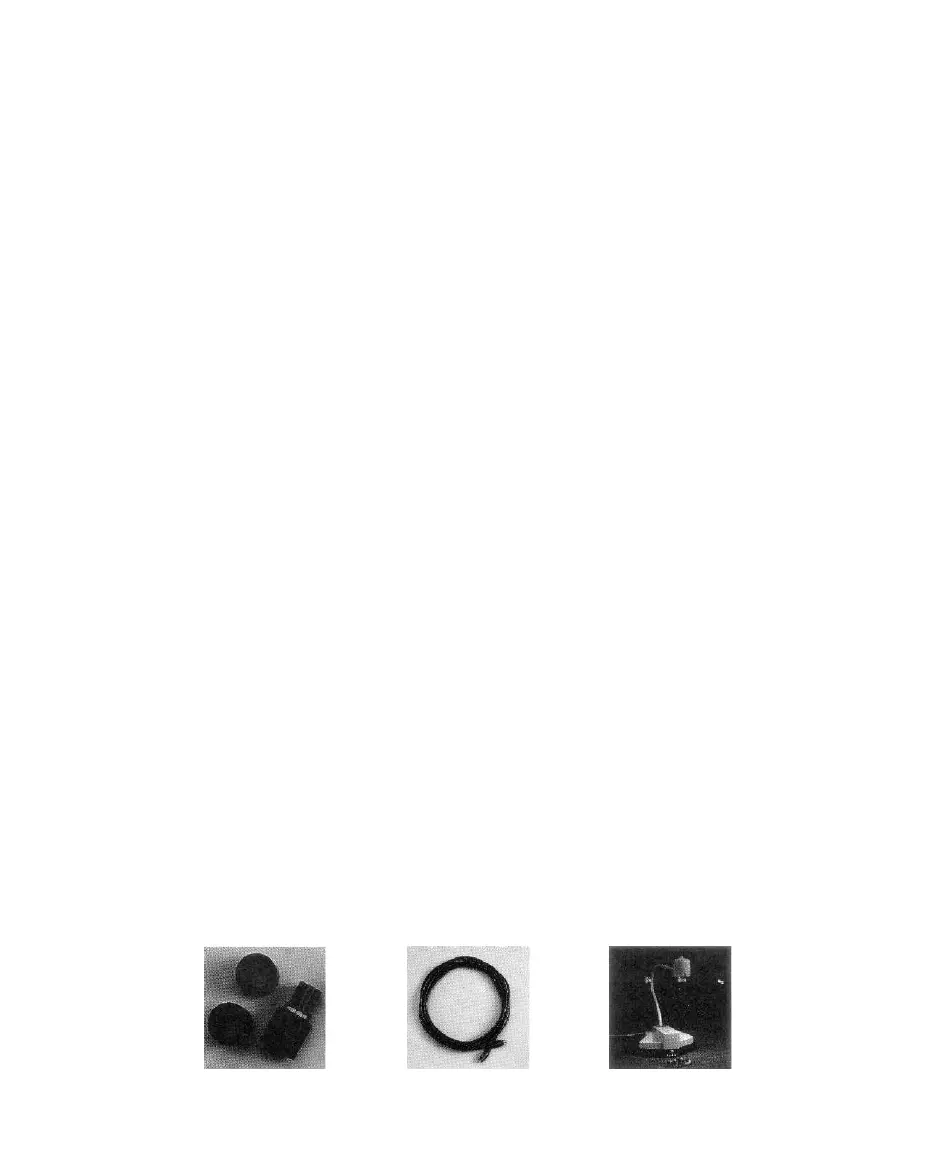Microscope Adapters
209 Extension Cable
FlexLite
(Fig.3)
(Teachcam, Studentcam, Medcam and Microscopical models)
The Teachcam, Studentcam, Medcam and Microscopical models include a
custom-metal eyepiece adapter and 28 & 34mm plastic couplers. To use the
metal adapter properly, unscrew and remove the eyepiece from the microscope
and slide the narrow end of the adapter into its place. The lens of the camera
will then fit snugly into the wide opening of the adapter over the microscopes
eyepiece. With the plastic adapters, you must first determine which adapter will
fit the eyepiece of your microscope. You will not need to unscrew and remove
the eyepiece of the microscope for these adapters! Simply position the camera
head to snugly fit into the adapter over the eyepiece.
(Fig.4)
(Teachcam, Studentcam and Microscopecam)
The 20' extension cable comes standard with the Teachcam, Studentcam and
Microscopical and is also available as an optional accessory for all other cam-
era models. The cable plugs directly into the standard five foot cable, allowing
for more mobility around a classroom or laboratory environment.
(Fig.5)
(optional)
In order to properly use the light base with your camera, remove the adhesive feet
from the camera base. This will allow the screw holes on the bottom of the cam-
era to fit into the pegs of the light base. Plug FlexLite's power supply into the
outlet and press it's on/off button. You may position the light on each side of the
Flexl-ite to illuminate your subject.
Fig.3
Fig.4 Fig.5