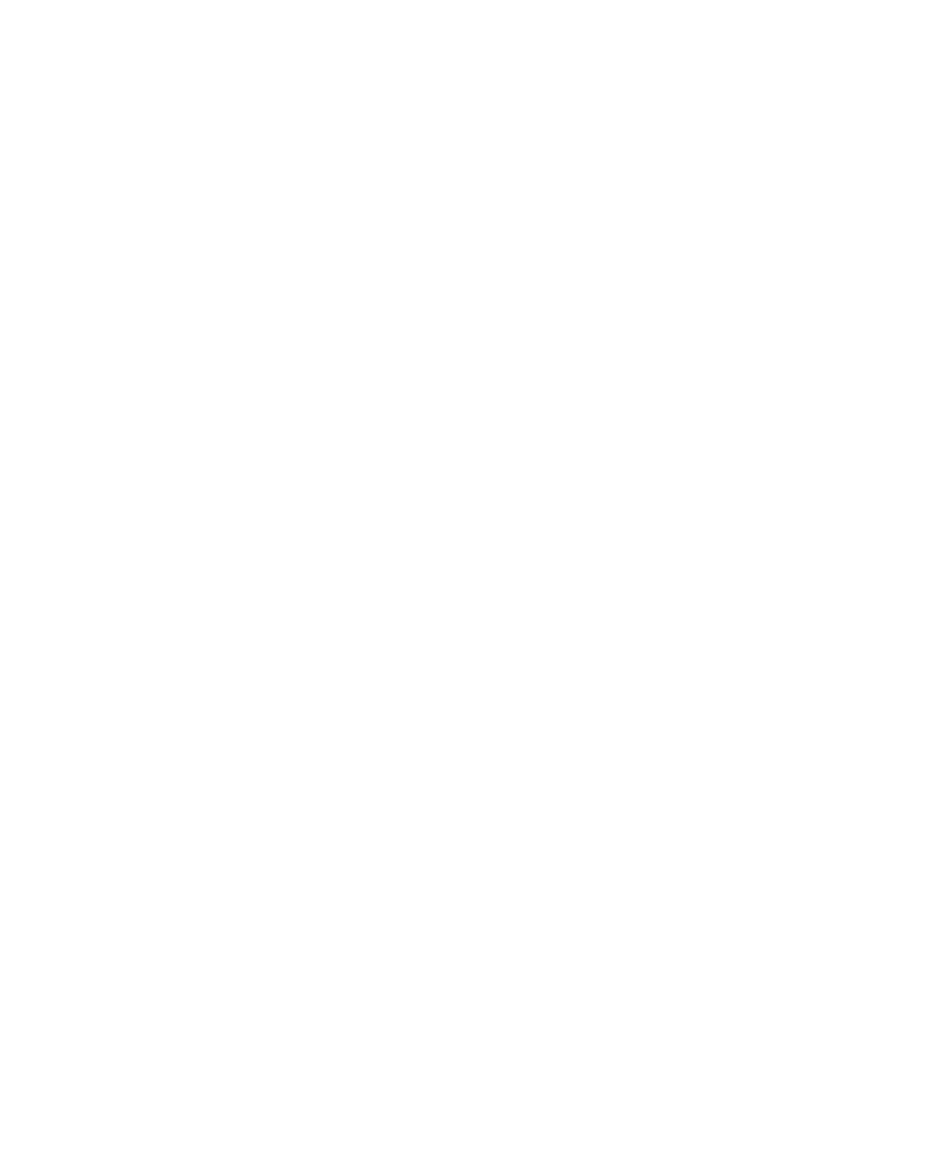Troubleshooting…
General Precautions…
If you don't see video make sure you have the right video source selected.
S-video has a small plug with four small pins in it. Composite has a slightly
larger plug with one big pin in it.
If you still don't see video, hook your video source up to a VCR and see if you
can get video that way. lf you DO get video that way, call VideoLabs Technical
Support at (612)542-006l or go to our Support section at www.videolabs.com. lf
you still cannot get video on a VCR then look at troubleshooting instructions for
your video source.
Treat your VideoLabs camera as you would any high-quality electronic device',
treat it with care and don't expose it to moisture or extreme temperatures.
Be sure to always use the camera with the supplied wall-mount power supply.
Other power supplies, even if they tit, may produce improper voltages and seri-
ously damage the camera.
Also, use common sense when adjusting the flexible gooseneck. Don't be afraid
to adjust the gooseneck as you wish, but don't deliberately torture the neck-it's
built to be widely adjustable, but not to be tied in knots!