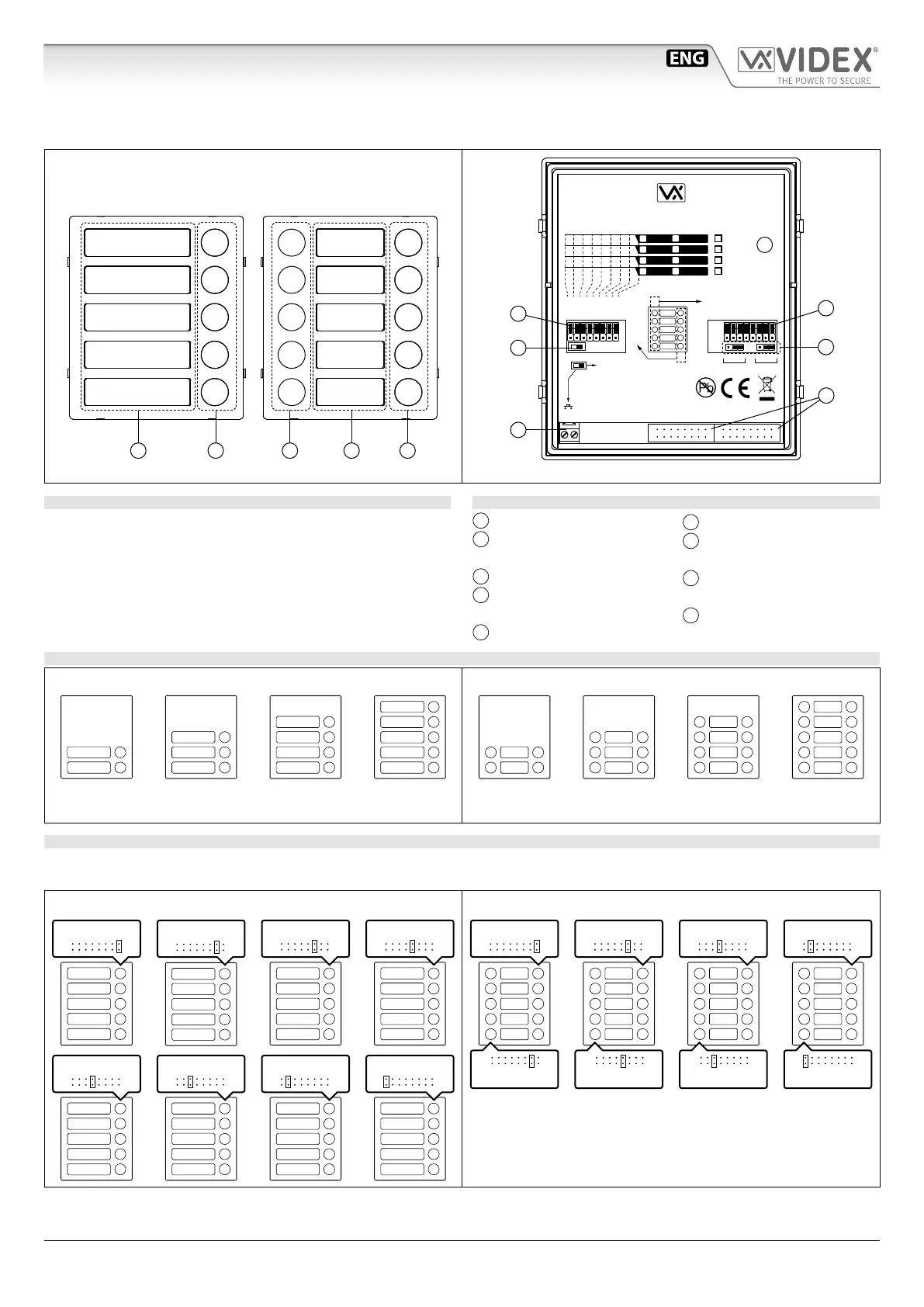66550033-EN - V6.1 - 15/08/20
- 30 -
ESVK/6388 Series “2 wire Bus” videokit
ESVK/6388 Series - Installation handbook
A ACC B
Art.4045
5 push buttons, single row
Art.4045D
10 push buttons, double row
Fig. 1 Front
ALI
STEEL
MATTE
HIGH BRASS
Made in Italy
P1
EXPANSION BUTTONS
PUSH BUTTONS CONFIGURATION
MAX VALUES FOR ART:
RIGHT
SIDE
STANDARD
SW1
TRADE
36 - 40
31 - 35
26 - 30
21 - 25
16 - 20
11 - 15
6 - 10
1 - 5
LEFT
SIDE
36 - 40 n=35
31 - 35 n=30
26 - 30 n=25
21 - 25 n=20
16 - 20 n=15
11 - 15 n=10
6 - 10 n=5
1 - 5 n=0
R
L
40
39
38
37
36
35
34
33
32
31
30
29
28
27
26
25
24
23
22
21
20
19
18
17
16
15
14
13
12
11
10
9
8
7
6
5
4
3
2
1
4045 4045D
4044 4044D
4043 4043D
4042 4042D
1+n
2+n
3+n
4+n
5+n
B A
J2
B A
J1
EXPANSION BUTTONS
G
D
E
F
I
H
Fig. 2 Back
DESCRIPTION
Push button modules allow the expansion of the number of call buttons.
Available in versions single row with 2, 3, 4 or 5 call push but-
tons and in double row with 4, 6, 8 or 10 call push buttons.
Specic for use in combination with VIDEX IP camera units
Art. 4533, VX2200 camera units Art.4284 and VX2300 camera
units Art.4384.
LEGEND
A
Right side push button
B
Left side push button
(only for double row versions)
C
Name plate holders
D
Right side push button
conguration jumpers
E
SW1 switch
F
Trade button connection
G
Left side push button con-
guration jumpers
H
J2 and J1 jumpers to con-
gure illumination LEDs
I
IDC male connectors
AVAILABLE VERSIONS
Single row Double row
Art.4042
2 call button
Art.4043
3 call button
Art.4044
4 call button
Art.4045
5 call button
Art.4042D
4 call button
Art.4043D
6 call button
Art.4044D
8 call button
Art.4045D
10 call button
PUSH BUTTON CONFIGURATION
The button addressing depends on the jumper position. The table below shows the numbers assigned to the buttons according to the
jumper position.
Single row Double row
1
3
2
4
5
n=0
R
21
23
22
24
25
n=20
R
6
8
7
9
10
n=5
R
26
28
27
29
30
n=25
R
11
13
12
14
15
n=10
R
31
33
32
34
35
n=30
R
16
18
17
19
20
n=15
R
36
38
37
39
40
n=35
R
1
3
2
4
5
6
8
7
9
10
n=0
n=5
R
L
11
13
12
14
15
16
18
17
19
20
n=10
n=15
R
L
21
23
22
24
25
26
28
27
29
30
n=20
n=25
R
L
31
33
32
34
35
36
38
37
39
40
n=30
n=35
R
L
Note: when you use a double row module, take care to place
jumpers in dierent position so to have dierent addresses
for left side and right side button.
Art.4042 .. 4045 Single row button expansion modules
Art.4042D .. 4045D Double row button expansion modules
Rev.0.2